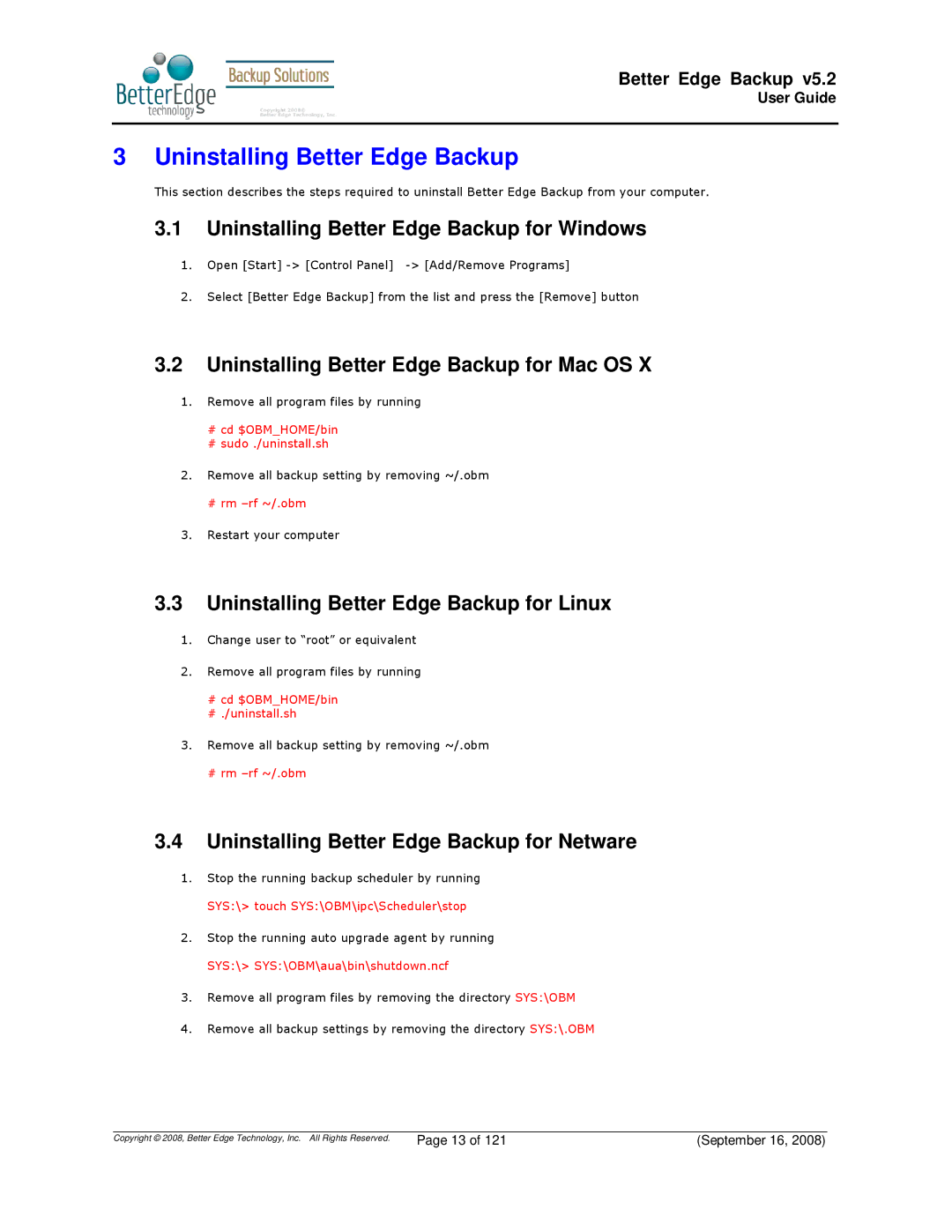Better Edge Backup v5.2
User Guide
3 Uninstalling Better Edge Backup
This section describes the steps required to uninstall Better Edge Backup from your computer.
3.1Uninstalling Better Edge Backup for Windows
1. Open [Start]
2.Select [Better Edge Backup] from the list and press the [Remove] button
3.2Uninstalling Better Edge Backup for Mac OS X
1.Remove all program files by running
#cd $OBM_HOME/bin
#sudo ./uninstall.sh
2.Remove all backup setting by removing ~/.obm
#rm
3.Restart your computer
3.3Uninstalling Better Edge Backup for Linux
1.Change user to “root” or equivalent
2.Remove all program files by running
#cd $OBM_HOME/bin
#./uninstall.sh
3.Remove all backup setting by removing ~/.obm
#rm
3.4Uninstalling Better Edge Backup for Netware
1.Stop the running backup scheduler by running SYS:\> touch SYS:\OBM\ipc\Scheduler\stop
2.Stop the running auto upgrade agent by running SYS:\> SYS:\OBM\aua\bin\shutdown.ncf
3.Remove all program files by removing the directory SYS:\OBM
4.Remove all backup settings by removing the directory SYS:\.OBM
Copyright © 2008, Better Edge Technology, Inc. All Rights Reserved. | Page 13 of 121 | (September 16, 2008) |