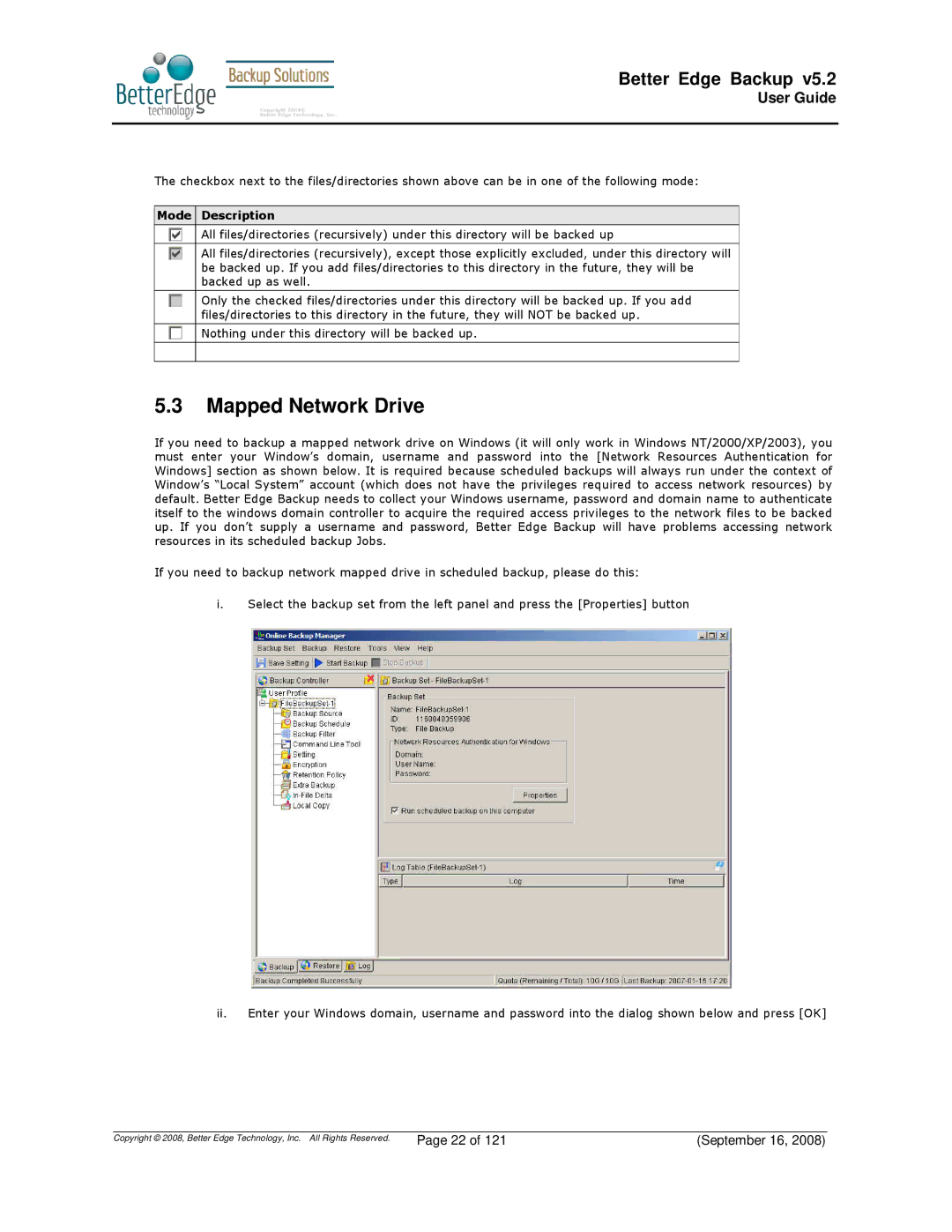Better Edge Backup v5.2
User Guide
The checkbox next to the files/directories shown above can be in one of the following mode:
Mode Description
All files/directories (recursively) under this directory will be backed up
All files/directories (recursively), except those explicitly excluded, under this directory will be backed up. If you add files/directories to this directory in the future, they will be backed up as well.
Only the checked files/directories under this directory will be backed up. If you add files/directories to this directory in the future, they will NOT be backed up.
Nothing under this directory will be backed up.
5.3Mapped Network Drive
If you need to backup a mapped network drive on Windows (it will only work in Windows NT/2000/XP/2003), you must enter your Window’s domain, username and password into the [Network Resources Authentication for Windows] section as shown below. It is required because scheduled backups will always run under the context of Window’s “Local System” account (which does not have the privileges required to access network resources) by default. Better Edge Backup needs to collect your Windows username, password and domain name to authenticate itself to the windows domain controller to acquire the required access privileges to the network files to be backed up. If you don’t supply a username and password, Better Edge Backup will have problems accessing network resources in its scheduled backup Jobs.
If you need to backup network mapped drive in scheduled backup, please do this:
i.Select the backup set from the left panel and press the [Properties] button
ii.Enter your Windows domain, username and password into the dialog shown below and press [OK]
Copyright © 2008, Better Edge Technology, Inc. All Rights Reserved. | Page 22 of 121 | (September 16, 2008) |