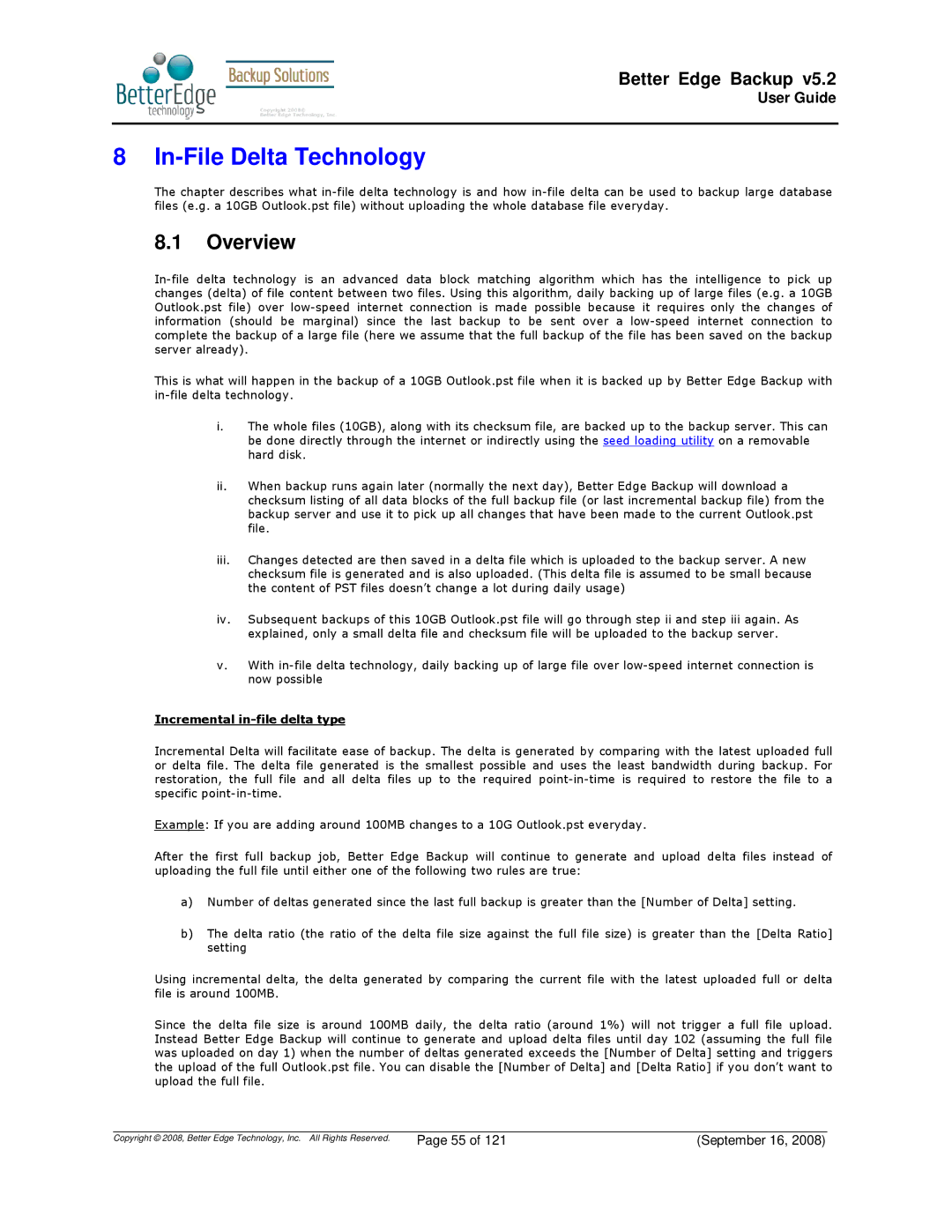Better Edge Backup v5.2
User Guide
8 In-File Delta Technology
The chapter describes what
8.1Overview
This is what will happen in the backup of a 10GB Outlook.pst file when it is backed up by Better Edge Backup with
i.The whole files (10GB), along with its checksum file, are backed up to the backup server. This can be done directly through the internet or indirectly using the seed loading utility on a removable hard disk.
ii.When backup runs again later (normally the next day), Better Edge Backup will download a checksum listing of all data blocks of the full backup file (or last incremental backup file) from the backup server and use it to pick up all changes that have been made to the current Outlook.pst file.
iii.Changes detected are then saved in a delta file which is uploaded to the backup server. A new checksum file is generated and is also uploaded. (This delta file is assumed to be small because the content of PST files doesn’t change a lot during daily usage)
iv.Subsequent backups of this 10GB Outlook.pst file will go through step ii and step iii again. As explained, only a small delta file and checksum file will be uploaded to the backup server.
v.With
Incremental
Incremental Delta will facilitate ease of backup. The delta is generated by comparing with the latest uploaded full or delta file. The delta file generated is the smallest possible and uses the least bandwidth during backup. For restoration, the full file and all delta files up to the required
Example: If you are adding around 100MB changes to a 10G Outlook.pst everyday.
After the first full backup job, Better Edge Backup will continue to generate and upload delta files instead of uploading the full file until either one of the following two rules are true:
a)Number of deltas generated since the last full backup is greater than the [Number of Delta] setting.
b)The delta ratio (the ratio of the delta file size against the full file size) is greater than the [Delta Ratio] setting
Using incremental delta, the delta generated by comparing the current file with the latest uploaded full or delta file is around 100MB.
Since the delta file size is around 100MB daily, the delta ratio (around 1%) will not trigger a full file upload. Instead Better Edge Backup will continue to generate and upload delta files until day 102 (assuming the full file was uploaded on day 1) when the number of deltas generated exceeds the [Number of Delta] setting and triggers the upload of the full Outlook.pst file. You can disable the [Number of Delta] and [Delta Ratio] if you don’t want to upload the full file.
Copyright © 2008, Better Edge Technology, Inc. All Rights Reserved. | Page 55 of 121 | (September 16, 2008) |