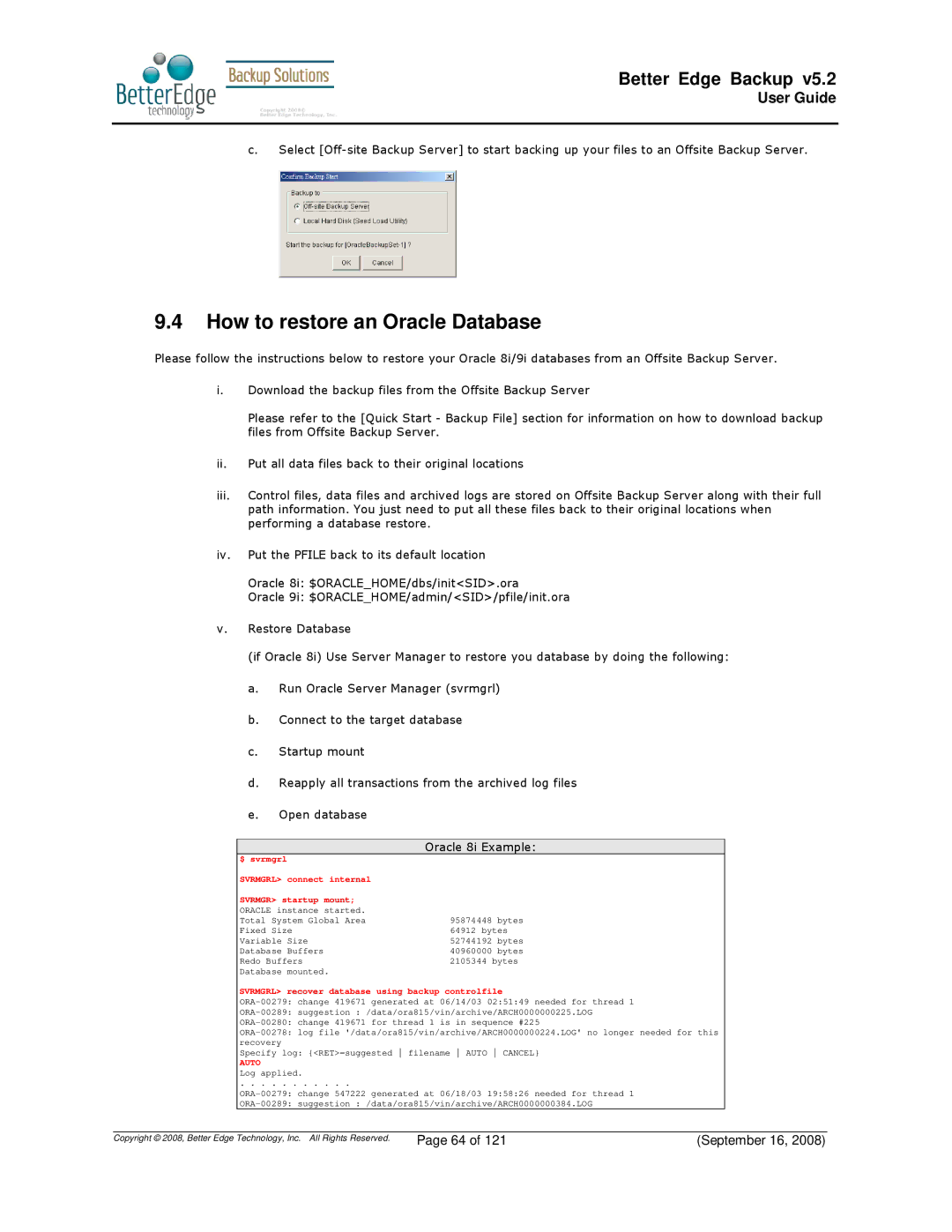Better Edge Backup v5.2
User Guide
c.Select
9.4How to restore an Oracle Database
Please follow the instructions below to restore your Oracle 8i/9i databases from an Offsite Backup Server.
i.Download the backup files from the Offsite Backup Server
Please refer to the [Quick Start - Backup File] section for information on how to download backup files from Offsite Backup Server.
ii.Put all data files back to their original locations
iii.Control files, data files and archived logs are stored on Offsite Backup Server along with their full path information. You just need to put all these files back to their original locations when performing a database restore.
iv.Put the PFILE back to its default location
Oracle 8i: $ORACLE_HOME/dbs/init<SID>.ora
Oracle 9i: $ORACLE_HOME/admin/<SID>/pfile/init.ora
v.Restore Database
(if Oracle 8i) Use Server Manager to restore you database by doing the following:
a.Run Oracle Server Manager (svrmgrl)
b.Connect to the target database
c.Startup mount
d.Reapply all transactions from the archived log files
e.Open database
Oracle 8i Example:
$ svrmgrl |
|
|
SVRMGRL> connect internal |
|
|
SVRMGR> startup mount; |
|
|
ORACLE instance started. |
|
|
Total System Global Area | 95874448 | bytes |
Fixed Size | 64912 bytes | |
Variable Size | 52744192 | bytes |
Database Buffers | 40960000 | bytes |
Redo Buffers | 2105344 bytes | |
Database mounted. |
|
|
SVRMGRL> recover database using backup controlfile
Specify log: {<RET>=suggested filename AUTO CANCEL}
AUTO
Log applied.
. . . . . . . . . . .
Copyright © 2008, Better Edge Technology, Inc. All Rights Reserved. | Page 64 of 121 | (September 16, 2008) |