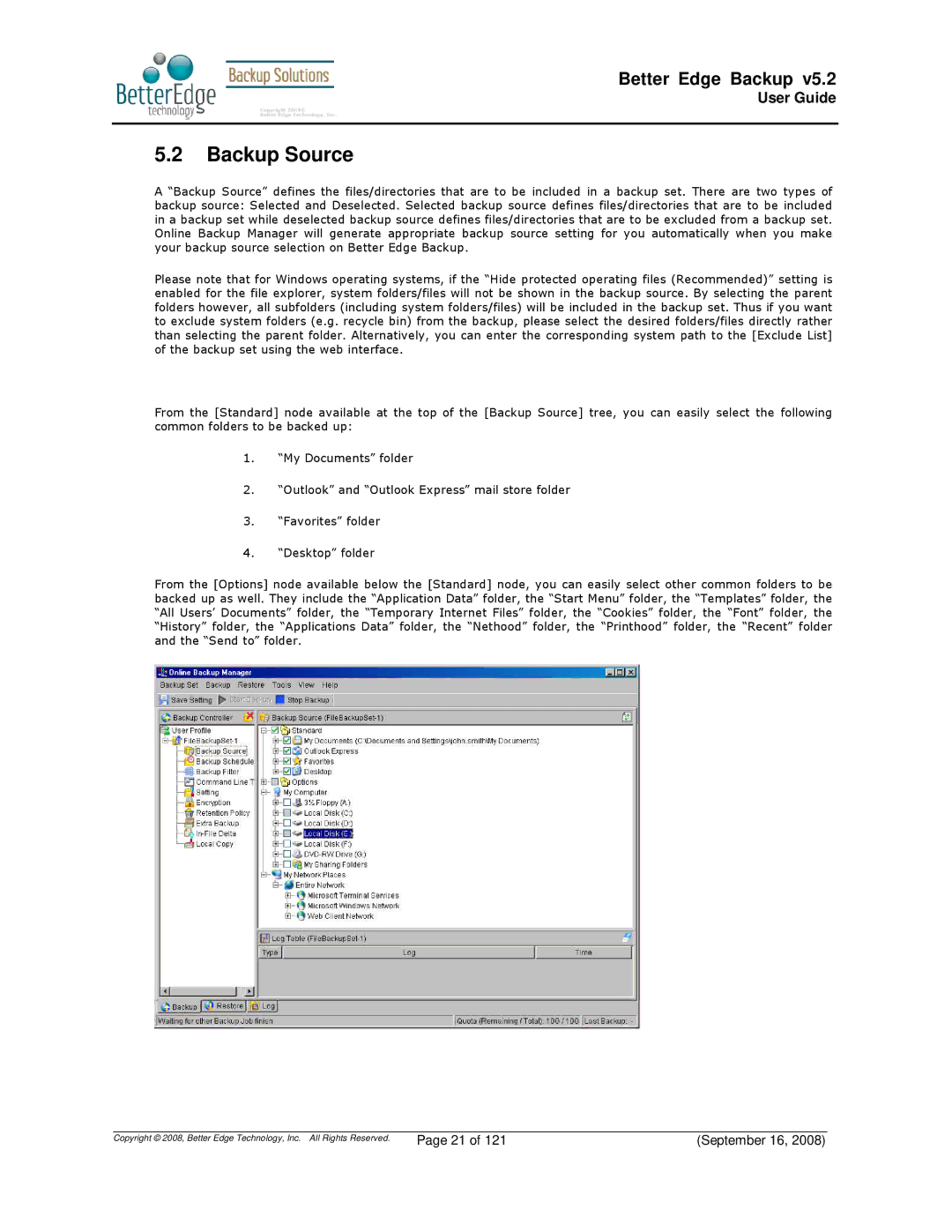Better Edge Backup v5.2
User Guide
5.2Backup Source
A “Backup Source” defines the files/directories that are to be included in a backup set. There are two types of backup source: Selected and Deselected. Selected backup source defines files/directories that are to be included in a backup set while deselected backup source defines files/directories that are to be excluded from a backup set. Online Backup Manager will generate appropriate backup source setting for you automatically when you make your backup source selection on Better Edge Backup.
Please note that for Windows operating systems, if the “Hide protected operating files (Recommended)” setting is enabled for the file explorer, system folders/files will not be shown in the backup source. By selecting the parent folders however, all subfolders (including system folders/files) will be included in the backup set. Thus if you want to exclude system folders (e.g. recycle bin) from the backup, please select the desired folders/files directly rather than selecting the parent folder. Alternatively, you can enter the corresponding system path to the [Exclude List] of the backup set using the web interface.
From the [Standard] node available at the top of the [Backup Source] tree, you can easily select the following common folders to be backed up:
1.“My Documents” folder
2.“Outlook” and “Outlook Express” mail store folder
3.“Favorites” folder
4.“Desktop” folder
From the [Options] node available below the [Standard] node, you can easily select other common folders to be backed up as well. They include the “Application Data” folder, the “Start Menu” folder, the “Templates” folder, the “All Users’ Documents” folder, the “Temporary Internet Files” folder, the “Cookies” folder, the “Font” folder, the “History” folder, the “Applications Data” folder, the “Nethood” folder, the “Printhood” folder, the “Recent” folder and the “Send to” folder.
Copyright © 2008, Better Edge Technology, Inc. All Rights Reserved. | Page 21 of 121 | (September 16, 2008) |