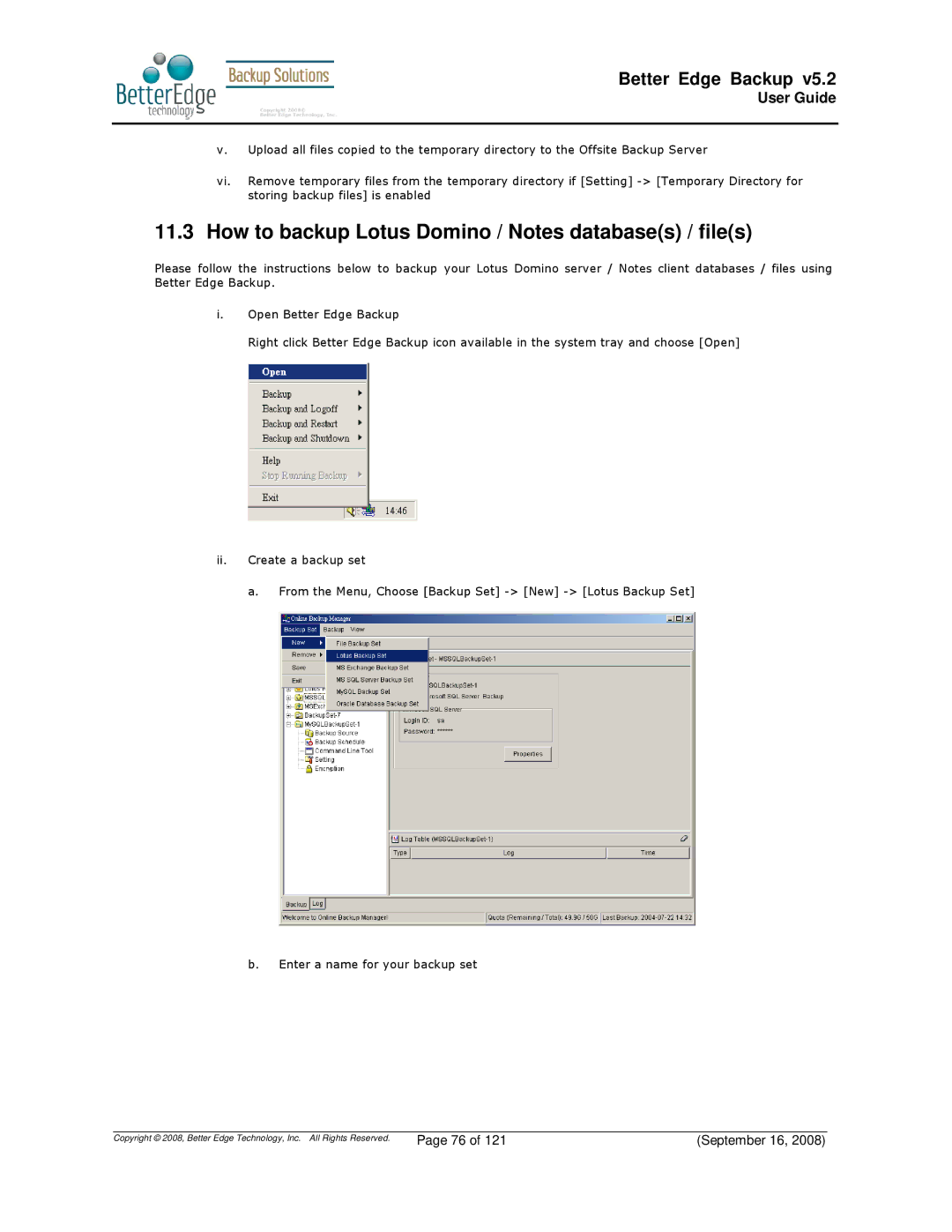Better Edge Backup v5.2
User Guide
v.Upload all files copied to the temporary directory to the Offsite Backup Server
vi.Remove temporary files from the temporary directory if [Setting]
11.3 How to backup Lotus Domino / Notes database(s) / file(s)
Please follow the instructions below to backup your Lotus Domino server / Notes client databases / files using Better Edge Backup.
i.Open Better Edge Backup
Right click Better Edge Backup icon available in the system tray and choose [Open]
ii.Create a backup set
a. From the Menu, Choose [Backup Set]
b.Enter a name for your backup set
Copyright © 2008, Better Edge Technology, Inc. All Rights Reserved. | Page 76 of 121 | (September 16, 2008) |