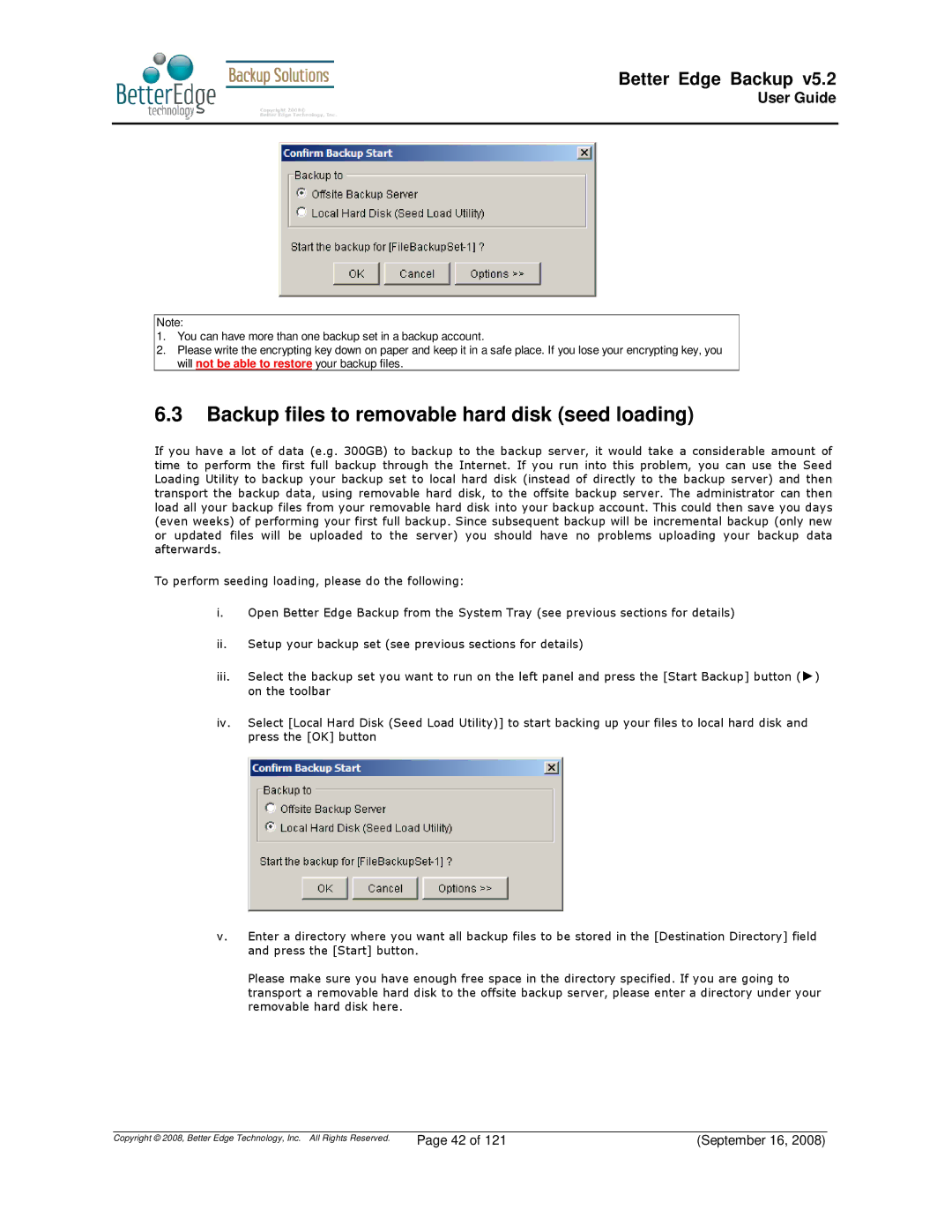Better Edge Backup v5.2
User Guide
Note:
1.You can have more than one backup set in a backup account.
2.Please write the encrypting key down on paper and keep it in a safe place. If you lose your encrypting key, you will not be able to restore your backup files.
6.3Backup files to removable hard disk (seed loading)
If you have a lot of data (e.g. 300GB) to backup to the backup server, it would take a considerable amount of time to perform the first full backup through the Internet. If you run into this problem, you can use the Seed Loading Utility to backup your backup set to local hard disk (instead of directly to the backup server) and then transport the backup data, using removable hard disk, to the offsite backup server. The administrator can then load all your backup files from your removable hard disk into your backup account. This could then save you days (even weeks) of performing your first full backup. Since subsequent backup will be incremental backup (only new or updated files will be uploaded to the server) you should have no problems uploading your backup data afterwards.
To perform seeding loading, please do the following:
i.Open Better Edge Backup from the System Tray (see previous sections for details)
ii.Setup your backup set (see previous sections for details)
iii.Select the backup set you want to run on the left panel and press the [Start Backup] button (►) on the toolbar
iv.Select [Local Hard Disk (Seed Load Utility)] to start backing up your files to local hard disk and press the [OK] button
v.Enter a directory where you want all backup files to be stored in the [Destination Directory] field and press the [Start] button.
Please make sure you have enough free space in the directory specified. If you are going to transport a removable hard disk to the offsite backup server, please enter a directory under your removable hard disk here.
Copyright © 2008, Better Edge Technology, Inc. All Rights Reserved. | Page 42 of 121 | (September 16, 2008) |