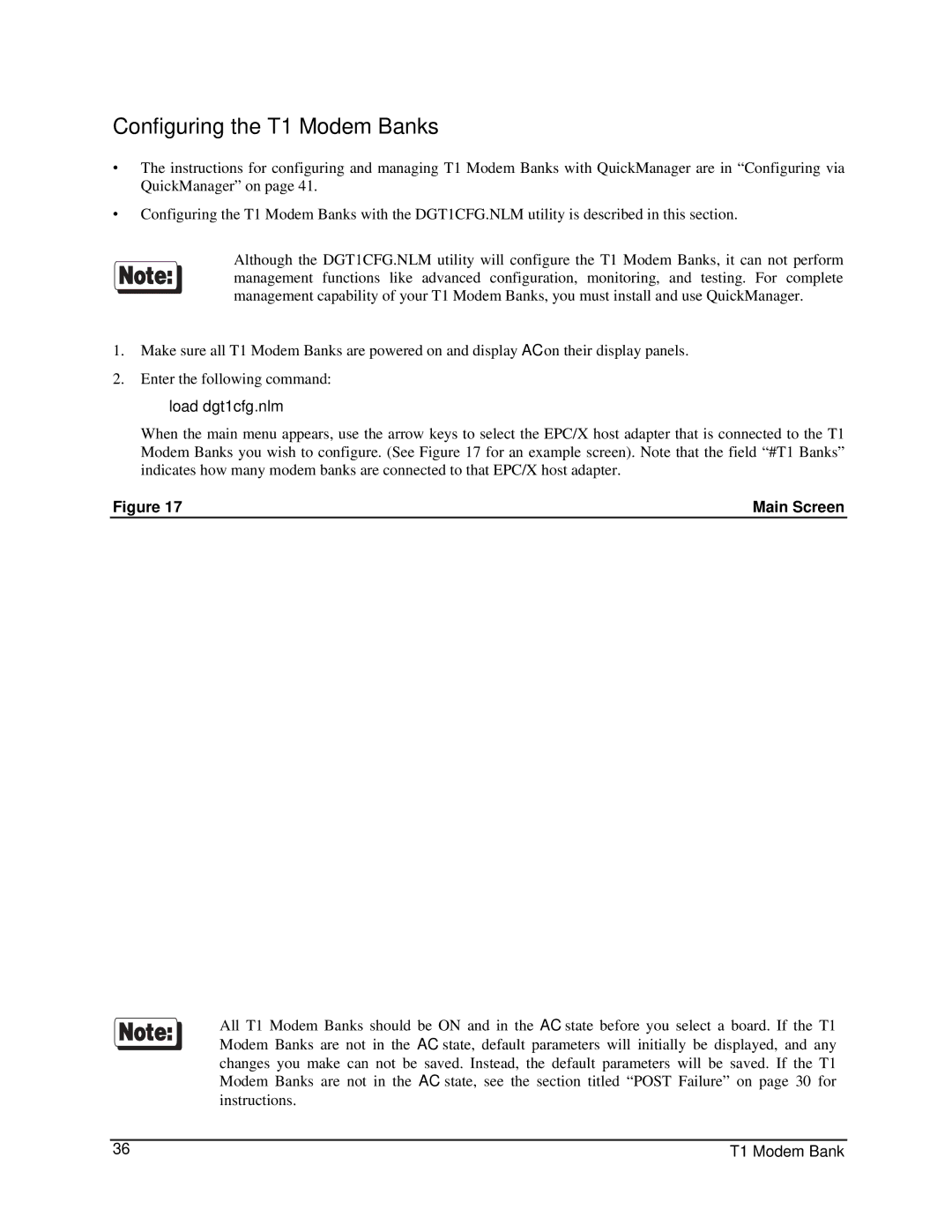AccelePort T1 Modem Bank
Page
Table of Contents
T1 Modem Bank
Contents
List of Figures
List of Tables
Regulatory Statements
Federal Communications Commission FCC Statement
Problems with your T1 Modem Bank
FCC Part
Industry Canada Compliance Statement
AccelePort T1 Modem Bank Overview
T1 Modem Bank Chassis, Front View
T1 Modem Bank Shipping Carton Contents
Unpacking
Planning the T1 WAN Interface
CSU Mode
Carrier Approval
Line Build Out
CSU Specification
T1 Cable Specification
CSU Technical Description
Parameters Specified to the Carrier
Planning Worksheets
Requirements for T1 Modem Bank Setup
General Information
T1 Modem Bank Worksheet
Type Number or Checkmark Description
Hardware Installation
T1 Modem Bank Power Supply Installation/Replacement
Power Supply
T1 Modem Bank Standalone or Rack Installation
Standalone Installation Procedure
Mounting Bracket Installation for a 24-inch Rack
Requirements for Rack Installations
Bracket Position For 19-inch Rack
Bracket Position For 24-inch Rack
General Rack Installation Directions
T1 Modem Bank Unit Spacer
735
Line Card
Daisy Chaining T1 Modem Bank Units
Synchronous Ports and Terminal Port
Daisy Chain Example
Two Daisy Chains of T1 Modem Banks to be Connected Locally
Connecting a Modem
Remote T1 Modem Bank Units
Fault Tolerance
Mixing EPC Concentrators with T1 Modem Bank Units
Installing the PCI Host Adapter in your Computer
EPC/X Host Adapter Installation
Configuring the Host Adapter
PCI Host Adapters
DIP Switch Settings for I/O Port Address
Setting the I/O Port Address
ISA Host Adapters
Installing the ISA Host Adapter in your Computer
Factory-Set Jumper J1
Eisa Host Adapters
Installing the Eisa Host Adapter in your Computer
System Configuration
Factory-Set Jumpers
Below 1 Megabyte
Above 1 Megabyte
Connecting the EPC/X Host Adapter to the T1 Modem Banks
EPC/X Host Adapter Connected Locally to T1 Modem Banks
Local and Remote T1 Modem Bank Units
Software Installation and Configuration
Setting the Node Number
T1 Modem Bank Display Panel
Installing Download
Error Message Codes
Post Failure
Display Panel Status Indicators
Possible Problem
Restarting Post
Display Panel Status Codes
Segment Meaning Description Display
Severely Errored
Software Installation for Novell Systems
Introduction
Installing Snmp
Installing the EPC/X AIO Device Driver
Installing the AIO Application
Installing QuickManager
Load dgt1cfg.nlm
Configuring the T1 Modem Banks
Main Screen
T1 Modem Bank Configuration Screen
Installing the Windows NT Snmp Service
Software Installation for Windows NT Systems
Installing the EPC/X Windows NT Device Driver
Windows NT
Installing the Management Software
Installing RAS
Host System Installation
Remote System Installation
∙ QuickManager mode
T1 Modem Bank Configuration
Configuring via QuickManager
∙ terminal port mode ∙ display panel mode
Line Card Status Display
Line Card Options Display
Configuring via the Terminal Port
Configuring via the Display Panel
T1 Modem Bank
Configuring via the Serial Port Interface
Initial screen is shown below
Configuration modification
User selects short-haul for the span-type by entering
T1 Modem Bank
Equipment List
System Information
Modem Switchhook Status
Alarm Status
LOS
T1 Modem Bank Diagnostics
Running Diagnostics with QuickManager
Modem Test Results
Running Diagnostics from the Display Panel
Running Diagnostics from the Terminal Port
Press ? to see the configuration/diagnostic menu
Diagnostics
Test 1 Front Panel Test
Diagnostic Test Descriptions
Test 3 Timer Test
Test 2 RAM Test
Test 5 Modem Test
Test 4 Line Card Test
Test 6 Sync Internal Loopback Test
Test 8 Eeprom Test
Test 7 Sync External Loopback Test
Test 9 Watchdog Test
Component Removal and Installation
Component Level Troubleshooting
Line Card Removal and Replacement
Component Removal and Installation
Modem Card Removal and Installation/Replacement
Modem Card Removal
Modem Card
Types of Modem Cards
Modem Revision Description
Modem Card Installation/Replacement
Quick Manager Modem Revision Screen
T1 Modem Bank
Power Supply Removal
Power Supply
Fan Assembly Removal and Replacement
Fan Assembly
Fuse Replacement
AC Power Inlet
Connections to the Telephone Network
Functional Block Diagram of the T1 Modem Bank
Alarms on a T1 Span
Alarm Reason for Alarm Result of Alarm
T1 Modem Bank Interaction
Physical Specifications
T1 Modem Bank Power Cord Specifications
Rack Specifications
T1 Modem Bank Rack Specifications
Standalone Unit Specifications
T1 Modem Bank Environmental Requirements
Terminator Plug
Daisy Chain Cables
T1 Loop Back Plug
Emissions
Safety
T1 Modem Bank Certification
Telecom
Glossary
Glossary
T1 Modem Bank
Contention for Memory Addresses
Appendix a Memory Conflicts
EGA/VGA ROM Bios
Typical PC Memory Usage 1st Megabyte
Conflicts Between 8-Bit and 16-bit Memory Devices
Eisa Host Adapters
Wire, Internally Clocked Mode# Baud Rate
Wire Synchronous Modem External Clock Mode# Baud Rate
Wire, Self Clocked Mode# Baud Rate
Appendix C Terminal Port Cable
Signal Pin
RJ-45 Plug
Connector for Sync Channels
Terminal Port
Eight-Wire Direct Wiring
Appendix E Generic T1 Modem Bank Wiring Modes
Eight-Wire Direct Daisy Chain Cable Wiring
Four-Wire Direct Wiring
Four-Wire Direct Daisy Chain Cable Wiring
Daisy Chain Cable Length vs. Baud Rate
Restrictions on Daisy Chain Cable Lengths
Baud Rate Maximum Cable Length
Eight-Wire Synchronous Modem Wiring
RS-232 Synchronous Modem Cables
RS-422 Synchronous Modem Cables
Appendix F Modem AT Command Set
Basic AT Commands
Returned when n = 0 or
Dn Dial Command
En AT Command Echo Options
Fn Online Echo Command no operation
Mn Speaker Control dummy command
Returned when n = 0, 1, 2, 3 or
Ln Speaker Volume dummy command
Modem Identification
O3-14
Sn? Read S Register n
Enable Tone dialing
Returned when n = 0, 1 or
Vn Result Code Format
Yn Dummy Command
Zn Recall Stored Profile
Cn Data Carrier Detect Option Async Only
Load Factory Settings
Bn Autoretrain
Dn Data Terminal Ready Option
Kn Set Flow Control
Jn Dummy Command for AutoSync
Gn Guard Tone Operation
Ln Dial-Up/Leased-Line Option
Rn CTS/RTS Option non-CTS Flow Control Mode
Mn Select Sync, Async or AutoSync Mode Options
Qn Communications Mode Option
Pn Dial Pulse Ratio
Returned when n = 0, 3, 4, 5, 7 or
Tn Self Test Commands
Sn Data Set Ready Option
Result Codes Returned when n = 0 or
Vn View Active Configuration and Stored Profile
Wn Store Active Profile
Xn Sync Transmit Clock Source
Yn Select Stored Profile on Powerup
Zn=x Store Telephone Number
An Set Autoreliable Fallback Character
AT% Percent Commands
Gn Auto Fallforward/Fallback Enable
Cn Data Compression
AT\ Backslash Commands
\Jn Constant DTE Speed Option
\Kn Set Break Control
\Qn DTE Flow Control Options
\Tn Set Inactivity Timer
\Nn Modem Protocol Options
\Vn Protocol Result Code
\Xn Set XON/XOFF Passthrough Option
AT- Dash Commands
JnSet V.42 Detection Phase
Nn V.42bis Dictionary Size
AT Quote Commands
Hn V.42bis Compression Control
On Select V.42bis Maximum String Length
+FTS=n
Class 1 FAX Commands
+FTM=? FAX Normal Mode Transmit Capabilities
+FRS=n
122
Supported FAX Transmit/Receive Modulations
121
145
+FAA=n FAX Auto Answer Enable
Class 2 FAX Commands
+FAXERR T.30 Session Error Report
Capability to Receive
Data Bit Order Selection
Copy Quality Checking
+FCTCRTY ECM Retry Count
+FDCC
FAX Capability Parameters
+FDCS
Current Session Results
+FDFFC Data Compression Format Conversion
Current Session Parameters
Error Correction Mode Control
Begin or continue Phase C Receive Data
Begin Phase C Data Transmission
Transmit Page Punctuation
Phase C Received EOL Alignment
+FPHCTO DTE Phase C Response Time-out
Phase C Receive Data Block Size
Phase C Transmit Data Block Size
Class 2 FAX Responses
Registers
Register Definitions
S11 Dtmf Duration and Interdigit Delay
S8 Pause Time for Command or Dial Modifier
S10 Lost Carrier Delay
S6 Wait Before Dialing
S12 Guard Time
S14 Bit-Mapped Options
S16 Bit-Mapped Option Status
Address detector disabled
S18 Modem Test Timer
S19 AutoSync Protocol Support Mode
Hdlc protocol
10 &D2 disconnect
S21 Bit-Mapped Options
R0 CTS follows RTS
C1 DCD is on after connect
01 M1 is selected
S22 Bit-Mapped Options
10 L2 is selected
111 X4 is selected
S23 Bit-Mapped Options
Disabled
S26 RTS to CTS Delay Interval
T4 is selected
000 &Q0, &M0 is selected
S30 Inactivity Timer Value
S27 Bit-Mapped Option
L0 is selected
S37 Desired DCE Speed
N1 enabled
J1enabled
S40 Bit-Mapped Option Status
S47 Forced Sleep Timer with Powerdown Mode in Pcmcia
Enabled
S46 Automatic Sleep Timer
255 = 256 bytes = \A3 S50 FAX/Data Mode Selection
S51 Data/FAX DTE Flow Control Selection
S53 Modem Operating Mode \Nn
S57 V.42bis Dictionary Size see ATN Default =
011 &K3, \Q3 are selected
%C1 is selected S62 DTE Rate Status Default =
S58 Btlz String Length Default =
S59 Bit-Mapped MNP Options Default =
S65 Round Trip Delay
142 T1 Modem Bank
Result Codes
Display Format Options
Extended Message Options
Connect
Ring
Carrier 75/1200
Negotiation Progress Messages
Carrier
Carrier 1200/75
Compression Class
Compression V.42bis
Protocol MNP 2
Index
150 T1 Modem Bank