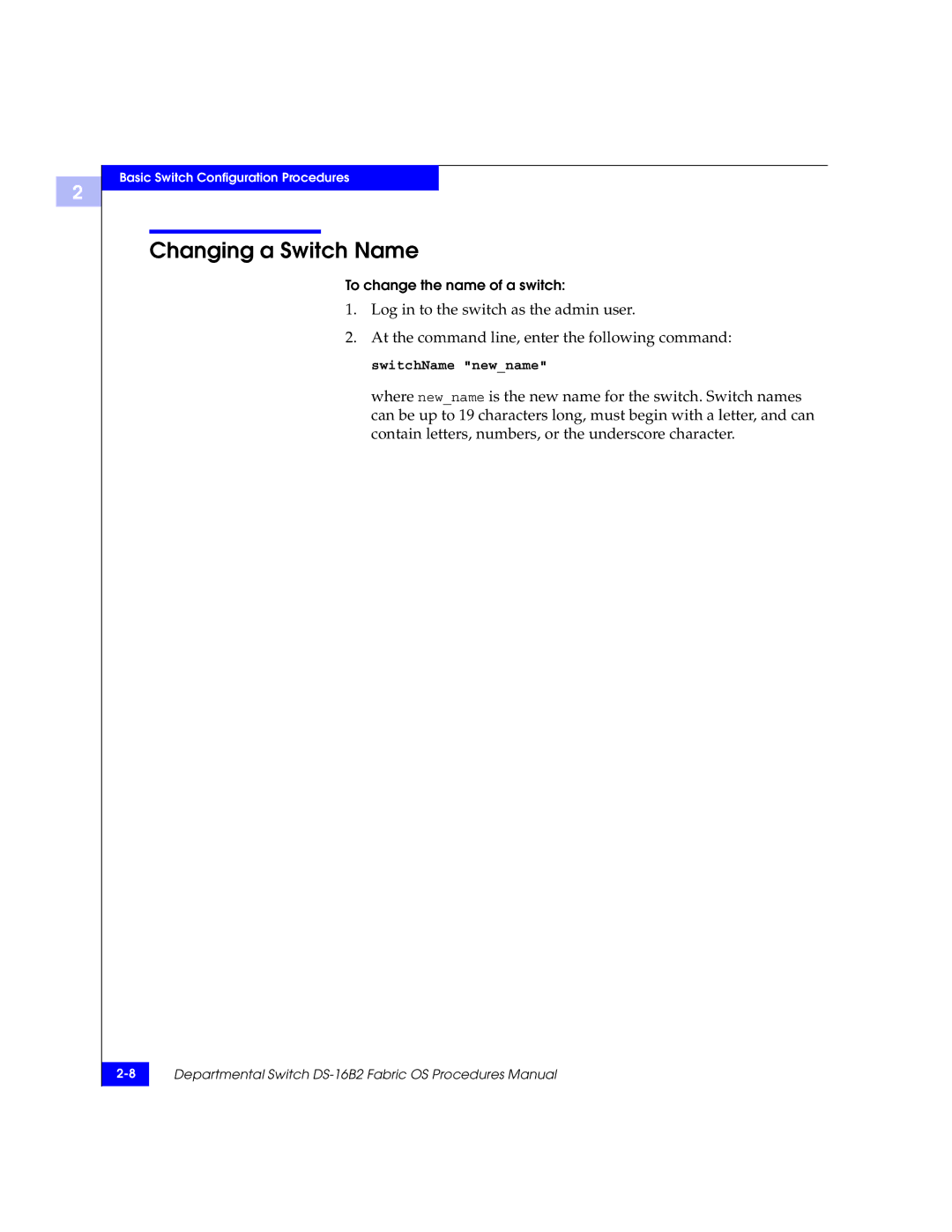2
Basic Switch Configuration Procedures
Changing a Switch Name
To change the name of a switch:
1.Log in to the switch as the admin user.
2.At the command line, enter the following command: switchName "new_name"
where new_name is the new name for the switch. Switch names can be up to 19 characters long, must begin with a letter, and can contain letters, numbers, or the underscore character.
Departmental Switch | |
|
|