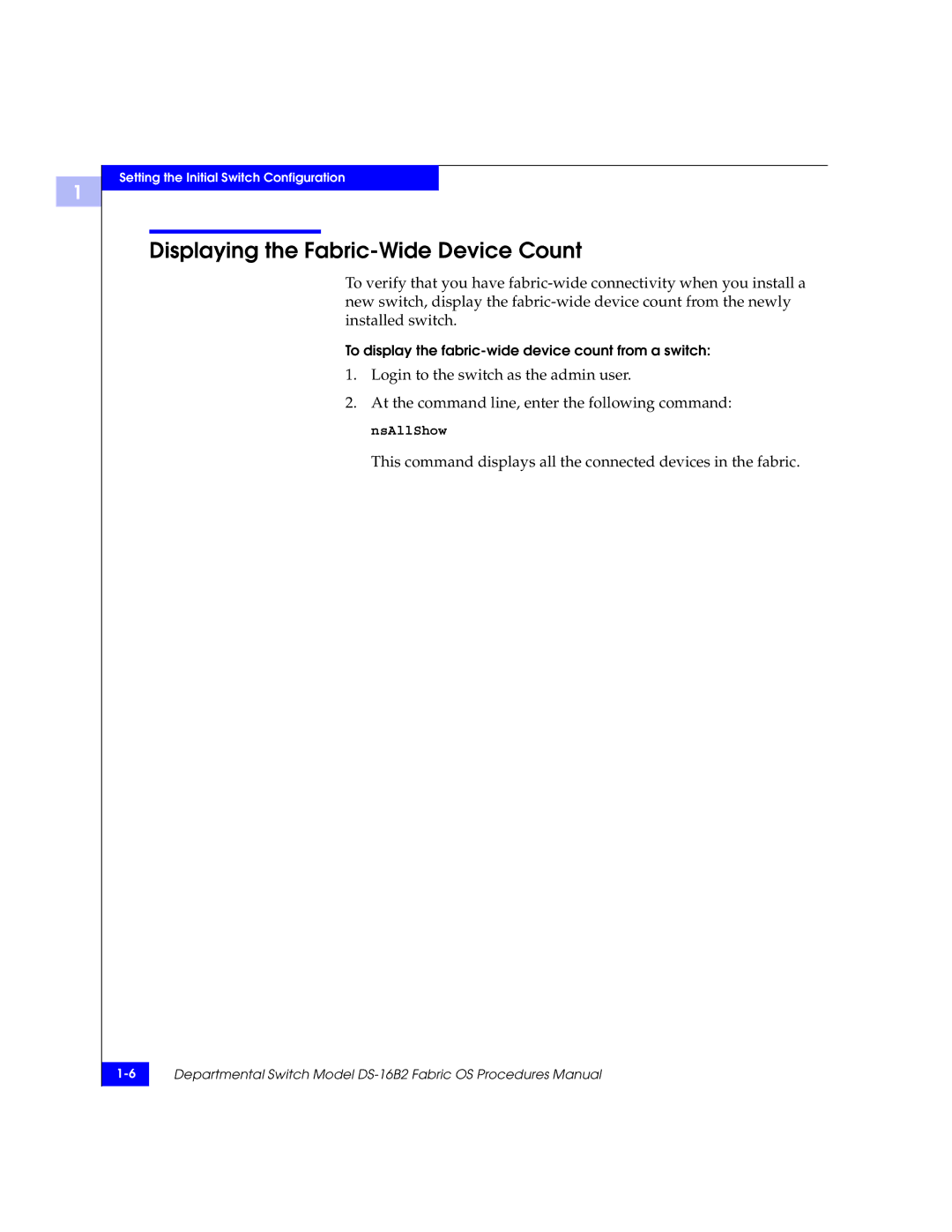1
Setting the Initial Switch Configuration
Displaying the Fabric-Wide Device Count
To verify that you have
To display the
1.Login to the switch as the admin user.
2.At the command line, enter the following command: nsAllShow
This command displays all the connected devices in the fabric.
Departmental Switch Model | |
|
|