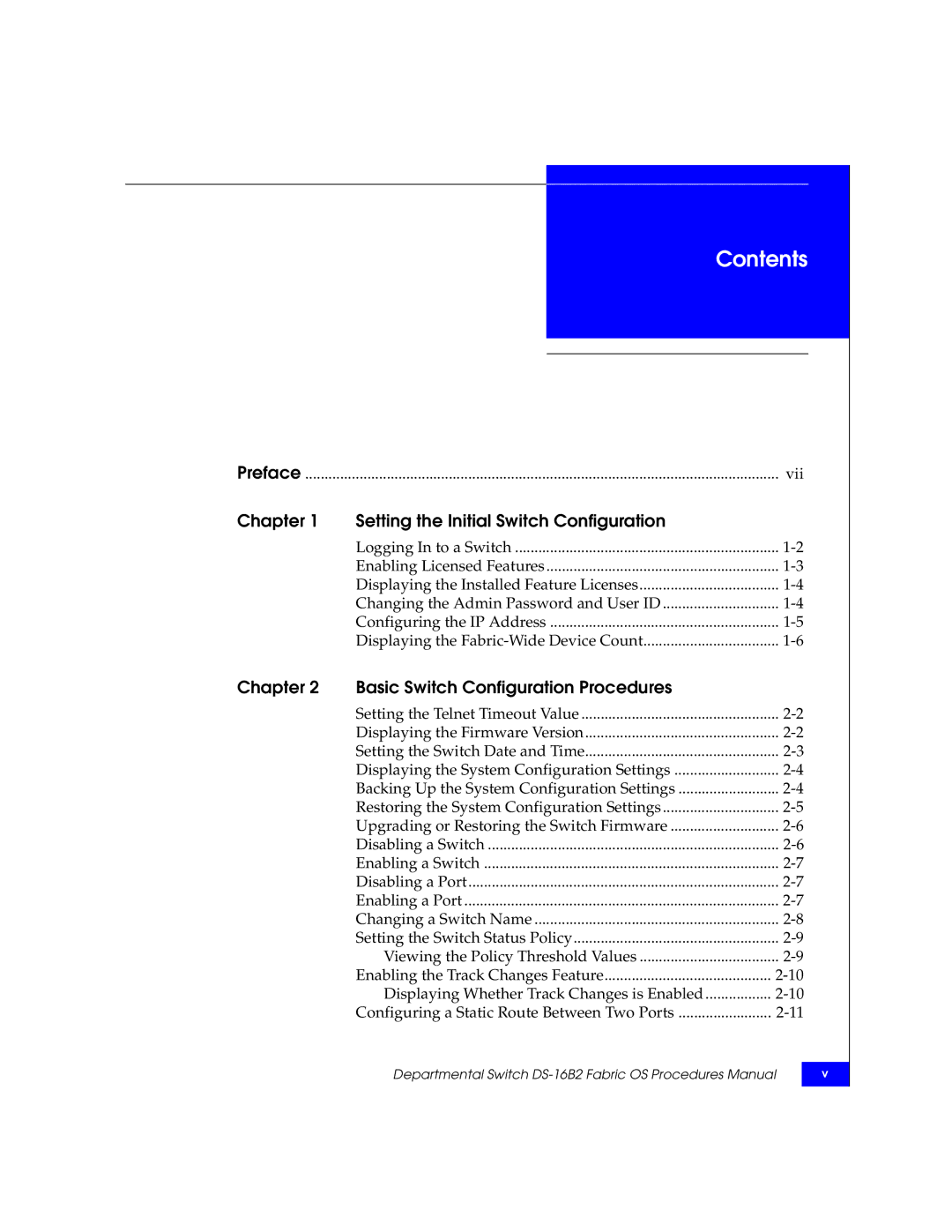Contents
Preface | vii | |
Chapter 1 | Setting the Initial Switch Configuration |
|
| Logging In to a Switch | |
| Enabling Licensed Features | |
| Displaying the Installed Feature Licenses | |
| Changing the Admin Password and User ID | |
| Configuring the IP Address | |
| Displaying the | |
Chapter 2 | Basic Switch Configuration Procedures |
|
| Setting the Telnet Timeout Value | |
| Displaying the Firmware Version | |
| Setting the Switch Date and Time | |
| Displaying the System Configuration Settings | |
| Backing Up the System Configuration Settings | |
| Restoring the System Configuration Settings | |
| Upgrading or Restoring the Switch Firmware | |
| Disabling a Switch | |
| Enabling a Switch | |
| Disabling a Port | |
| Enabling a Port | |
| Changing a Switch Name | |
| Setting the Switch Status Policy | |
| Viewing the Policy Threshold Values | |
| Enabling the Track Changes Feature | |
| Displaying Whether Track Changes is Enabled | |
| Configuring a Static Route Between Two Ports | |
Departmental Switch DS-16B2 Fabric OS Procedures Manual
v