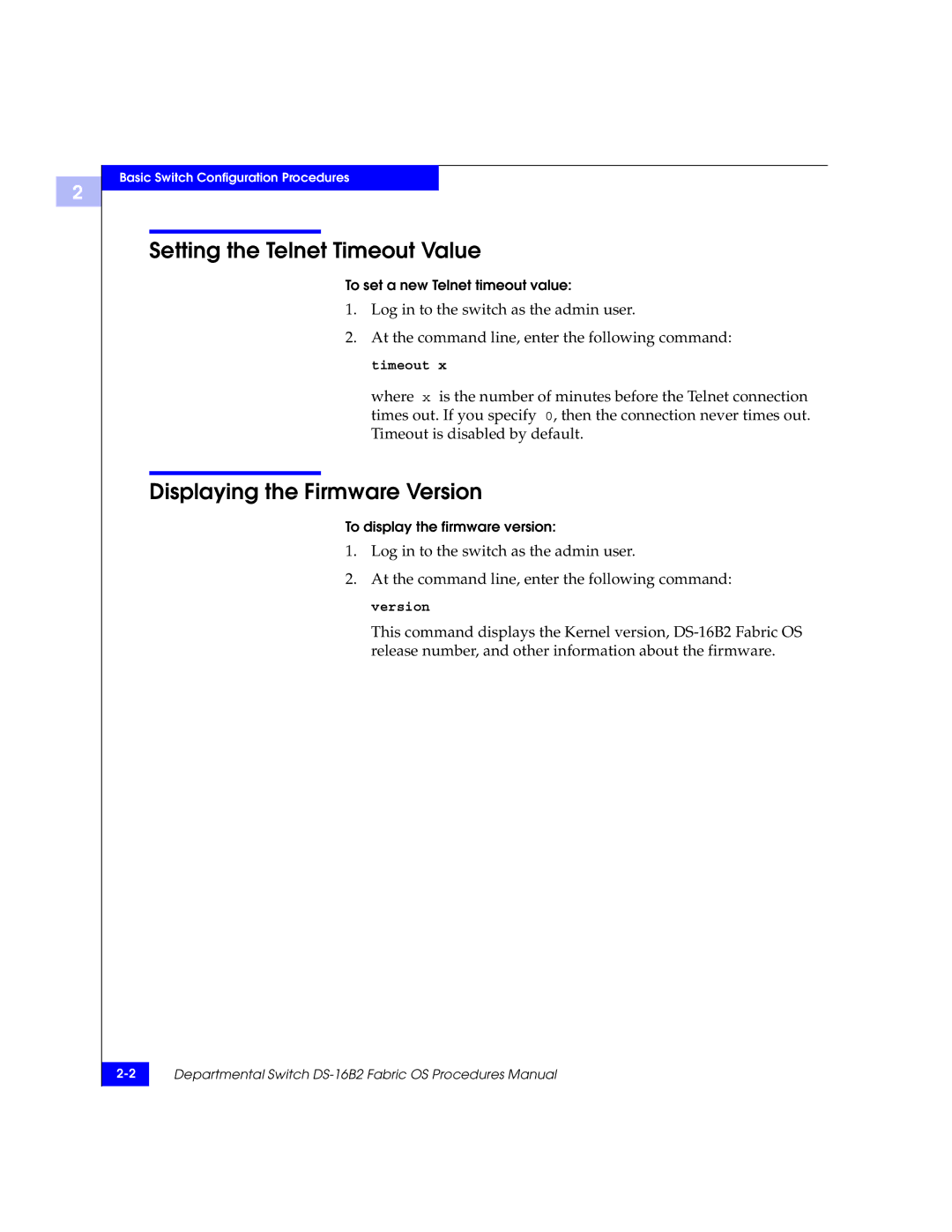2
Basic Switch Configuration Procedures
Setting the Telnet Timeout Value
To set a new Telnet timeout value:
1.Log in to the switch as the admin user.
2.At the command line, enter the following command: timeout x
where x is the number of minutes before the Telnet connection times out. If you specify 0, then the connection never times out. Timeout is disabled by default.
Displaying the Firmware Version
To display the firmware version:
1.Log in to the switch as the admin user.
2.At the command line, enter the following command: version
This command displays the Kernel version,
Departmental Switch | |
|
|