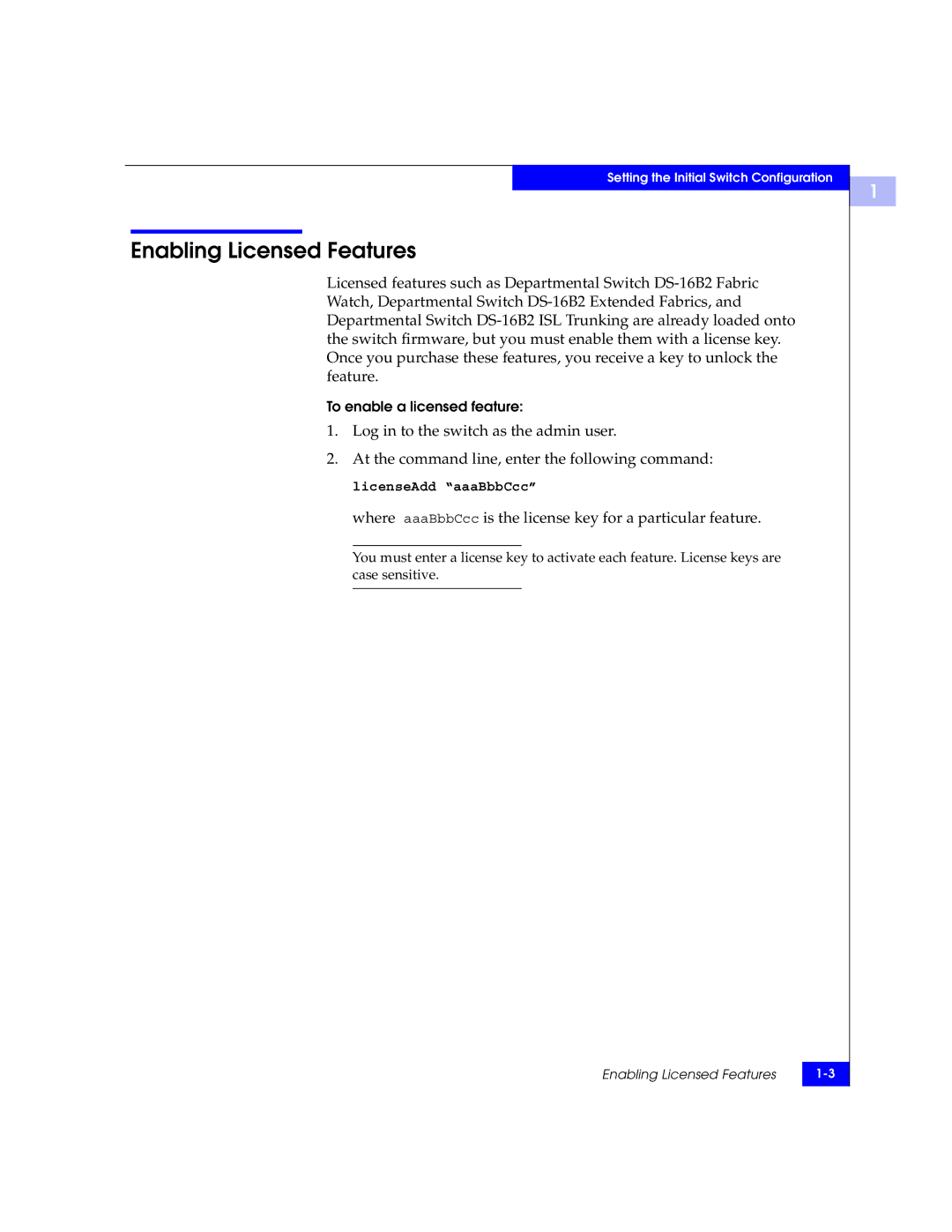Setting the Initial Switch Configuration
Enabling Licensed Features
Licensed features such as Departmental Switch
To enable a licensed feature:
1.Log in to the switch as the admin user.
2.At the command line, enter the following command: licenseAdd “aaaBbbCcc”
where aaaBbbCcc is the license key for a particular feature.
You must enter a license key to activate each feature. License keys are case sensitive.
Enabling Licensed Features | |
|
|
1