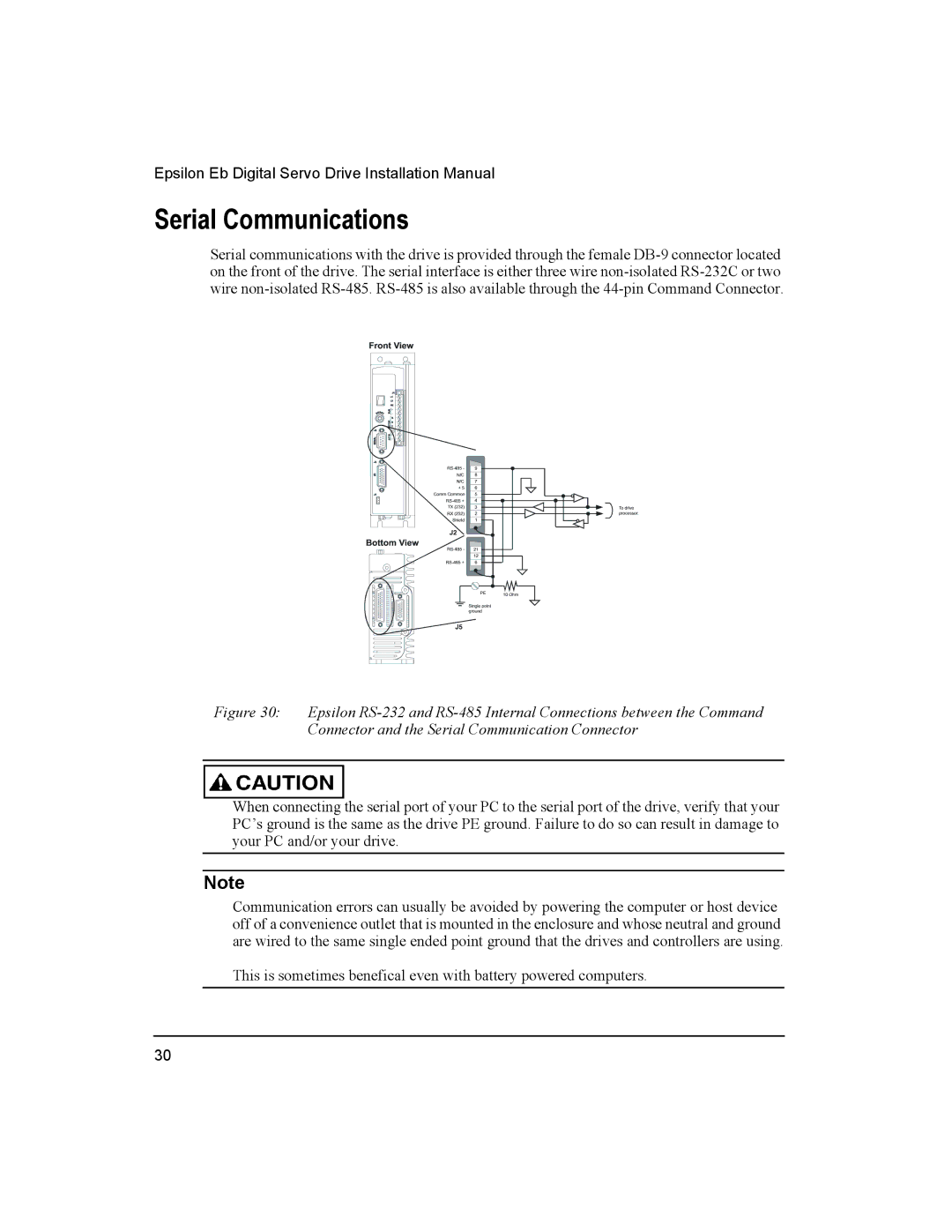Installation Manual
Page
Epsilon Eb Digital Servo Drive Installation Manual
Control Techniques Drives, Inc
Customer Service
FAX
Training Services 952 995-8000 or 800
Document Conventions
Epsilon Only
This Represents
Safety Instructions
Reference Materials
General Warning
Qualified Person
Safety Precautions
Setup, Commissioning and Maintenance
Safety of Machinery
Enclosure
Viii
Underwriters Laboratories Listed
Drive Overload Protection
Rated output current Amps RMS Drive Model Continuous Peak
CE Declaration of Conformity
Supplementary information
Xii
Table of Contents
Diagnostics and Troubleshooting
Options and Accessories
Specifications
Index
Epsilon Eb Digital Servo Drive Installation Manual Xvi
Features
Drive Model Power Rating Continuous Current Peak Current
Epsilon Eb Digital Servo Drive
Epsilon Eb Drives Feature Location
Basic Installation Notes
Electromagnetic Compatibility EMC
Achieving Low Impedance Connections
AC Line Filter Installation Notes
AC Line Filters
Epsilon Series Schaffner Control Techniques Rating
Drive Rating
Cable to Enclosure Shielding
Cable Type
Actual Hole Size
Environmental Considerations
AC Filter and Cable Connections for Epsilon Drives
Mechanical Installation
Wiring Notes
Drive Mounting
Motor Mounting
Electrical Installation
Typical System Grounding Diagram
Power Supply Requirements
AC Supplies not Requiring Transformers
AC Supplies Requiring Transformers
Earth Grounded WYE Distribution Transformer
Delta to Delta Isolation Transformer
Transformer Sizing
Drive/Motor Combination Suggested KVA Rating
Line Fusing and Wire Size
Inrush Current Amps
Amps RMS at
St Cycle 2nd Cycle
Input Power Connections
Epsilon AC Power Wiring Diagram
Alternate Power Supply Wiring
Epsilon Auxiliary Power Supply Wiring Diagram
APS Input Specification
Voltage Range Current Inrush Current
Motor Power Wiring
Multiple APS Wiring Diagram
Motor Feedback Wiring
Motor Brake Wiring
Epsilon Brake Wiring Diagram using the Command Connector
Input/Output and Drive Enable Wiring
Epsilon Input/Output Wiring Diagram
Command Connector Wiring
Epsilon I/O to Command Connector Internal Connections
Command Connector J5 Pinout and CMDO-XXX Wire Colors
Function Pin Numbers Electrical Characteristics
Command Cables
Analog Command Wiring
Analog Command, Differential Wiring Diagram
Encoder Output Signal Wiring
Command Connector Encoder Output Wiring
Pulse Mode Wiring, Differential Inputs
Pulse Mode, Differential Output to Differential Input
Pulse Mode Wiring, Single Ended Inputs
Master/Slave Encoder Connections
Serial Communications
Serial Communications Specifications
Modbus Communications
Multi-Drop Communications
Multi-Drop Wiring Pinout
Diagnostic Display
Display Indication Status Description
Fault Codes
Display Fault Action to Reset Bridge Disabled
Fault Descriptions
Diagnostics and Troubleshooting
Power Module
High DC Bus Threshold Low DC Bus Treshold
Encoder State
Diagnostic Analog Output Test Points
Output Source Offset Scale
Drive Faults
Diagnostic Cable Dgne Diagram
Resetting Faults
Viewing Active Drive Faults
Rebooting the Drive
Watch Window
Watch Window
View Motor Parameters
Group
Options and Accessories
ECI-44 External Connector Interface
Dimensions of ECI-44
STI-EIO Interface
STI EIO
ECI-44 Signal Connections
Drive Specifications
Encoder Output Signal
Fault Detection Capability
Shunt Resistor Capacity
Regeneration Capacity
Drive and Motor Combination Specifications
Motor Brake Specifications
Motor Weights
IP Ratings
Axial/Radial Loading
Motor Max Radial Load lb Max. Axial Load lb
Encoder Specifications
Power Dissipation
Power Dissipation Calculation
Motor Density Output Type Output Signals Power Supply
Speed Torque Curves
Motor Mounting Plate Size
Epsilon Speed Torque Curves, sheet 1
Epsilon Speed Torque Curves, sheet 2
Epsilon Drive Dimensions Eb 202, Eb-203, Eb-205
Following table applies to A* and B* as shown in Figure
MG Motor Dimensions
MGE-205 and 208 Mounting Dimensions inches mm
MGE-205 and 208 Motors
MGE-316, MGM-316, and MGM-340 Mounting Dimensions Inches mm
MGE-316, MGM-316, and MGM-340 Mounting Dimensions
MGE-316 and 340 Motors
MGE-455, 490 and 4120 Mounting Dimensions inches mm
MGE-455, 490 and 4120 Motors
MGE-455, 490 and 4120 Mounting Dimensions mm inches
MGM-455, 490 and 4120 Motors
NT Motor Dimensions
NTE-207 Motors English Face Nema 23 with 3/8 inch shaft
NTM-207 Motors Metric Face
NTE-212 Motors English Face Nema 23 with 3/8 inch shaft
NTM-212 Motors Metric Face
Cable Diagrams
Drive Signal
CMDX-XXX Cable
CMDO-XXX Cable
CDRO-XXX Cable
AX-CEN-XXX Cable
EIO-XXX Cable
TIA-XXX Cable
DDS-XXX Cable TERM-H Head Terminator
TERM-T Tail Terminator
CMDS-XXX Cable CMMS-XXX Cable
CFCS-XXX Cable
CFCO-XXX Cable
CFOS-XXX Cable
Vendor Contact Information
Index
STI-EIO
Index
Epsilon Eb Digital Servo Drive Installation Manual