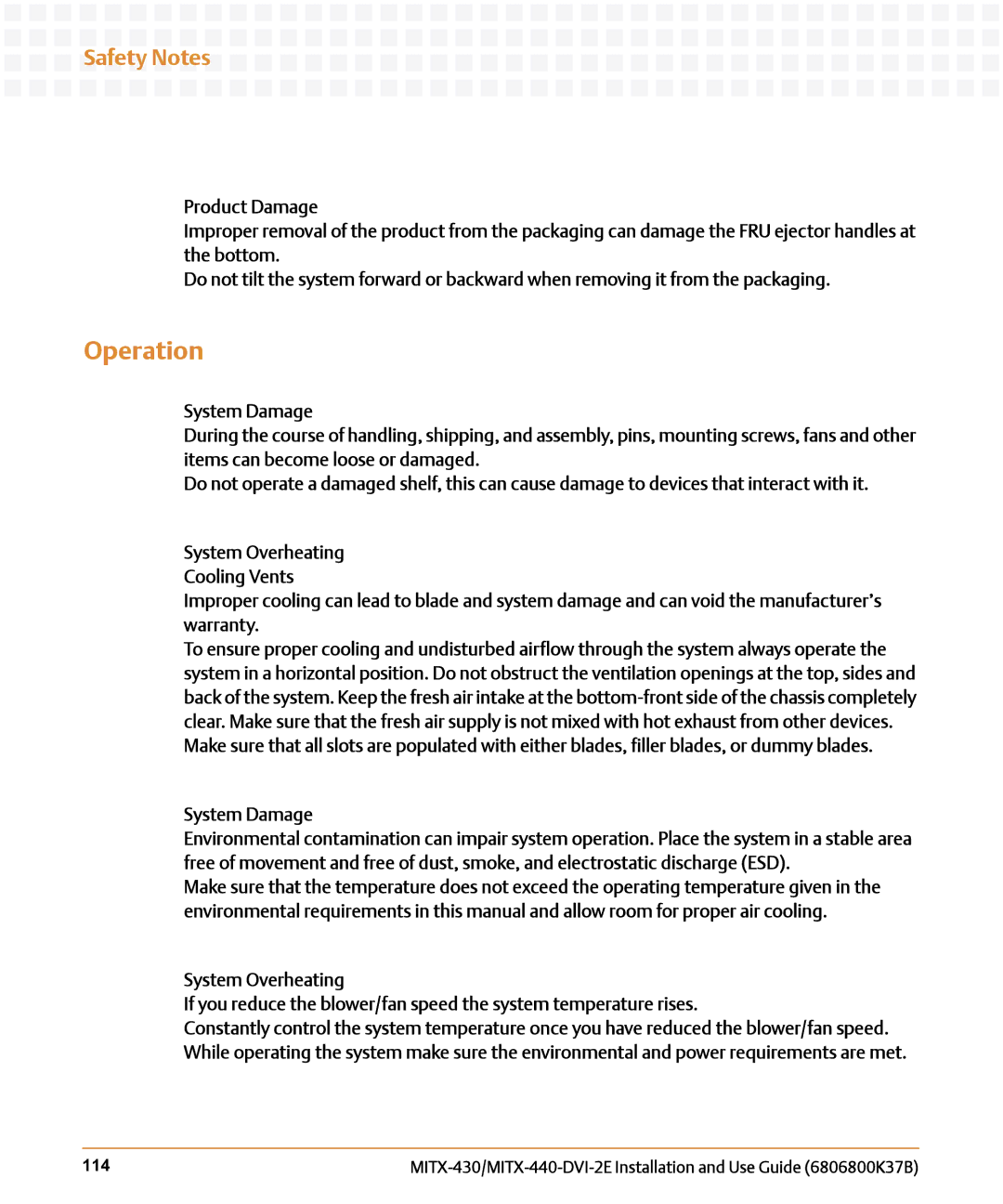Safety Notes
Product Damage
Improper removal of the product from the packaging can damage the FRU ejector handles at the bottom.
Do not tilt the system forward or backward when removing it from the packaging.
Operation
System Damage
During the course of handling, shipping, and assembly, pins, mounting screws, fans and other items can become loose or damaged.
Do not operate a damaged shelf, this can cause damage to devices that interact with it.
System Overheating Cooling Vents
Improper cooling can lead to blade and system damage and can void the manufacturer’s warranty.
To ensure proper cooling and undisturbed airflow through the system always operate the system in a horizontal position. Do not obstruct the ventilation openings at the top, sides and back of the system. Keep the fresh air intake at the
System Damage
Environmental contamination can impair system operation. Place the system in a stable area free of movement and free of dust, smoke, and electrostatic discharge (ESD).
Make sure that the temperature does not exceed the operating temperature given in the environmental requirements in this manual and allow room for proper air cooling.
System Overheating
If you reduce the blower/fan speed the system temperature rises.
Constantly control the system temperature once you have reduced the blower/fan speed.
While operating the system make sure the environmental and power requirements are met.
114 |