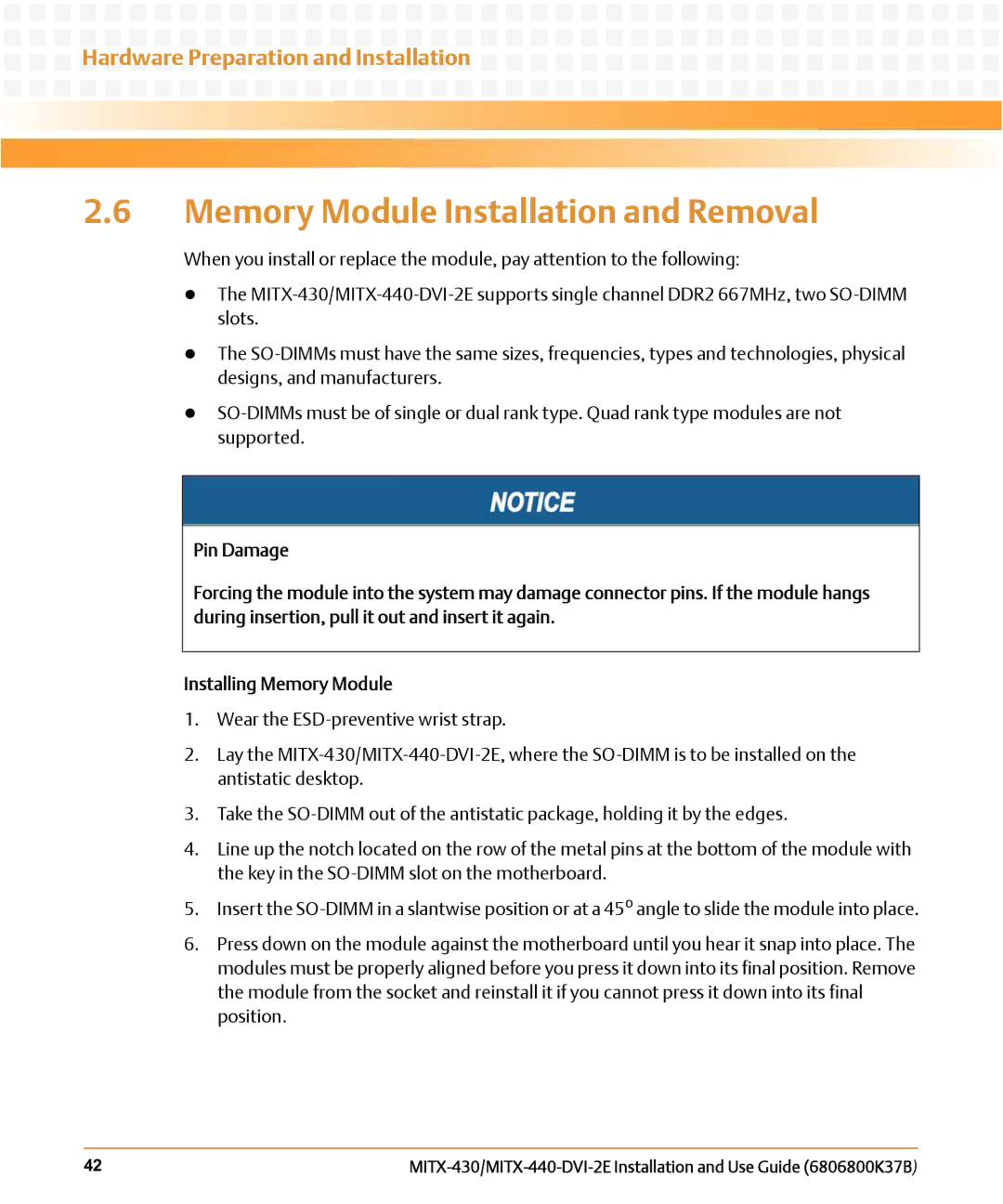Hardware Preparation and Installation
Hardware Preparation and Installation 




















2.6Memory Module Installation and Removal
When you install or replace the module, pay attention to the following:
zThe
zThe
z
Pin Damage
Forcing the module into the system may damage connector pins. If the module hangs during insertion, pull it out and insert it again.
Installing Memory Module
1.Wear the
2.Lay the
3.Take the
4.Line up the notch located on the row of the metal pins at the bottom of the module with the key in the
5.Insert the
6.Press down on the module against the motherboard until you hear it snap into place. The modules must be properly aligned before you press it down into its final position. Remove the module from the socket and reinstall it if you cannot press it down into its final position.
42 |