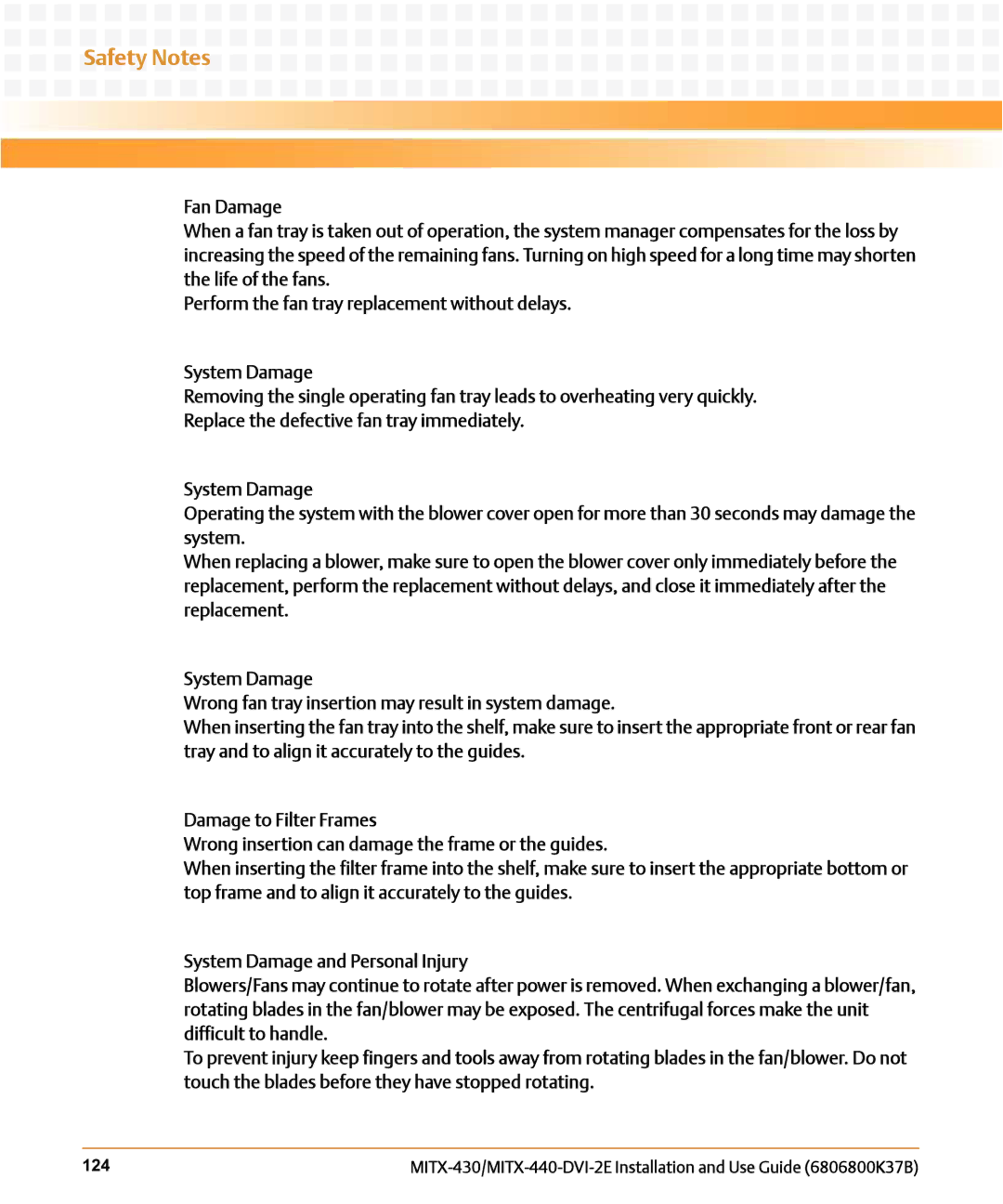Safety Notes
Fan Damage
When a fan tray is taken out of operation, the system manager compensates for the loss by increasing the speed of the remaining fans. Turning on high speed for a long time may shorten the life of the fans.
Perform the fan tray replacement without delays.
System Damage
Removing the single operating fan tray leads to overheating very quickly.
Replace the defective fan tray immediately.
System Damage
Operating the system with the blower cover open for more than 30 seconds may damage the system.
When replacing a blower, make sure to open the blower cover only immediately before the replacement, perform the replacement without delays, and close it immediately after the replacement.
System Damage
Wrong fan tray insertion may result in system damage.
When inserting the fan tray into the shelf, make sure to insert the appropriate front or rear fan tray and to align it accurately to the guides.
Damage to Filter Frames
Wrong insertion can damage the frame or the guides.
When inserting the filter frame into the shelf, make sure to insert the appropriate bottom or top frame and to align it accurately to the guides.
System Damage and Personal Injury
Blowers/Fans may continue to rotate after power is removed. When exchanging a blower/fan, rotating blades in the fan/blower may be exposed. The centrifugal forces make the unit difficult to handle.
To prevent injury keep fingers and tools away from rotating blades in the fan/blower. Do not touch the blades before they have stopped rotating.
124 |