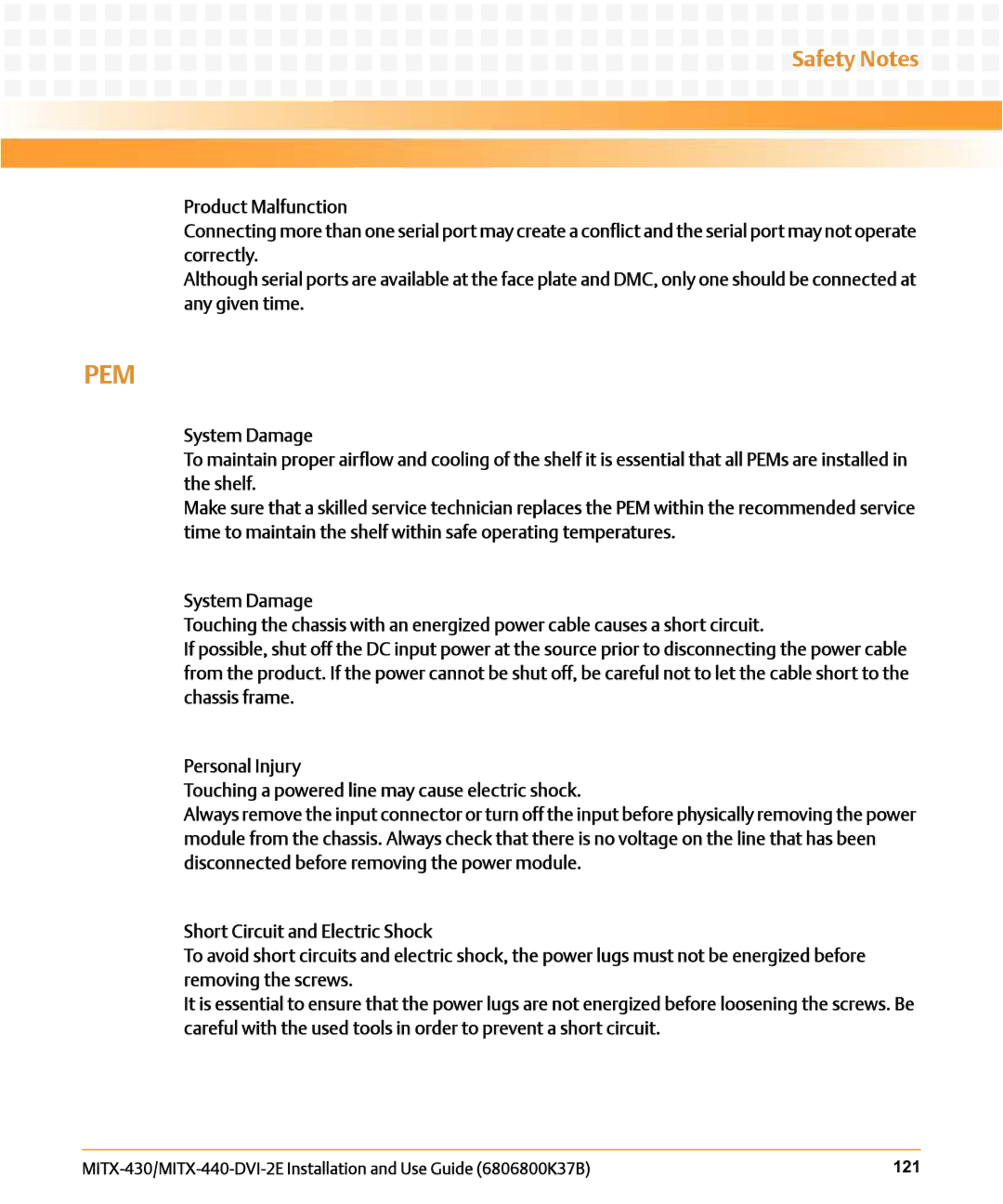Safety Notes
Product Malfunction
Connecting more than one serial port may create a conflict and the serial port may not operate correctly.
Although serial ports are available at the face plate and DMC, only one should be connected at any given time.
PEM
System Damage
To maintain proper airflow and cooling of the shelf it is essential that all PEMs are installed in the shelf.
Make sure that a skilled service technician replaces the PEM within the recommended service time to maintain the shelf within safe operating temperatures.
System Damage
Touching the chassis with an energized power cable causes a short circuit.
If possible, shut off the DC input power at the source prior to disconnecting the power cable from the product. If the power cannot be shut off, be careful not to let the cable short to the chassis frame.
Personal Injury
Touching a powered line may cause electric shock.
Always remove the input connector or turn off the input before physically removing the power module from the chassis. Always check that there is no voltage on the line that has been disconnected before removing the power module.
Short Circuit and Electric Shock
To avoid short circuits and electric shock, the power lugs must not be energized before removing the screws.
It is essential to ensure that the power lugs are not energized before loosening the screws. Be careful with the used tools in order to prevent a short circuit.
121 |