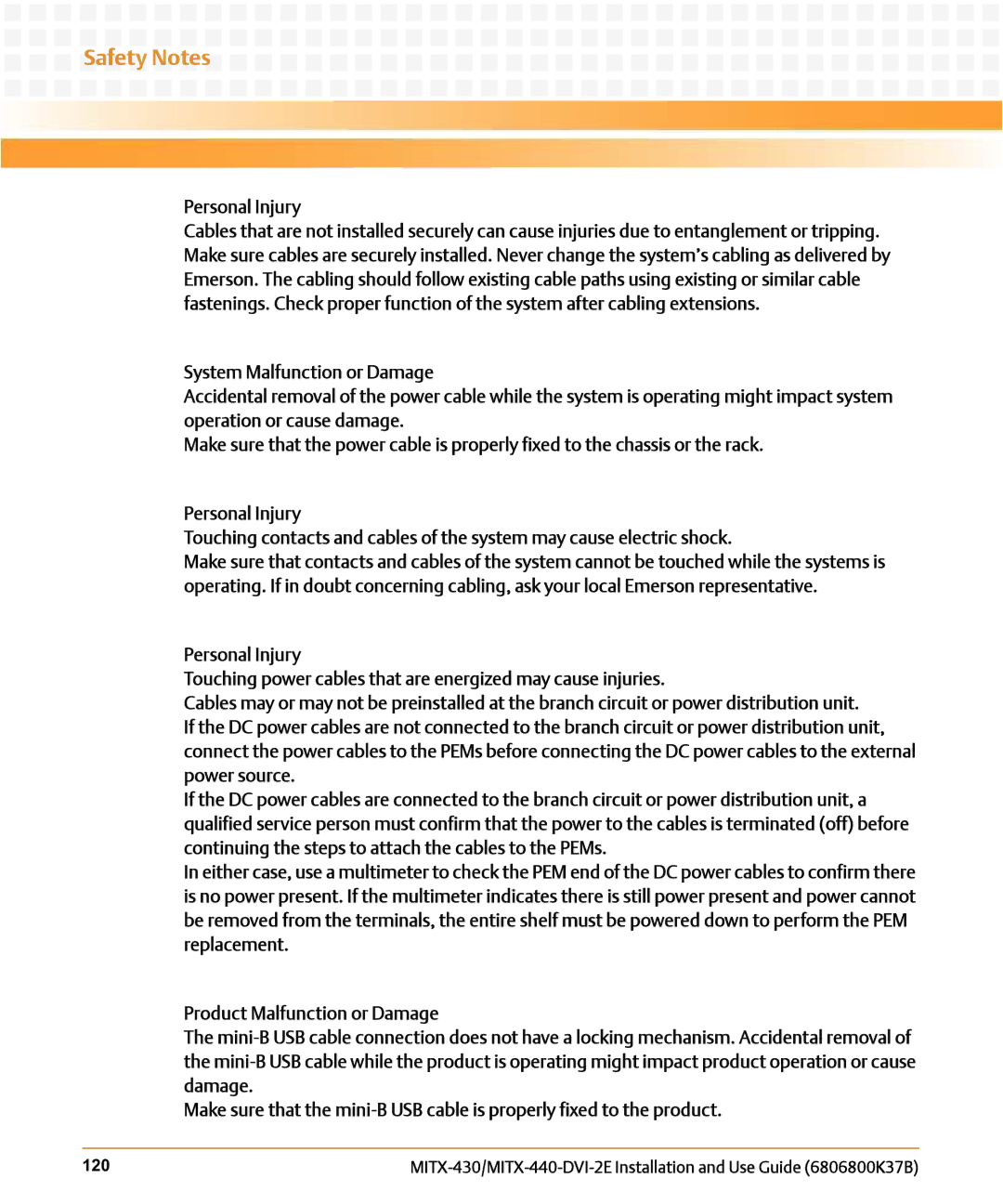Safety Notes
Personal Injury
Cables that are not installed securely can cause injuries due to entanglement or tripping. Make sure cables are securely installed. Never change the system’s cabling as delivered by Emerson. The cabling should follow existing cable paths using existing or similar cable fastenings. Check proper function of the system after cabling extensions.
System Malfunction or Damage
Accidental removal of the power cable while the system is operating might impact system operation or cause damage.
Make sure that the power cable is properly fixed to the chassis or the rack.
Personal Injury
Touching contacts and cables of the system may cause electric shock.
Make sure that contacts and cables of the system cannot be touched while the systems is operating. If in doubt concerning cabling, ask your local Emerson representative.
Personal Injury
Touching power cables that are energized may cause injuries.
Cables may or may not be preinstalled at the branch circuit or power distribution unit.
If the DC power cables are not connected to the branch circuit or power distribution unit, connect the power cables to the PEMs before connecting the DC power cables to the external power source.
If the DC power cables are connected to the branch circuit or power distribution unit, a qualified service person must confirm that the power to the cables is terminated (off) before continuing the steps to attach the cables to the PEMs.
In either case, use a multimeter to check the PEM end of the DC power cables to confirm there is no power present. If the multimeter indicates there is still power present and power cannot be removed from the terminals, the entire shelf must be powered down to perform the PEM replacement.
Product Malfunction or Damage
The
Make sure that the
120 |