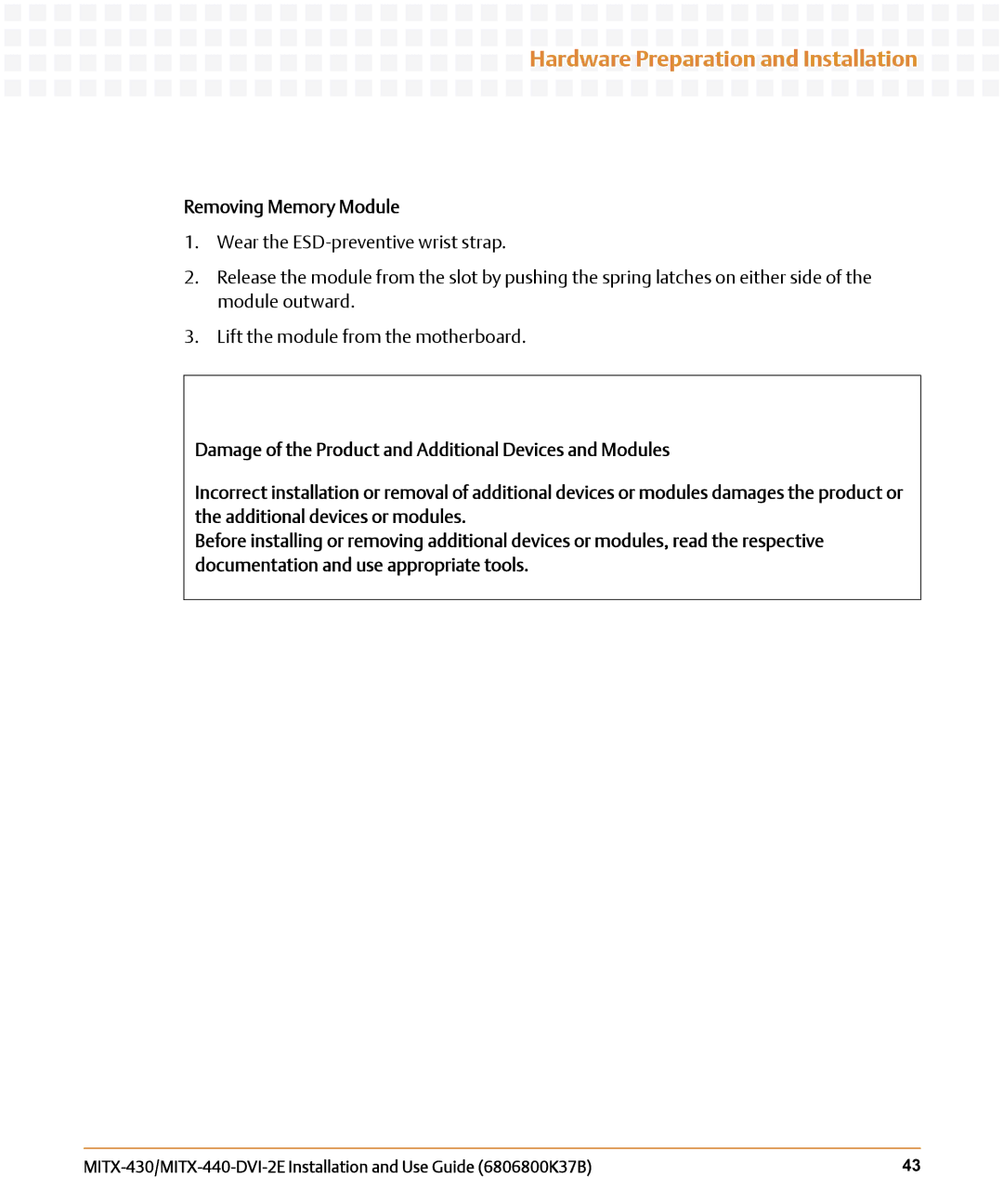Hardware Preparation and Installation
Hardware Preparation and Installation
Removing Memory Module
1.Wear the
2.Release the module from the slot by pushing the spring latches on either side of the module outward.
3.Lift the module from the motherboard.
Damage of the Product and Additional Devices and Modules
Incorrect installation or removal of additional devices or modules damages the product or the additional devices or modules.
Before installing or removing additional devices or modules, read the respective documentation and use appropriate tools.
43 |