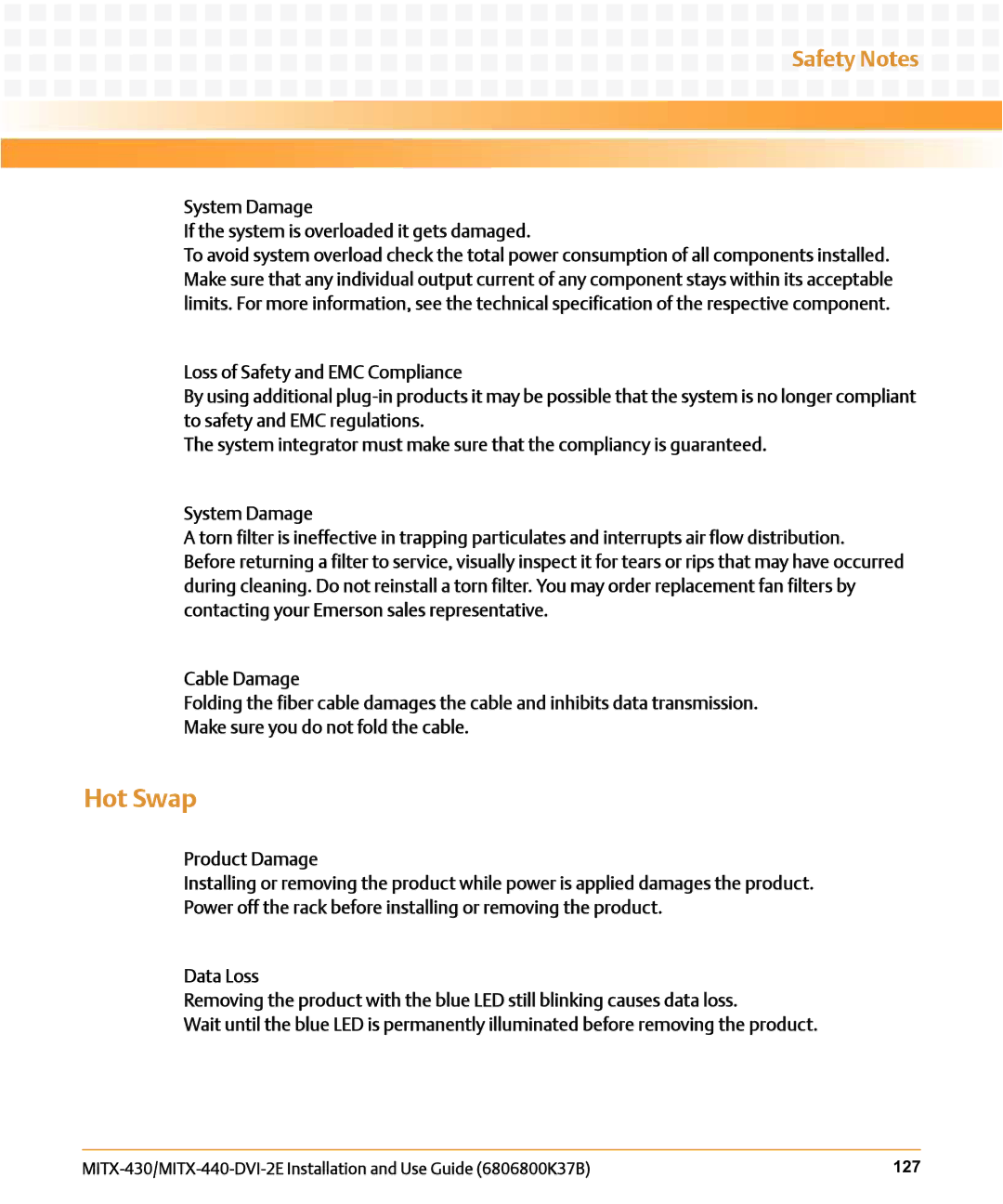Safety Notes
System Damage
If the system is overloaded it gets damaged.
To avoid system overload check the total power consumption of all components installed. Make sure that any individual output current of any component stays within its acceptable limits. For more information, see the technical specification of the respective component.
Loss of Safety and EMC Compliance
By using additional
The system integrator must make sure that the compliancy is guaranteed.
System Damage
A torn filter is ineffective in trapping particulates and interrupts air flow distribution. Before returning a filter to service, visually inspect it for tears or rips that may have occurred during cleaning. Do not reinstall a torn filter. You may order replacement fan filters by contacting your Emerson sales representative.
Cable Damage
Folding the fiber cable damages the cable and inhibits data transmission.
Make sure you do not fold the cable.
Hot Swap
Product Damage
Installing or removing the product while power is applied damages the product.
Power off the rack before installing or removing the product.
Data Loss
Removing the product with the blue LED still blinking causes data loss.
Wait until the blue LED is permanently illuminated before removing the product.
127 |