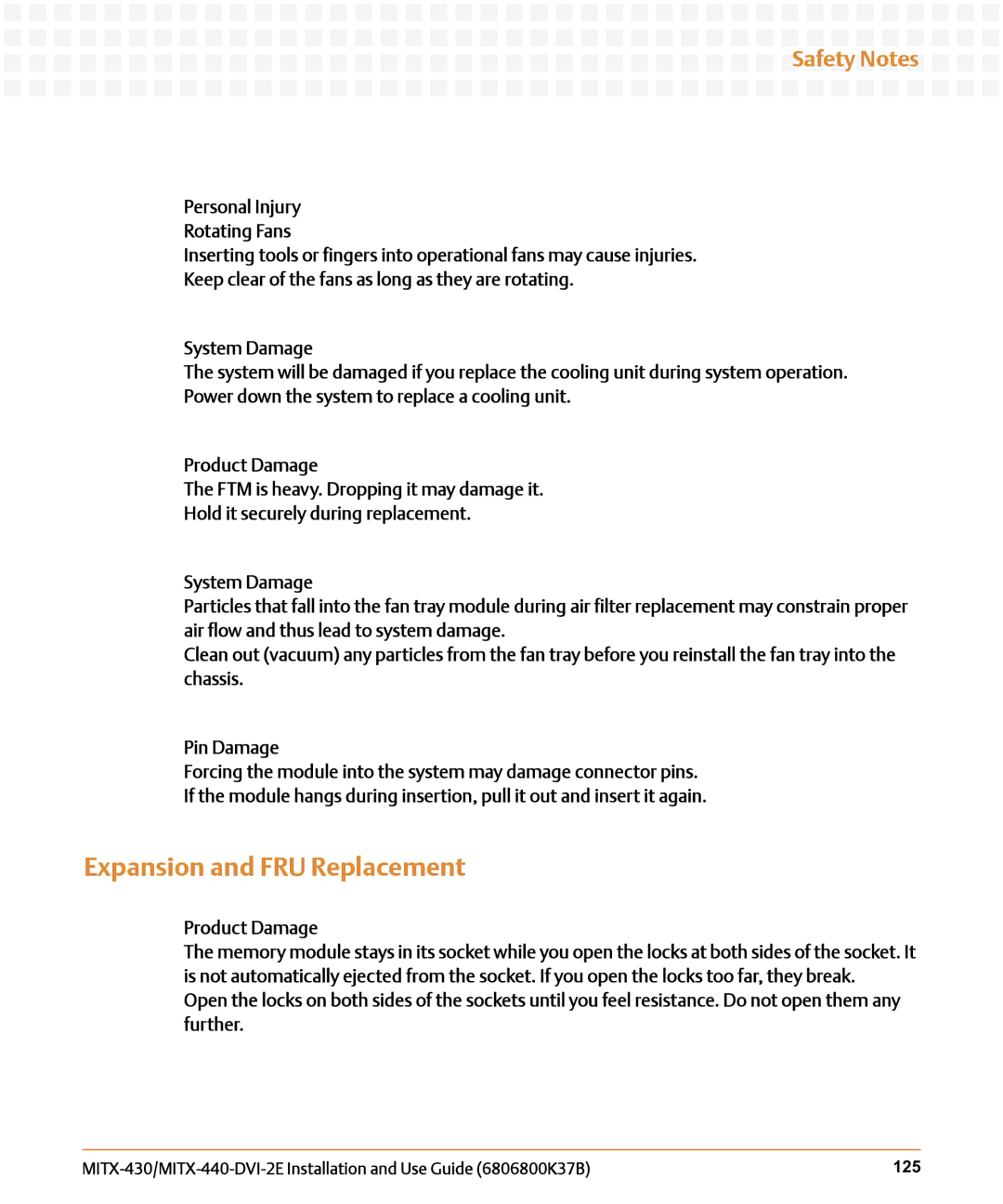Safety Notes
Personal Injury
Rotating Fans
Inserting tools or fingers into operational fans may cause injuries.
Keep clear of the fans as long as they are rotating.
System Damage
The system will be damaged if you replace the cooling unit during system operation.
Power down the system to replace a cooling unit.
Product Damage
The FTM is heavy. Dropping it may damage it.
Hold it securely during replacement.
System Damage
Particles that fall into the fan tray module during air filter replacement may constrain proper air flow and thus lead to system damage.
Clean out (vacuum) any particles from the fan tray before you reinstall the fan tray into the chassis.
Pin Damage
Forcing the module into the system may damage connector pins.
If the module hangs during insertion, pull it out and insert it again.
Expansion and FRU Replacement
Product Damage
The memory module stays in its socket while you open the locks at both sides of the socket. It is not automatically ejected from the socket. If you open the locks too far, they break.
Open the locks on both sides of the sockets until you feel resistance. Do not open them any further.
125 |