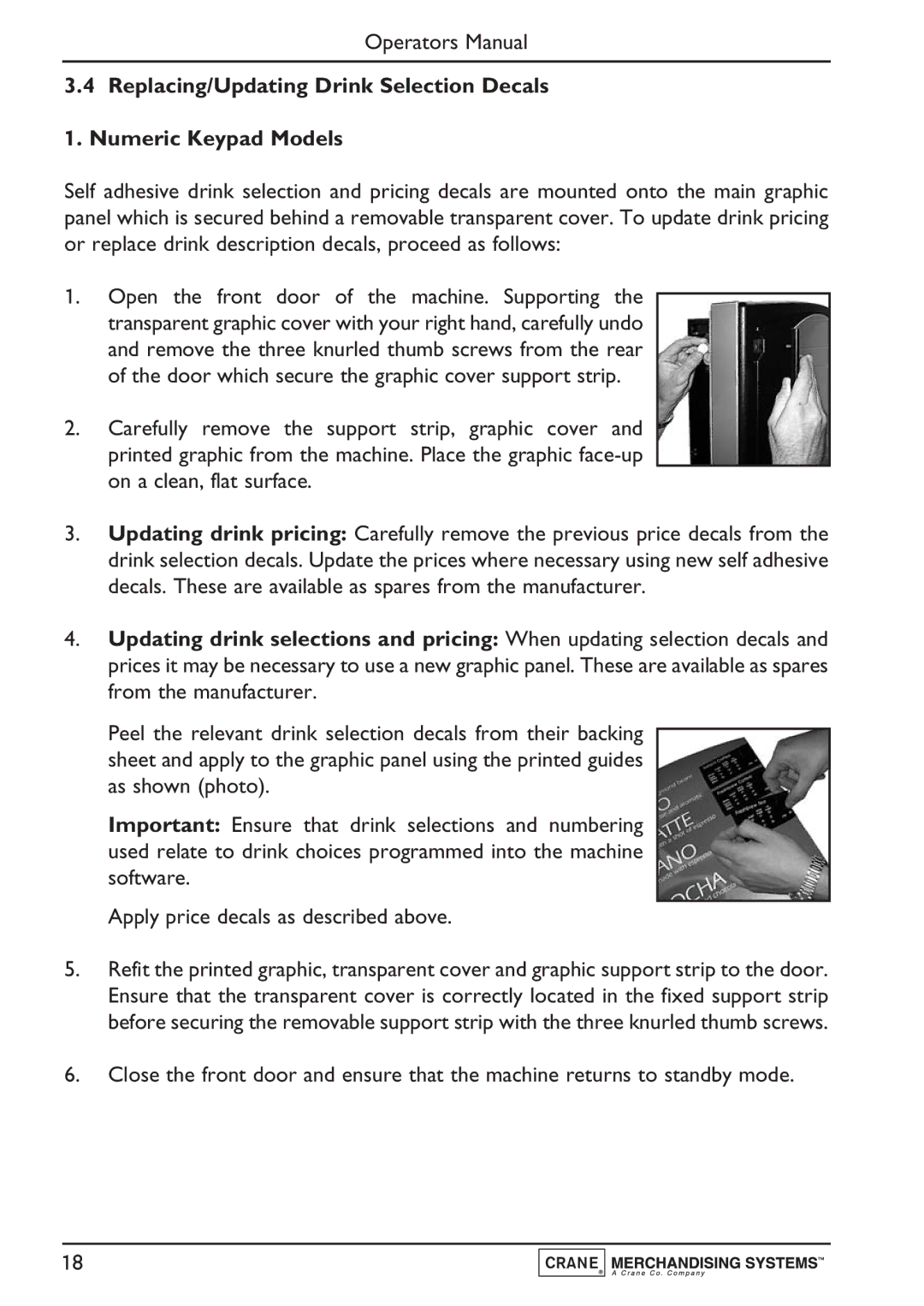Operators Manual
3.4Replacing/Updating Drink Selection Decals 1. Numeric Keypad Models
Self adhesive drink selection and pricing decals are mounted onto the main graphic panel which is secured behind a removable transparent cover. To update drink pricing or replace drink description decals, proceed as follows:
1.Open the front door of the machine. Supporting the transparent graphic cover with your right hand, carefully undo and remove the three knurled thumb screws from the rear of the door which secure the graphic cover support strip.
2.Carefully remove the support strip, graphic cover and printed graphic from the machine. Place the graphic
3.Updating drink pricing: Carefully remove the previous price decals from the drink selection decals. Update the prices where necessary using new self adhesive decals. These are available as spares from the manufacturer.
4.Updating drink selections and pricing: When updating selection decals and prices it may be necessary to use a new graphic panel. These are available as spares from the manufacturer.
Peel the relevant drink selection decals from their backing sheet and apply to the graphic panel using the printed guides as shown (photo).
Important: Ensure that drink selections and numbering used relate to drink choices programmed into the machine software.
Apply price decals as described above.
5.Refit the printed graphic, transparent cover and graphic support strip to the door. Ensure that the transparent cover is correctly located in the fixed support strip before securing the removable support strip with the three knurled thumb screws.
6.Close the front door and ensure that the machine returns to standby mode.
18