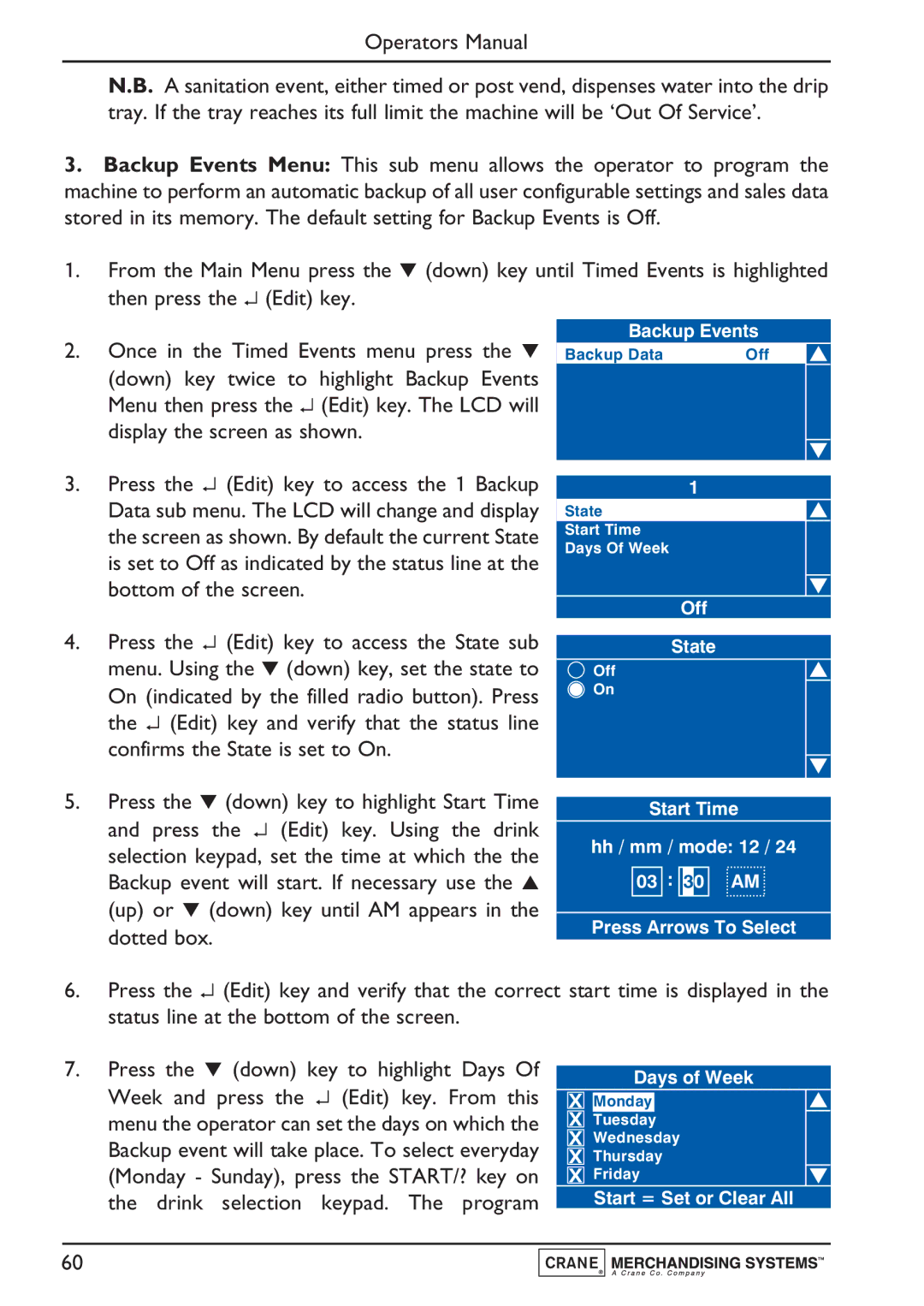Operators Manual
N.B. A sanitation event, either timed or post vend, dispenses water into the drip tray. If the tray reaches its full limit the machine will be ‘Out Of Service’.
3.Backup Events Menu: This sub menu allows the operator to program the machine to perform an automatic backup of all user configurable settings and sales data stored in its memory. The default setting for Backup Events is Off.
1.From the Main Menu press the ▼ (down) key until Timed Events is highlighted then press the ↵ (Edit) key.
2.Once in the Timed Events menu press the ▼
(down) key twice to highlight Backup Events Menu then press the ↵ (Edit) key. The LCD will display the screen as shown.
Backup Events
Backup Data | Off |
3.Press the ↵ (Edit) key to access the 1 Backup Data sub menu. The LCD will change and display the screen as shown. By default the current State is set to Off as indicated by the status line at the bottom of the screen.
1
State
Start Time
Days Of Week
Off
4.Press the ↵ (Edit) key to access the State sub menu. Using the ▼ (down) key, set the state to
On (indicated by the filled radio button). Press the ↵ (Edit) key and verify that the status line confirms the State is set to On.
State
Off
On
5.Press the ▼ (down) key to highlight Start Time and press the ↵ (Edit) key. Using the drink selection keypad, set the time at which the the Backup event will start. If necessary use the ▲ (up) or ▼ (down) key until AM appears in the dotted box.
Start Time
hh/ mm / mode: 12 / 24 03 : 30 AM
Press Arrows To Select
6.Press the ↵ (Edit) key and verify that the correct start time is displayed in the status line at the bottom of the screen.
7.Press the ▼ (down) key to highlight Days Of Week and press the ↵ (Edit) key. From this menu the operator can set the days on which the Backup event will take place. To select everyday (Monday - Sunday), press the START/? key on the drink selection keypad. The program
Days of Week
XMonday
XTuesday
XWednesday
XThursday
XFriday
Start = Set or Clear All
60