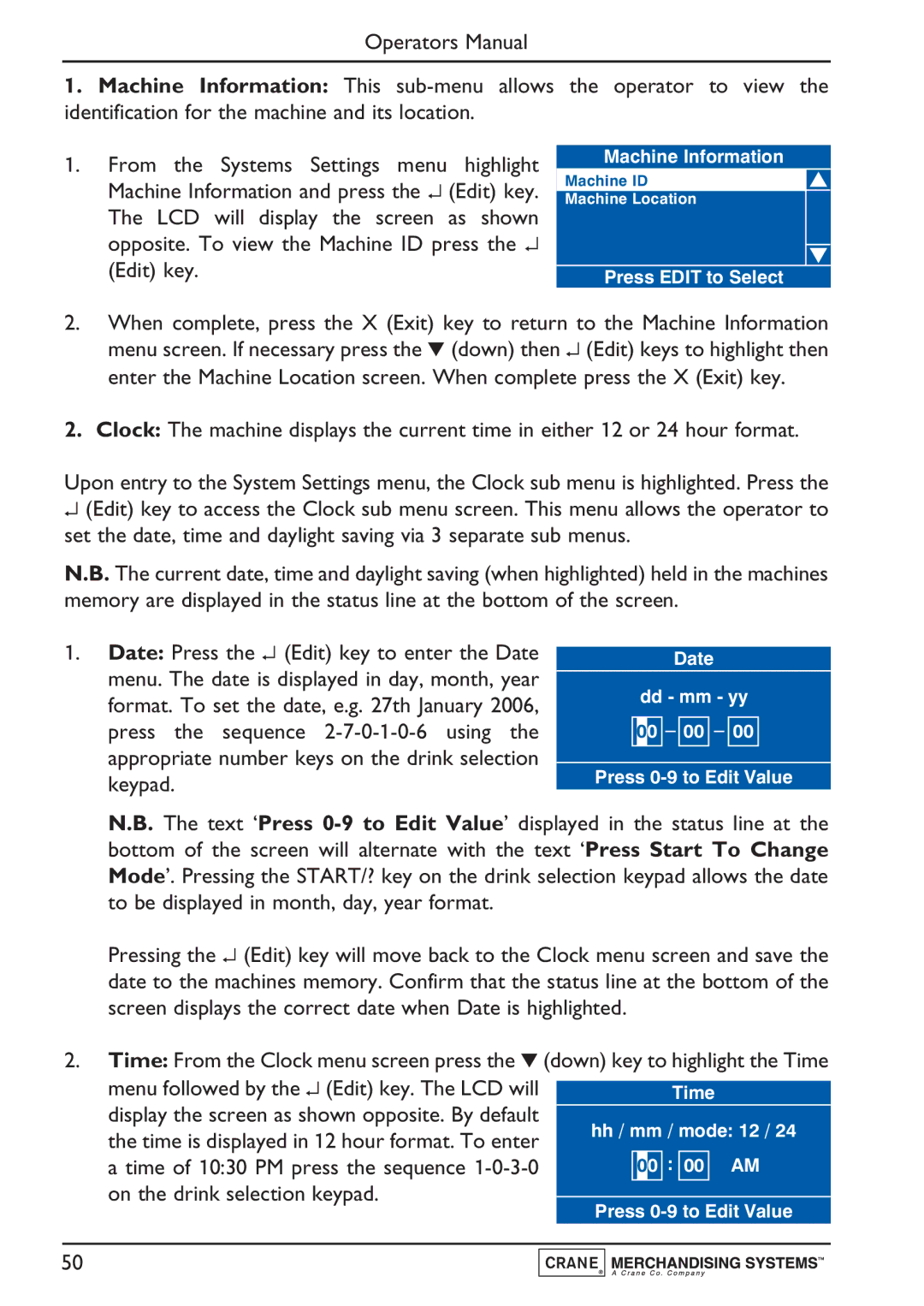Operators Manual
1.Machine Information: This
1.From the Systems Settings menu highlight Machine Information and press the ↵ (Edit) key.
The LCD will display the screen as shown opposite. To view the Machine ID press the ↵ (Edit) key.
the operator to view the
Machine Information
Machine ID
Machine Location
Press EDIT to Select
2.When complete, press the X (Exit) key to return to the Machine Information menu screen. If necessary press the ▼ (down) then ↵ (Edit) keys to highlight then
enter the Machine Location screen. When complete press the X (Exit) key.
2.Clock: The machine displays the current time in either 12 or 24 hour format.
Upon entry to the System Settings menu, the Clock sub menu is highlighted. Press the
↵(Edit) key to access the Clock sub menu screen. This menu allows the operator to set the date, time and daylight saving via 3 separate sub menus.
N.B. The current date, time and daylight saving (when highlighted) held in the machines memory are displayed in the status line at the bottom of the screen.
1.Date: Press the ↵ (Edit) key to enter the Date menu. The date is displayed in day, month, year format. To set the date, e.g. 27th January 2006, press the sequence
Date
dd- mm - yy 00 ![]()
![]()
![]() 00
00 ![]()
![]()
![]() 00
00
Press
N.B. The text ‘Press
Pressing the ↵ (Edit) key will move back to the Clock menu screen and save the date to the machines memory. Confirm that the status line at the bottom of the screen displays the correct date when Date is highlighted.
2.Time: From the Clock menu screen press the ▼ (down) key to highlight the Time
menu followed by the ↵ (Edit) key. The LCD will display the screen as shown opposite. By default the time is displayed in 12 hour format. To enter
a time of 10:30 PM press the sequence ![]()
![]() AM on the drink selection keypad.
AM on the drink selection keypad.
Press
50