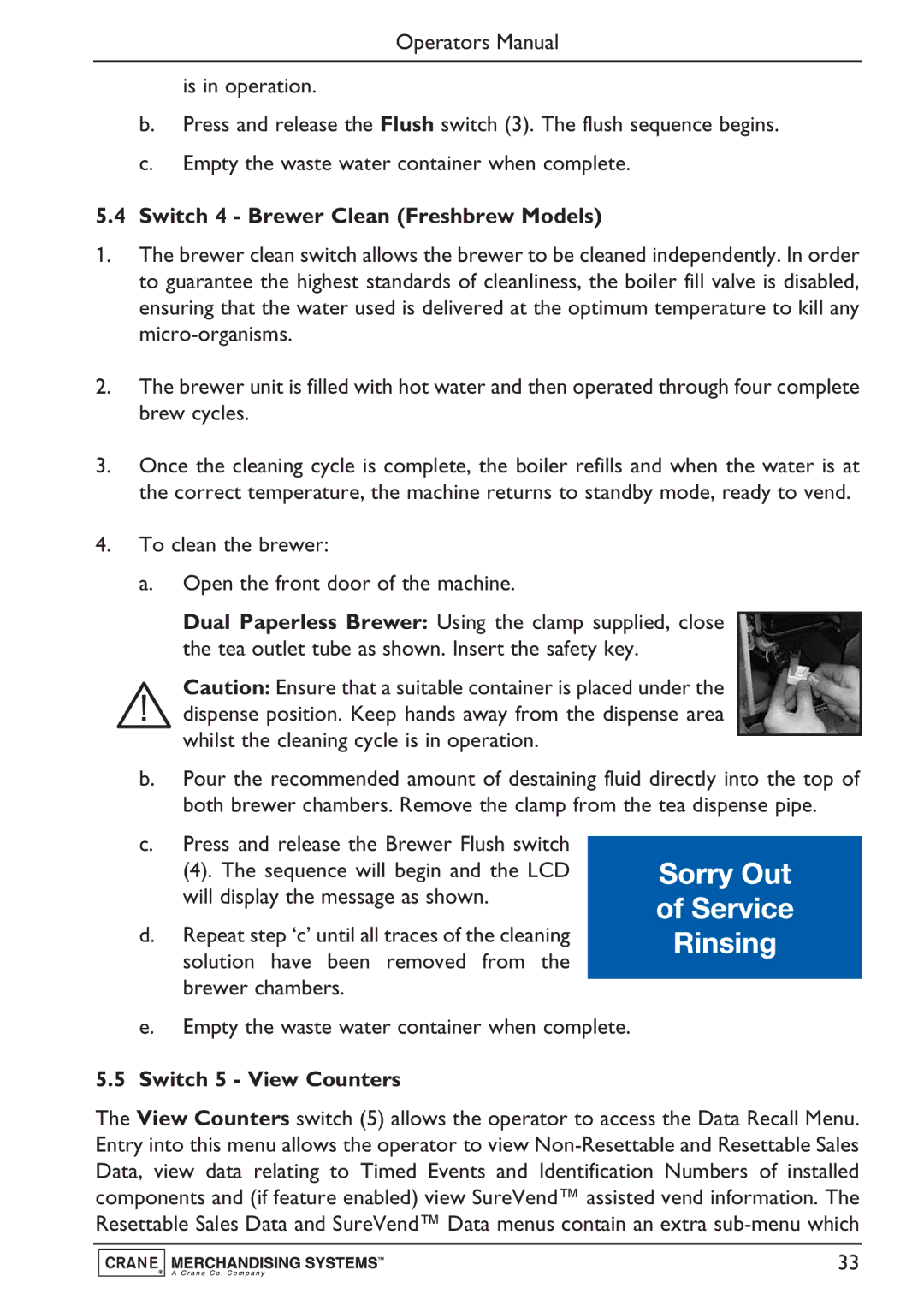Operators Manual
is in operation.
b.Press and release the Flush switch (3). The flush sequence begins.
c.Empty the waste water container when complete.
5.4 Switch 4 - Brewer Clean (Freshbrew Models)
1.The brewer clean switch allows the brewer to be cleaned independently. In order to guarantee the highest standards of cleanliness, the boiler fill valve is disabled, ensuring that the water used is delivered at the optimum temperature to kill any
2.The brewer unit is filled with hot water and then operated through four complete brew cycles.
3.Once the cleaning cycle is complete, the boiler refills and when the water is at the correct temperature, the machine returns to standby mode, ready to vend.
4.To clean the brewer:
a.Open the front door of the machine.
Dual Paperless Brewer: Using the clamp supplied, close the tea outlet tube as shown. Insert the safety key.
Caution: Ensure that a suitable container is placed under the dispense position. Keep hands away from the dispense area whilst the cleaning cycle is in operation.
b.Pour the recommended amount of destaining fluid directly into the top of both brewer chambers. Remove the clamp from the tea dispense pipe.
c.Press and release the Brewer Flush switch
(4). The sequence will begin and the LCD will display the message as shown.
d. Repeat step ‘c’ until all traces of the cleaning solution have been removed from the brewer chambers.
e. Empty the waste water container when complete.
5.5Switch 5 - View Counters
The View Counters switch (5) allows the operator to access the Data Recall Menu. Entry into this menu allows the operator to view
33