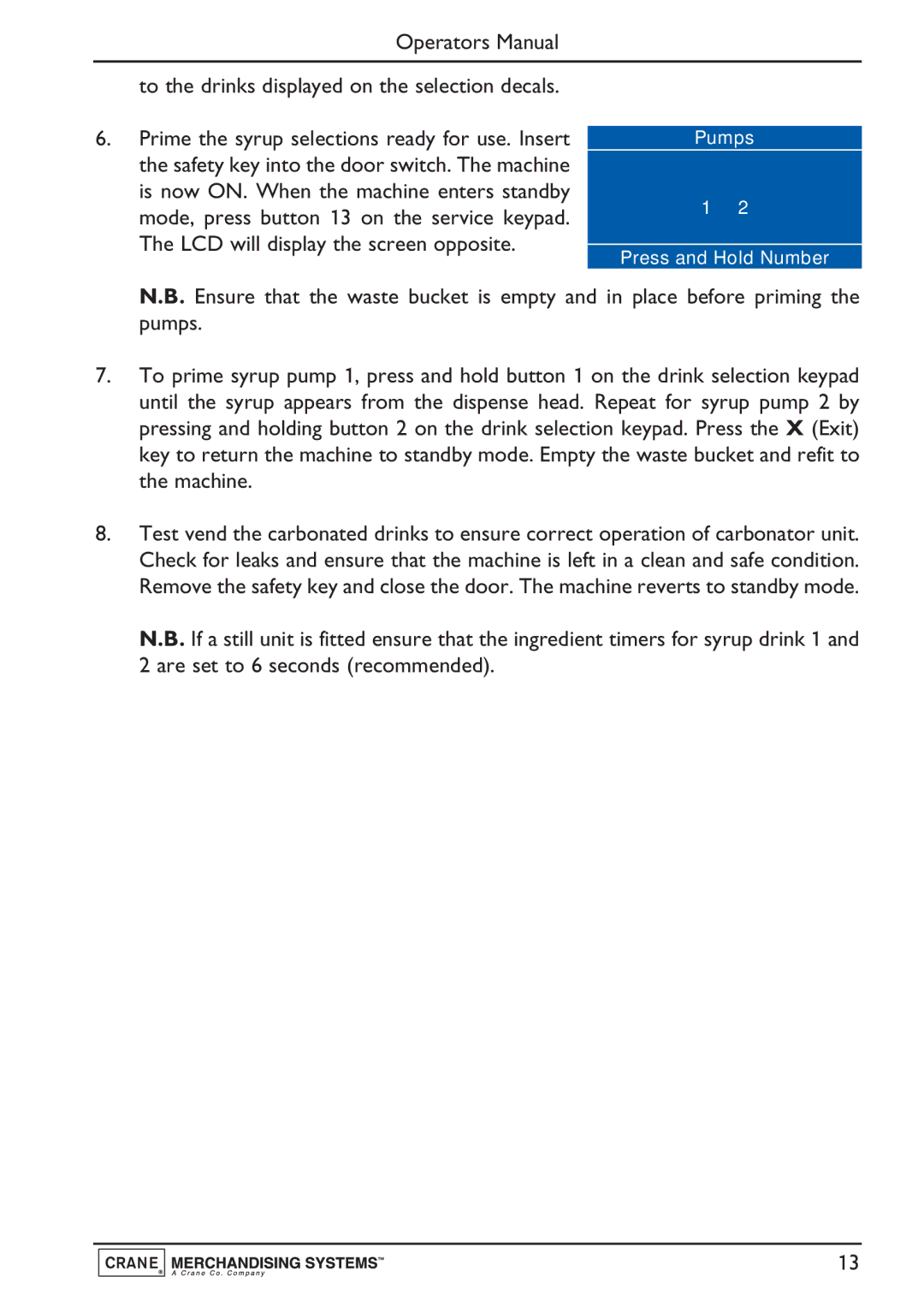Operators Manual
to the drinks displayed on the selection decals.
6.Prime the syrup selections ready for use. Insert the safety key into the door switch. The machine is now ON. When the machine enters standby mode, press button 13 on the service keypad. The LCD will display the screen opposite.
Pumps
1 2
Press and Hold Number
N.B. Ensure that the waste bucket is empty and in place before priming the pumps.
7.To prime syrup pump 1, press and hold button 1 on the drink selection keypad until the syrup appears from the dispense head. Repeat for syrup pump 2 by pressing and holding button 2 on the drink selection keypad. Press the X (Exit) key to return the machine to standby mode. Empty the waste bucket and refit to the machine.
8.Test vend the carbonated drinks to ensure correct operation of carbonator unit. Check for leaks and ensure that the machine is left in a clean and safe condition. Remove the safety key and close the door. The machine reverts to standby mode.
N.B. If a still unit is fitted ensure that the ingredient timers for syrup drink 1 and 2 are set to 6 seconds (recommended).
13