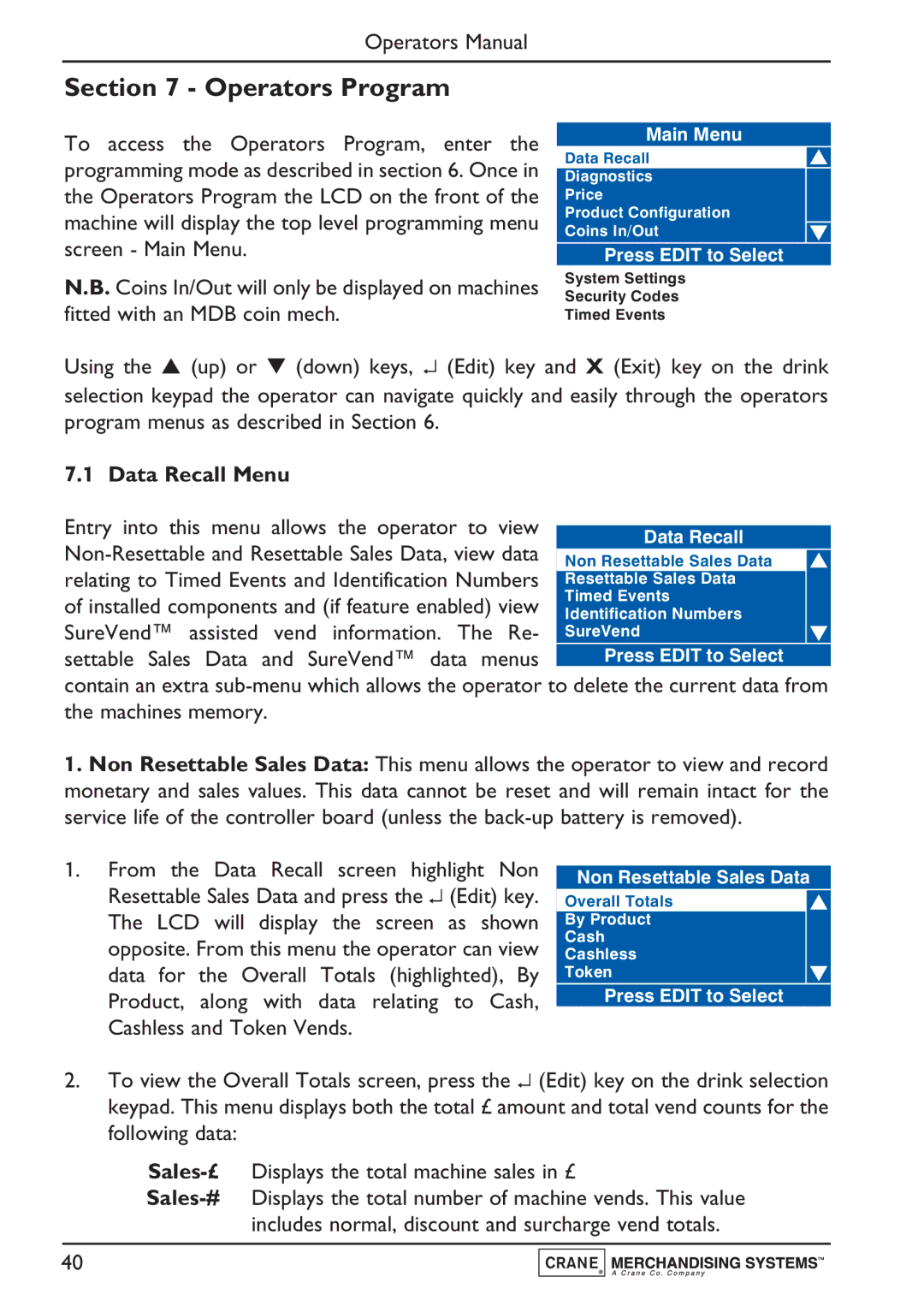Operators Manual
Section 7 - Operators Program
To access the Operators Program, enter the programming mode as described in section 6. Once in the Operators Program the LCD on the front of the machine will display the top level programming menu screen - Main Menu.
N.B. Coins In/Out will only be displayed on machines fitted with an MDB coin mech.
Main Menu
Data Recall
Diagnostics
Price
Product Configuration
Coins In/Out
Press EDIT to Select
System Settings
Security Codes
Timed Events
Using the ▲ (up) or ▼ (down) keys, ↵ (Edit) key and X (Exit) key on the drink selection keypad the operator can navigate quickly and easily through the operators program menus as described in Section 6.
7.1 Data Recall Menu
Entry into this menu allows the operator to view
of installed components and (if feature enabled) view
SureVend™ assisted vend information. The Re- settable Sales Data and SureVend™ data menus
contain an extra
1.Non Resettable Sales Data: This menu allows the operator to view and record monetary and sales values. This data cannot be reset and will remain intact for the service life of the controller board (unless the
1.From the Data Recall screen highlight Non Resettable Sales Data and press the ↵ (Edit) key. The LCD will display the screen as shown opposite. From this menu the operator can view data for the Overall Totals (highlighted), By Product, along with data relating to Cash, Cashless and Token Vends.
Non Resettable Sales Data
Overall Totals
By Product
Cash
Cashless
Token
Press EDIT to Select
2.To view the Overall Totals screen, press the ↵ (Edit) key on the drink selection keypad. This menu displays both the total £ amount and total vend counts for the following data:
40