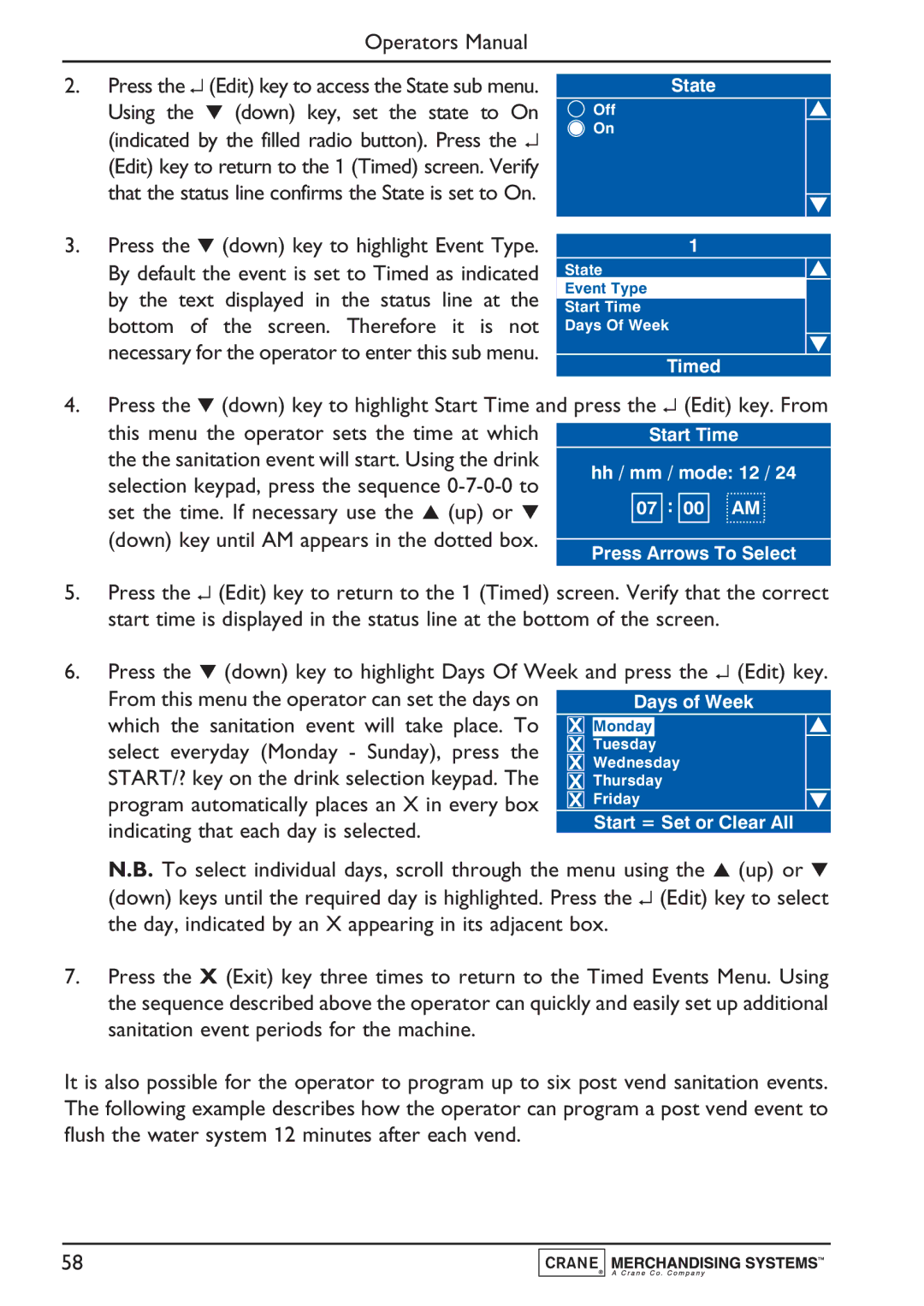Operators Manual
2.Press the ↵ (Edit) key to access the State sub menu.
Using the ▼ (down) key, set the state to On (indicated by the filled radio button). Press the ↵ (Edit) key to return to the 1 (Timed) screen. Verify that the status line confirms the State is set to On.
State
Off
On
3.Press the ▼ (down) key to highlight Event Type. By default the event is set to Timed as indicated by the text displayed in the status line at the bottom of the screen. Therefore it is not necessary for the operator to enter this sub menu.
1
State
Event Type
Start Time
Days Of Week
Timed
4.Press the ▼ (down) key to highlight Start Time and press the ↵ (Edit) key. From
this menu the operator sets the time at which the the sanitation event will start. Using the drink
hh / mm / mode: 12 / 24
selection keypad, press the sequence
set the time. If necessary use the ▲ (up) or ▼ 07 : 00 AM (down) key until AM appears in the dotted box.
5.Press the ↵ (Edit) key to return to the 1 (Timed) screen. Verify that the correct start time is displayed in the status line at the bottom of the screen.
6.Press the ▼ (down) key to highlight Days Of Week and press the ↵ (Edit) key.
From this menu the operator can set the days on which the sanitation event will take place. To select everyday (Monday - Sunday), press the START/? key on the drink selection keypad. The program automatically places an X in every box indicating that each day is selected.
N.B. To select individual days, scroll through the menu using the ▲ (up) or ▼ (down) keys until the required day is highlighted. Press the ↵ (Edit) key to select the day, indicated by an X appearing in its adjacent box.
7.Press the X (Exit) key three times to return to the Timed Events Menu. Using the sequence described above the operator can quickly and easily set up additional sanitation event periods for the machine.
It is also possible for the operator to program up to six post vend sanitation events. The following example describes how the operator can program a post vend event to flush the water system 12 minutes after each vend.
58