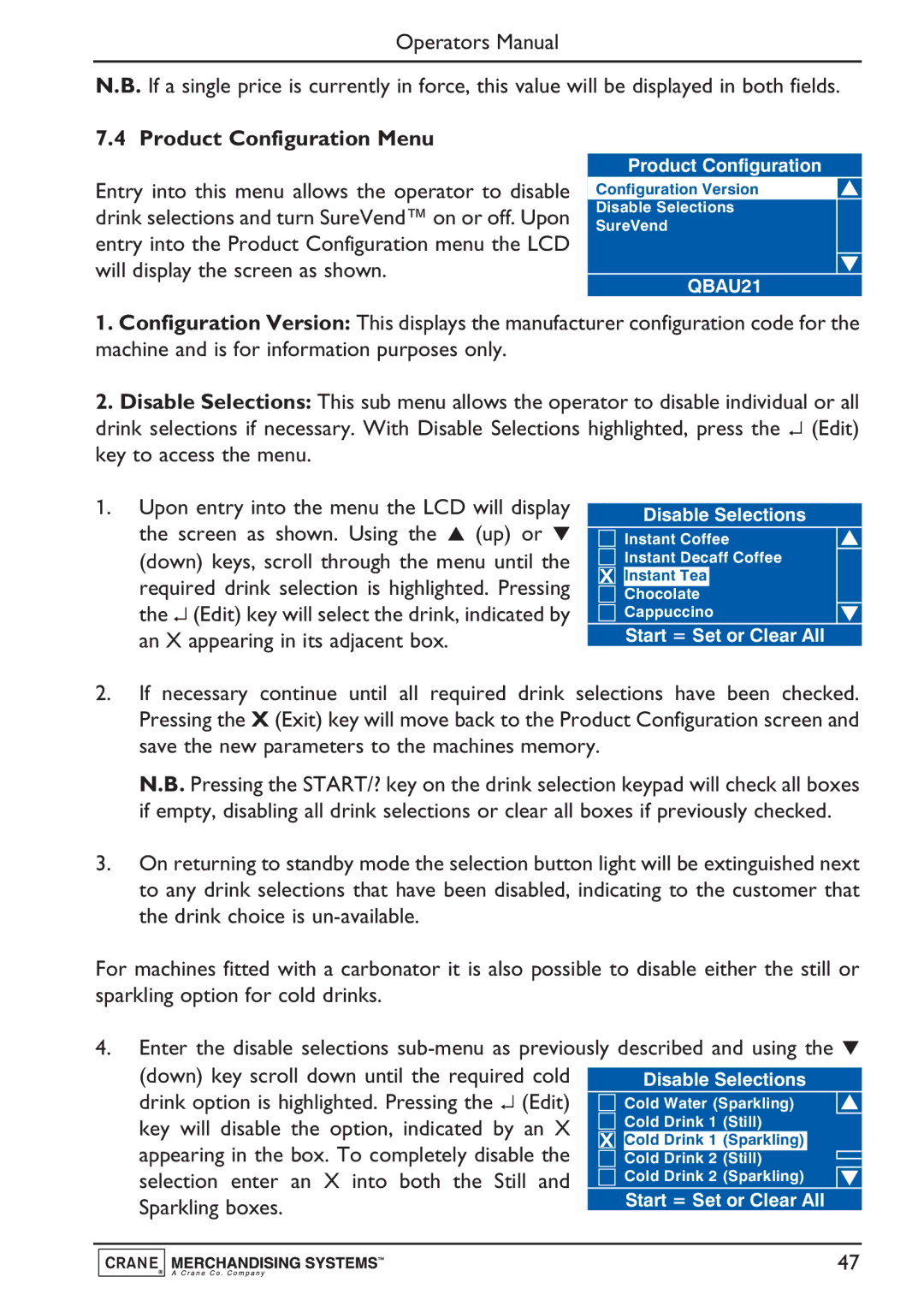Operators Manual
N.B. If a single price is currently in force, this value will be displayed in both fields.
7.4 Product Configuration Menu
Entry into this menu allows the operator to disable drink selections and turn SureVend™ on or off. Upon entry into the Product Configuration menu the LCD will display the screen as shown.
Product Configuration
Configuration Version
Disable Selections
SureVend
QBAU21
1.Configuration Version: This displays the manufacturer configuration code for the machine and is for information purposes only.
2.Disable Selections: This sub menu allows the operator to disable individual or all drink selections if necessary. With Disable Selections highlighted, press the ↵ (Edit) key to access the menu.
1.Upon entry into the menu the LCD will display the screen as shown. Using the ▲ (up) or ▼ (down) keys, scroll through the menu until the
required drink selection is highlighted. Pressing the ↵ (Edit) key will select the drink, indicated by an X appearing in its adjacent box.
Disable Selections
Instant Coffee
Instant Decaff Coffee
XInstant Tea
Chocolate
Cappuccino
Start = Set or Clear All
2.If necessary continue until all required drink selections have been checked. Pressing the X (Exit) key will move back to the Product Configuration screen and save the new parameters to the machines memory.
N.B. Pressing the START/? key on the drink selection keypad will check all boxes if empty, disabling all drink selections or clear all boxes if previously checked.
3.On returning to standby mode the selection button light will be extinguished next to any drink selections that have been disabled, indicating to the customer that the drink choice is
For machines fitted with a carbonator it is also possible to disable either the still or sparkling option for cold drinks.
4.Enter the disable selections
(down) key scroll down until the required cold drink option is highlighted. Pressing the ↵ (Edit) key will disable the option, indicated by an X
X
appearing in the box. To completely disable the selection enter an X into both the Still and Sparkling boxes.
47