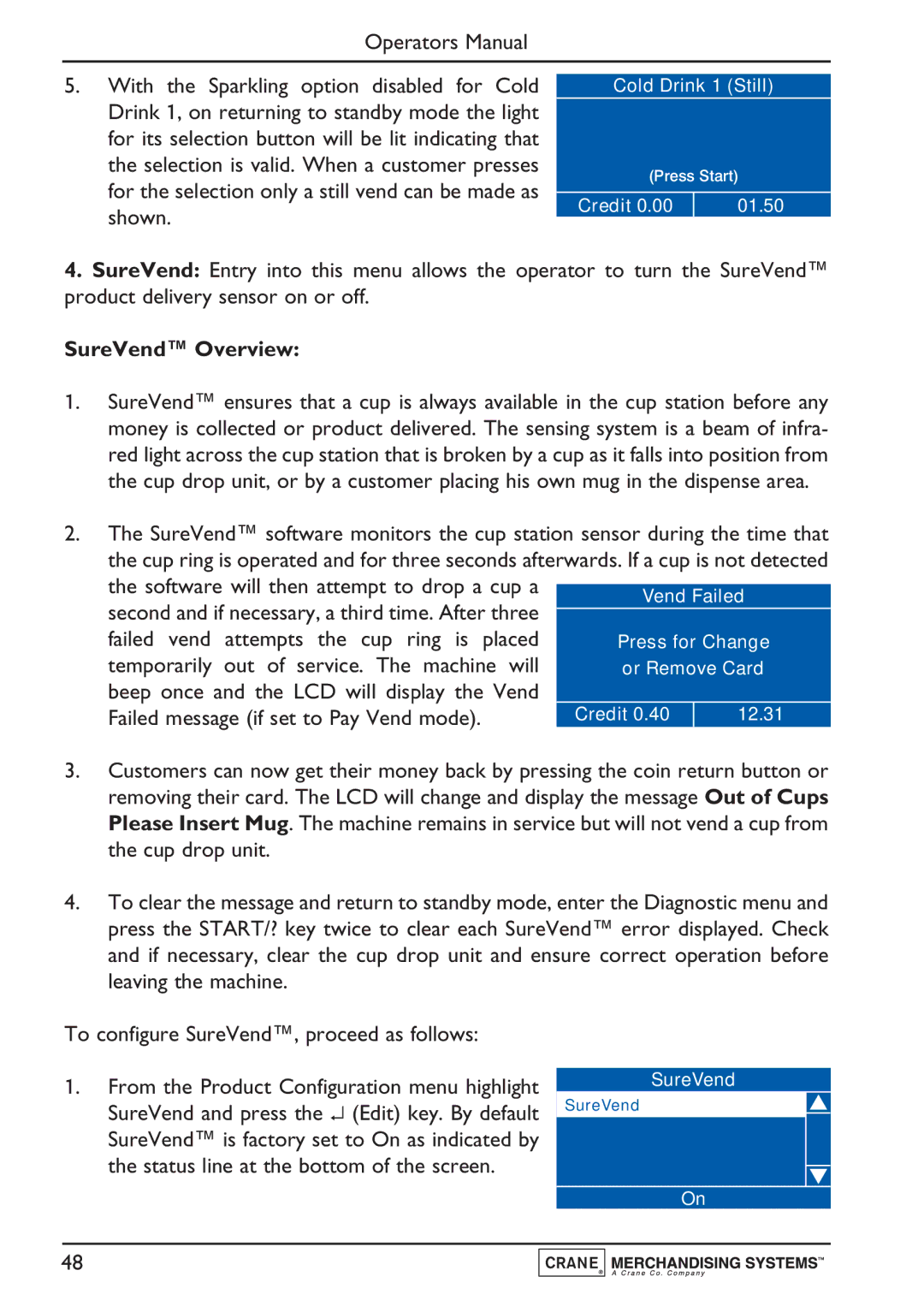Operators Manual
5.With the Sparkling option disabled for Cold Drink 1, on returning to standby mode the light for its selection button will be lit indicating that the selection is valid. When a customer presses for the selection only a still vend can be made as shown.
Cold Drink 1 (Still)
(Press Start)
Credit 0.00 | 01.50 |
4.SureVend: Entry into this menu allows the operator to turn the SureVend™ product delivery sensor on or off.
SureVend™ Overview:
1.SureVend™ ensures that a cup is always available in the cup station before any money is collected or product delivered. The sensing system is a beam of infra- red light across the cup station that is broken by a cup as it falls into position from the cup drop unit, or by a customer placing his own mug in the dispense area.
2.The SureVend™ software monitors the cup station sensor during the time that the cup ring is operated and for three seconds afterwards. If a cup is not detected
the software will then attempt to drop a cup a |
|
| |
Vend Failed | |||
second and if necessary, a third time. After three | |||
|
| ||
failed vend attempts the cup ring is placed | Press for Change | ||
temporarily out of service. The machine will | or Remove Card | ||
beep once and the LCD will display the Vend | Credit 0.40 | 12.31 | |
Failed message (if set to Pay Vend mode). | |||
3.Customers can now get their money back by pressing the coin return button or removing their card. The LCD will change and display the message Out of Cups Please Insert Mug. The machine remains in service but will not vend a cup from the cup drop unit.
4.To clear the message and return to standby mode, enter the Diagnostic menu and press the START/? key twice to clear each SureVend™ error displayed. Check and if necessary, clear the cup drop unit and ensure correct operation before leaving the machine.
To configure SureVend™, proceed as follows:
1. From the Product Configuration menu highlight |
|
| SureVend | |||
| SureVend |
| ||||
SureVend and press the ↵ (Edit) key. By default |
|
| ||||
|
|
|
|
|
| |
SureVend™ is factory set to On as indicated by |
|
|
|
|
|
|
the status line at the bottom of the screen. |
|
|
|
|
|
|
|
|
| On | |||
|
|
|
|
|
|
|
48 |
|
|
|
|
|
|
|
|
|
|
|
| |
|
|
|
|
|
| |