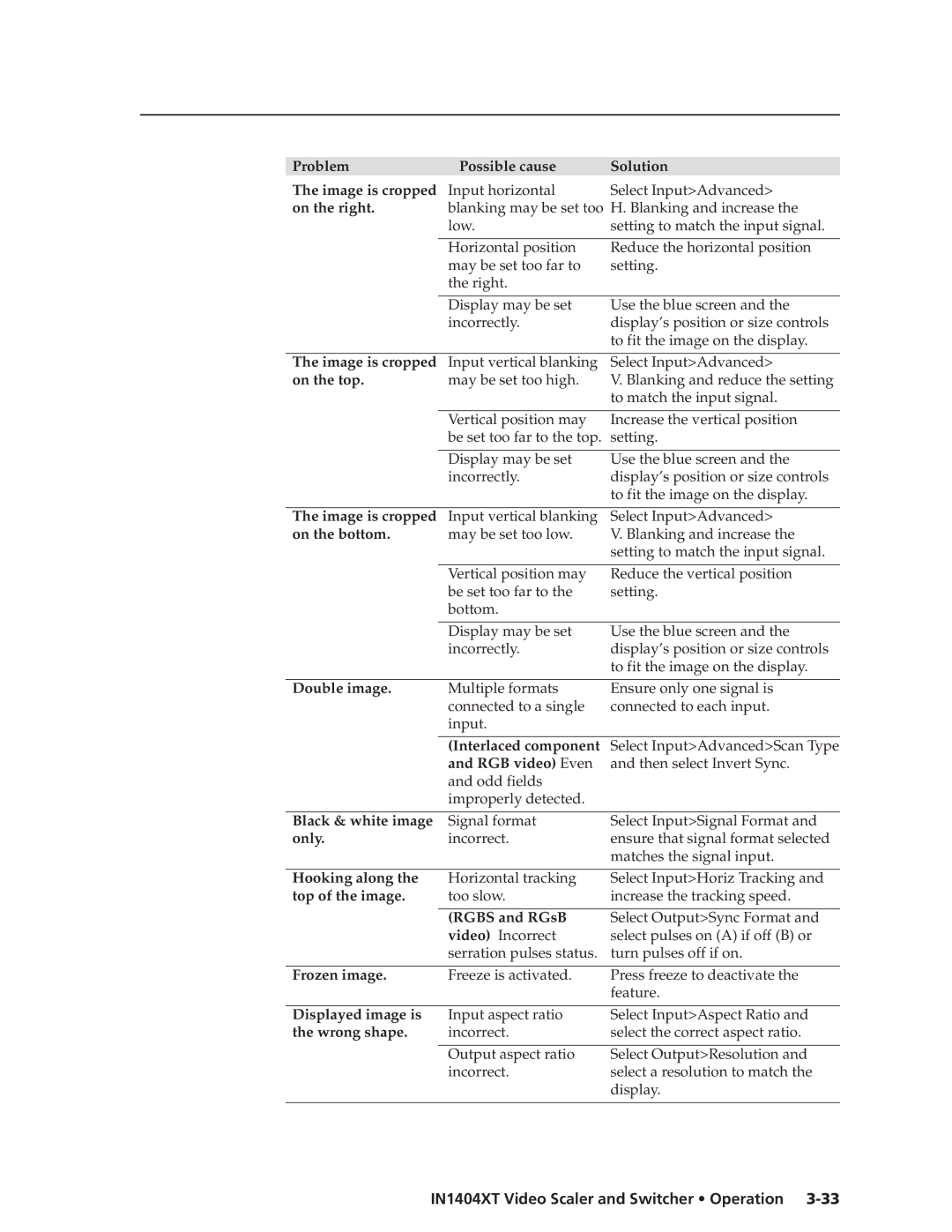Problem | Possible cause | Solution |
The image is cropped | Input horizontal | Select Input>Advanced> |
on the right. | blanking may be set too | H. Blanking and increase the |
| low. | setting to match the input signal. |
|
|
|
| Horizontal position | Reduce the horizontal position |
| may be set too far to | setting. |
| the right. |
|
|
|
|
| Display may be set | Use the blue screen and the |
| incorrectly. | display’s position or size controls |
|
| to fit the image on the display. |
|
|
|
The image is cropped | Input vertical blanking | Select Input>Advanced> |
on the top. | may be set too high. | V. Blanking and reduce the setting |
|
| to match the input signal. |
|
|
|
| Vertical position may | Increase the vertical position |
| be set too far to the top. | setting. |
|
|
|
| Display may be set | Use the blue screen and the |
| incorrectly. | display’s position or size controls |
|
| to fit the image on the display. |
|
|
|
The image is cropped | Input vertical blanking | Select Input>Advanced> |
on the bottom. | may be set too low. | V. Blanking and increase the |
|
| setting to match the input signal. |
|
|
|
| Vertical position may | Reduce the vertical position |
| be set too far to the | setting. |
| bottom. |
|
|
|
|
| Display may be set | Use the blue screen and the |
| incorrectly. | display’s position or size controls |
|
| to fit the image on the display. |
|
|
|
Double image. | Multiple formats | Ensure only one signal is |
| connected to a single | connected to each input. |
| input. |
|
|
|
|
| (Interlaced component | Select Input>Advanced>Scan Type |
| and RGB video) Even | and then select Invert Sync. |
| and odd fields |
|
| improperly detected. |
|
|
|
|
Black & white image | Signal format | Select Input>Signal Format and |
only. | incorrect. | ensure that signal format selected |
|
| matches the signal input. |
|
|
|
Hooking along the | Horizontal tracking | Select Input>Horiz Tracking and |
top of the image. | too slow. | increase the tracking speed. |
|
|
|
| (RGBS and RGsB | Select Output>Sync Format and |
| video) Incorrect | select pulses on (A) if off (B) or |
| serration pulses status. | turn pulses off if on. |
|
|
|
Frozen image. | Freeze is activated. | Press freeze to deactivate the |
|
| feature. |
|
|
|
Displayed image is | Input aspect ratio | Select Input>Aspect Ratio and |
the wrong shape. | incorrect. | select the correct aspect ratio. |
|
|
|
| Output aspect ratio | Select Output>Resolution and |
| incorrect. | select a resolution to match the |
|
| display. |
|
|
|