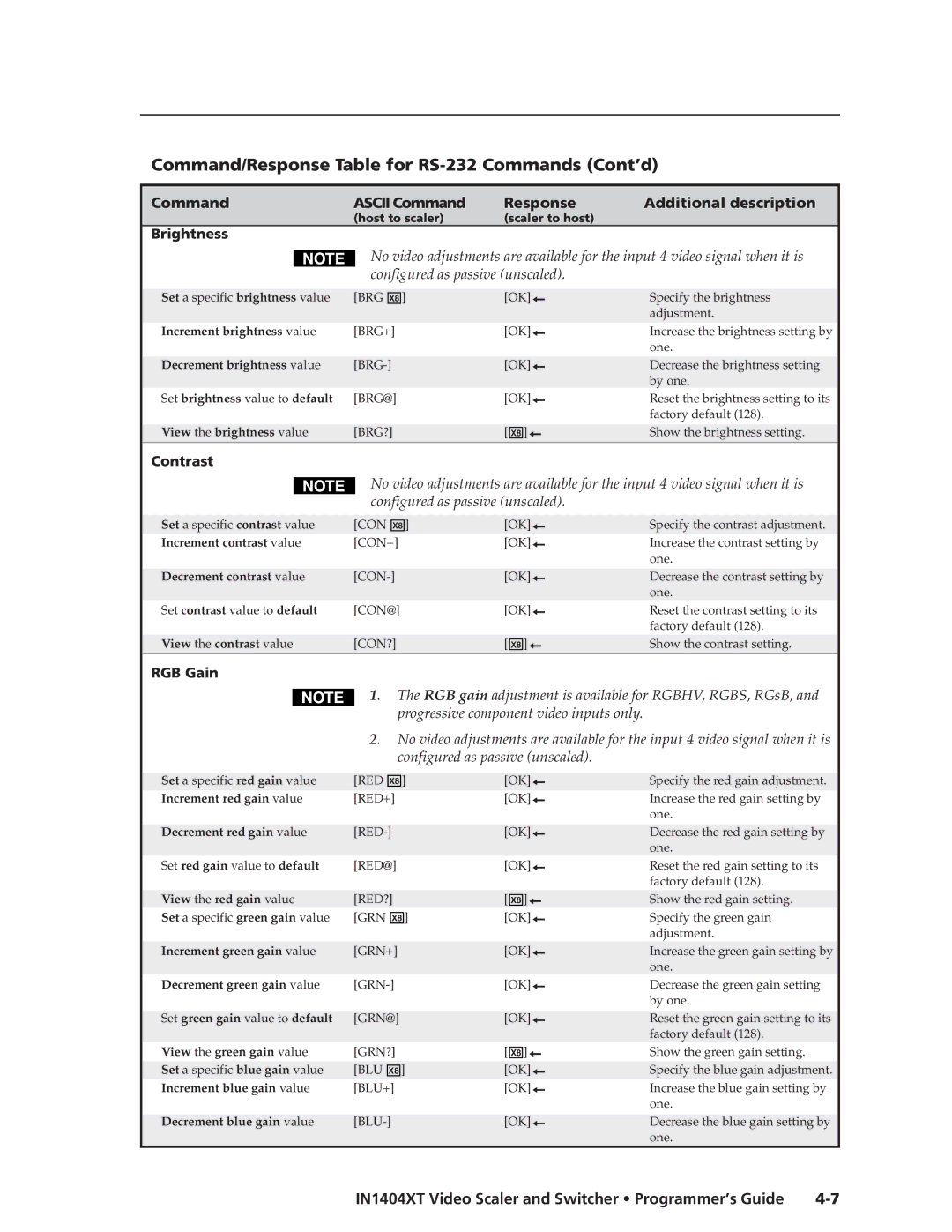Command/Response Table for RS-232 Commands (Cont’d)
Command | ASCII Command | Response | Additional description | |
|
| (host to scaler) | (scaler to host) |
|
Brightness |
|
|
| |
|
| No video adjustments are available for the input 4 video signal when it is | ||
|
| |||
|
| configured as passive (unscaled). |
| |
|
|
|
|
|
Set a specific brightness value | [BRG X8 ] | [OK] | Specify the brightness | |
|
|
|
| adjustment. |
Increment brightness value | [BRG+] | [OK] | Increase the brightness setting by | |
|
|
|
| one. |
|
|
|
|
|
Decrement brightness value | [OK] | Decrease the brightness setting | ||
|
|
|
| by one. |
Set brightness value to default | [BRG@] | [OK] | Reset the brightness setting to its | |
|
|
|
| factory default (128). |
|
|
|
|
|
View the brightness value | [BRG?] | [ X8 ] | Show the brightness setting. | |
Contrast |
|
|
| |
|
| No video adjustments are available for the input 4 video signal when it is | ||
|
| |||
|
| configured as passive (unscaled). |
| |
|
|
|
|
|
Set a specific contrast value | [CON X8 ] | [OK] | Specify the contrast adjustment. | |
Increment contrast value | [CON+] | [OK] | Increase the contrast setting by | |
|
|
|
| one. |
|
|
|
|
|
Decrement contrast value | [OK] | Decrease the contrast setting by | ||
|
|
|
| one. |
Set contrast value to default | [CON@] | [OK] | Reset the contrast setting to its | |
|
|
|
| factory default (128). |
View the contrast value | [CON?] | [ X8 ] | Show the contrast setting. | |
RGB Gain |
|
|
| |
|
| 1. The RGB gain adjustment is available for RGBHV, RGBS, RGsB, and | ||
|
| |||
|
| progressive component video inputs only. |
| |
|
| 2. No video adjustments are available for the input 4 video signal when it is | ||
|
| configured as passive (unscaled). |
| |
|
|
|
|
|
Set a specific red gain value | [RED X8 ] | [OK] | Specify the red gain adjustment. | |
Increment red gain value | [RED+] | [OK] | Increase the red gain setting by | |
|
|
|
| one. |
|
|
|
|
|
Decrement red gain value | [OK] | Decrease the red gain setting by | ||
|
|
|
| one. |
Set red gain value to default | [RED@] | [OK] | Reset the red gain setting to its | |
|
|
|
| factory default (128). |
View the red gain value | [RED?] | [ X8 ] | Show the red gain setting. | |
Set a specific green gain value | [GRN X8 ] | [OK] | Specify the green gain | |
|
|
|
| adjustment. |
Increment green gain value | [GRN+] | [OK] | Increase the green gain setting by | |
|
|
|
| one. |
Decrement green gain value | [OK] | Decrease the green gain setting | ||
|
|
|
| by one. |
|
|
|
|
|
Set green gain value to default | [GRN@] | [OK] | Reset the green gain setting to its | |
|
|
|
| factory default (128). |
View the green gain value | [GRN?] | [ X8 ] | Show the green gain setting. | |
|
|
|
|
|
Set a specific blue gain value | [BLU X8 ] | [OK] | Specify the blue gain adjustment. | |
Increment blue gain value | [BLU+] | [OK] | Increase the blue gain setting by | |
|
|
|
| one. |
|
|
|
|
|
Decrement blue gain value | [OK] | Decrease the blue gain setting by | ||
|
|
|
| one. |
IN1404XT Video Scaler and Switcher • Programmer’s Guide |