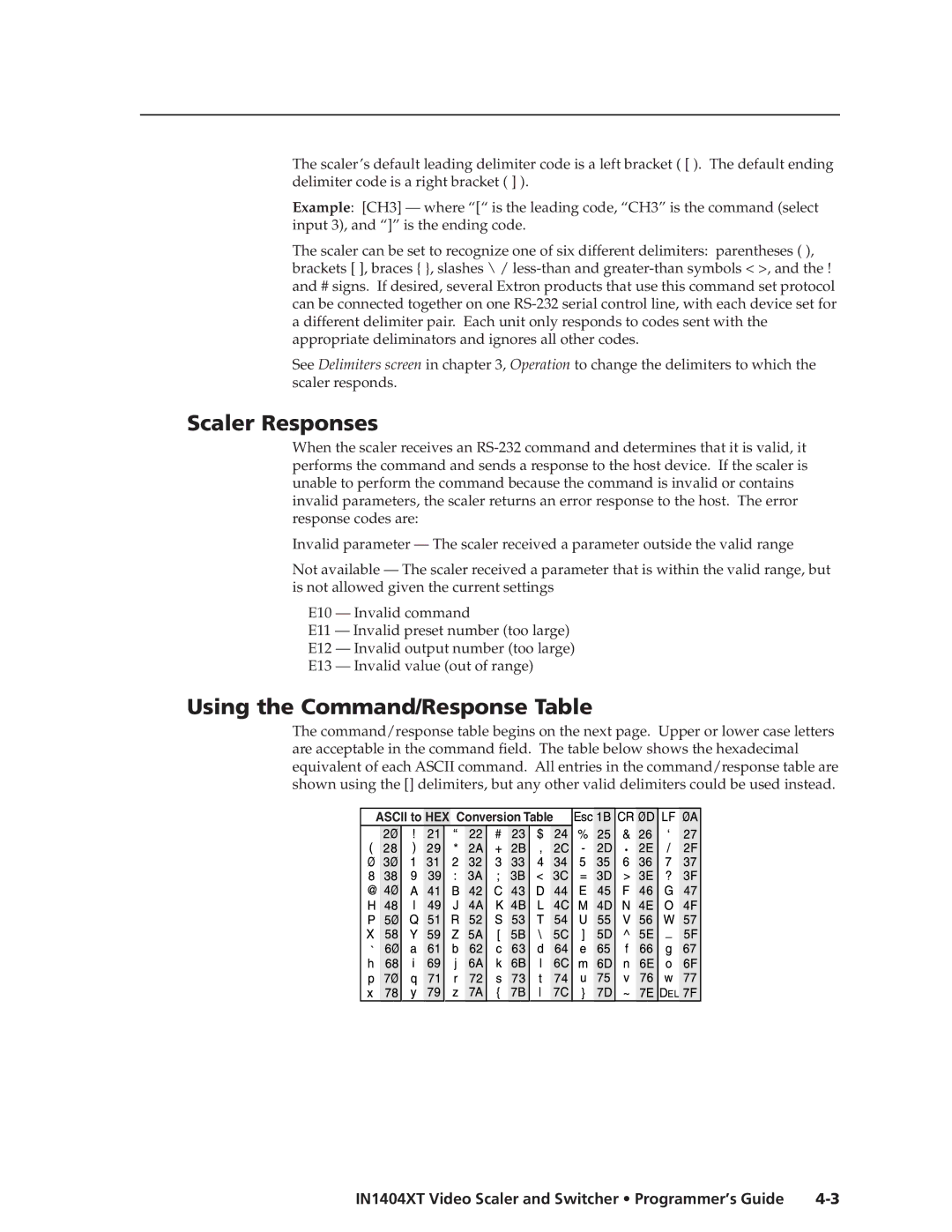The scaler’s default leading delimiter code is a left bracket ( [ ). The default ending delimiter code is a right bracket ( ] ).
Example: [CH3] — where “[“ is the leading code, “CH3” is the command (select input 3), and “]” is the ending code.
The scaler can be set to recognize one of six different delimiters: parentheses ( ), brackets [ ], braces { }, slashes \ /
See Delimiters screen in chapter 3, Operation to change the delimiters to which the scaler responds.
Scaler Responses
When the scaler receives an
Invalid parameter — The scaler received a parameter outside the valid range
Not available — The scaler received a parameter that is within the valid range, but is not allowed given the current settings
E10 — Invalid command
E11 — Invalid preset number (too large)
E12 — Invalid output number (too large)
E13 — Invalid value (out of range)
Using the Command/Response Table
The command/response table begins on the next page. Upper or lower case letters are acceptable in the command field. The table below shows the hexadecimal equivalent of each ASCII command. All entries in the command/response table are shown using the [] delimiters, but any other valid delimiters could be used instead.
ASCII to HEX Conversion Table |
• |
IN1404XT Video Scaler and Switcher • Programmer’s Guide |