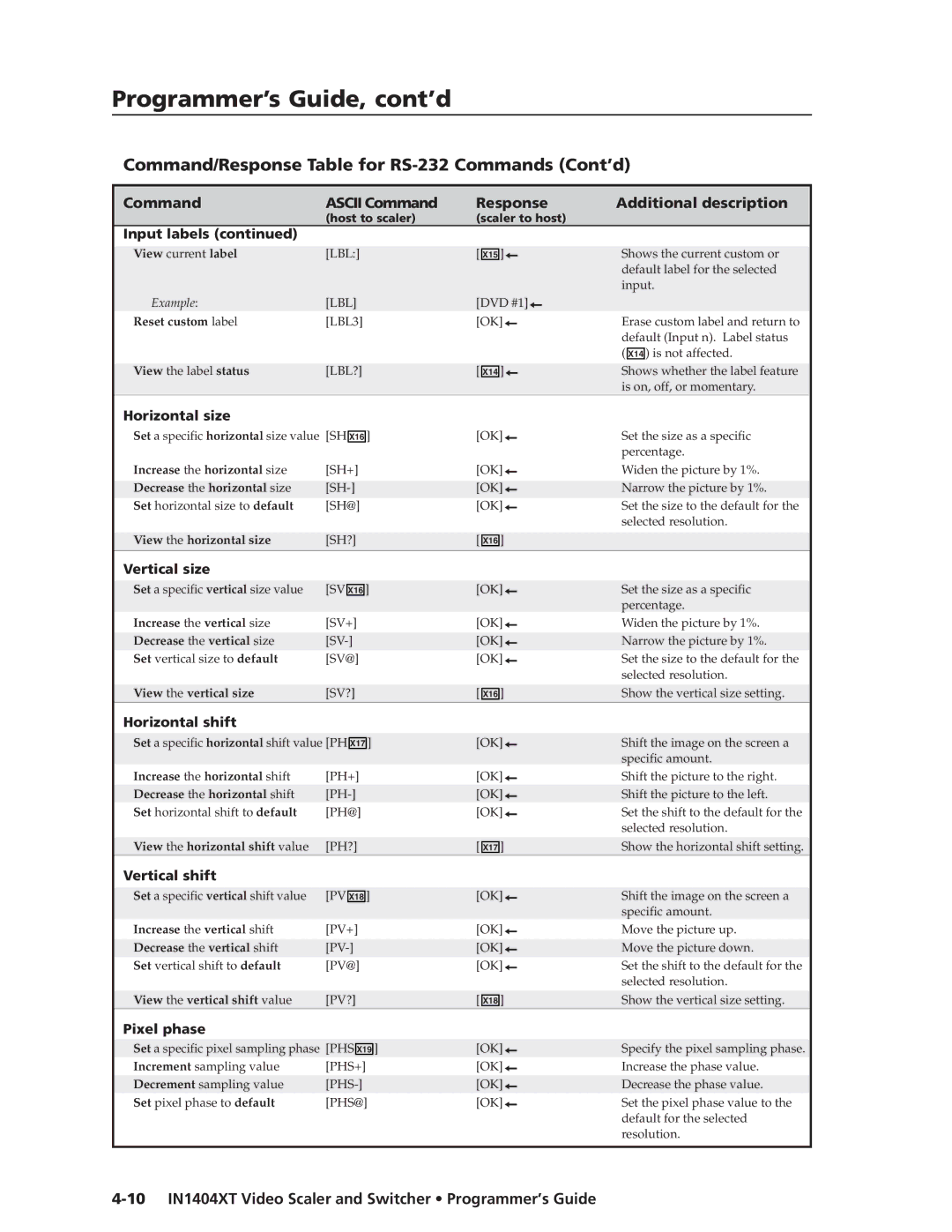Programmer’s Guide, cont’d
Command/Response Table for RS-232 Commands (Cont’d)
Command | ASCII Command | Response | Additional description | |||||||||||||
| (host to scaler) | (scaler to host) |
|
|
| |||||||||||
Input labels (continued) |
|
|
|
|
|
|
|
|
|
|
|
|
|
|
|
|
|
|
|
|
|
|
|
|
|
|
|
|
|
|
|
|
|
View current label | [LBL:] | [ | X15 | ] | Shows the current custom or | |||||||||||
|
|
|
|
|
|
|
|
|
|
|
|
|
| default label for the selected | ||
|
|
|
|
|
|
|
|
|
|
|
|
|
| input. | ||
Example: | [LBL] | [DVD #1] |
|
|
| |||||||||||
Reset custom label | [LBL3] | [OK] | Erase custom label and return to | |||||||||||||
|
|
|
|
|
|
|
|
|
|
|
|
|
| default (Input n). Label status | ||
|
|
|
|
|
|
|
|
|
|
|
|
|
| ( |
| ) is not affected. |
|
|
|
|
|
|
|
|
|
|
|
|
|
| X14 | ||
|
|
|
|
|
|
|
|
|
|
|
|
|
|
|
|
|
View the label status | [LBL?] | [ | X14 | ] | Shows whether the label feature | |||||||||||
|
|
|
|
|
|
|
|
|
|
|
|
|
| is on, off, or momentary. | ||
Horizontal size |
|
|
|
|
|
|
|
|
|
|
|
|
|
|
|
|
Set a specific horizontal size value | [SH |
|
|
|
|
| ] |
| [OK] | Set the size as a specific | ||||||
X16 |
| |||||||||||||||
|
|
|
|
|
|
|
|
|
|
|
|
|
| percentage. | ||
Increase the horizontal size | [SH+] | [OK] | Widen the picture by 1%. | |||||||||||||
|
|
|
|
|
|
|
|
|
|
|
|
|
|
|
|
|
Decrease the horizontal size | [OK] | Narrow the picture by 1%. | ||||||||||||||
Set horizontal size to default | [SH@] | [OK] | Set the size to the default for the | |||||||||||||
|
|
|
|
|
|
|
|
|
|
|
|
|
| selected resolution. | ||
|
|
|
|
|
|
|
|
|
|
|
|
|
|
|
|
|
View the horizontal size | [SH?] | [ | X16 | ] |
|
|
| |||||||||
|
|
|
|
|
|
|
|
|
|
|
|
|
|
|
|
|
Vertical size |
|
|
|
|
|
|
|
|
|
|
|
|
|
|
|
|
|
|
|
|
|
|
|
|
|
|
|
|
|
|
|
|
|
Set a specific vertical size value | [SV | X16 | ] |
| [OK] | Set the size as a specific | ||||||||||
|
|
|
|
|
|
|
|
|
|
|
|
|
| percentage. | ||
Increase the vertical size | [SV+] | [OK] | Widen the picture by 1%. | |||||||||||||
|
|
|
|
|
|
|
|
|
|
|
|
|
|
|
|
|
Decrease the vertical size | [OK] | Narrow the picture by 1%. | ||||||||||||||
Set vertical size to default | [SV@] | [OK] | Set the size to the default for the | |||||||||||||
|
|
|
|
|
|
|
|
|
|
|
|
|
| selected resolution. | ||
|
|
|
|
|
|
|
|
|
|
|
|
|
|
|
|
|
View the vertical size | [SV?] | [ | X16 | ] | Show the vertical size setting. | |||||||||||
Horizontal shift |
|
|
|
|
|
|
|
|
|
|
|
|
|
|
|
|
|
|
|
|
|
|
|
|
|
|
|
|
|
|
|
| |
Set a specific horizontal shift value [PH |
| X17 |
| ] |
| [OK] | Shift the image on the screen a | |||||||||
|
|
|
|
|
|
|
|
|
|
|
|
|
| specific amount. | ||
Increase the horizontal shift | [PH+] | [OK] | Shift the picture to the right. | |||||||||||||
Decrease the horizontal shift | [OK] | Shift the picture to the left. | ||||||||||||||
Set horizontal shift to default | [PH@] | [OK] | Set the shift to the default for the | |||||||||||||
|
|
|
|
|
|
|
|
|
|
|
|
|
| selected resolution. | ||
|
|
|
|
|
|
|
|
|
|
|
|
|
|
|
|
|
View the horizontal shift value | [PH?] | [ | X17 | ] | Show the horizontal shift setting. | |||||||||||
Vertical shift |
|
|
|
|
|
|
|
|
|
|
|
|
|
|
|
|
|
|
|
|
|
|
|
|
|
|
|
|
|
|
|
|
|
Set a specific vertical shift value | [PV |
| X18 |
| ] |
| [OK] | Shift the image on the screen a | ||||||||
|
|
|
|
|
|
|
|
|
|
|
|
|
| specific amount. | ||
Increase the vertical shift | [PV+] | [OK] | Move the picture up. | |||||||||||||
|
|
|
|
|
|
|
|
|
|
|
|
|
|
|
|
|
Decrease the vertical shift | [OK] | Move the picture down. | ||||||||||||||
Set vertical shift to default | [PV@] | [OK] | Set the shift to the default for the | |||||||||||||
|
|
|
|
|
|
|
|
|
|
|
|
|
| selected resolution. | ||
|
|
|
|
|
|
|
|
|
|
|
|
|
|
|
|
|
View the vertical shift value | [PV?] | [ | X18 | ] | Show the vertical size setting. | |||||||||||
Pixel phase |
|
|
|
|
|
|
|
|
|
|
|
|
|
|
|
|
|
|
|
|
|
|
|
|
|
|
|
|
|
|
|
| |
Set a specific pixel sampling phase [PHS | X19 | ] | [OK] | Specify the pixel sampling phase. | ||||||||||||
Increment sampling value | [PHS+] | [OK] | Increase the phase value. | |||||||||||||
|
|
|
|
|
|
|
|
|
|
|
|
|
|
|
|
|
Decrement sampling value | [OK] | Decrease the phase value. | ||||||||||||||
Set pixel phase to default | [PHS@] | [OK] | Set the pixel phase value to the | |||||||||||||
|
|
|
|
|
|
|
|
|
|
|
|
|
| default for the selected | ||
|
|
|
|
|
|
|
|
|
|
|
|
|
| resolution. | ||
|
|
|
|
|
|
|
|
|
|
|
|
|
|
|
|
|