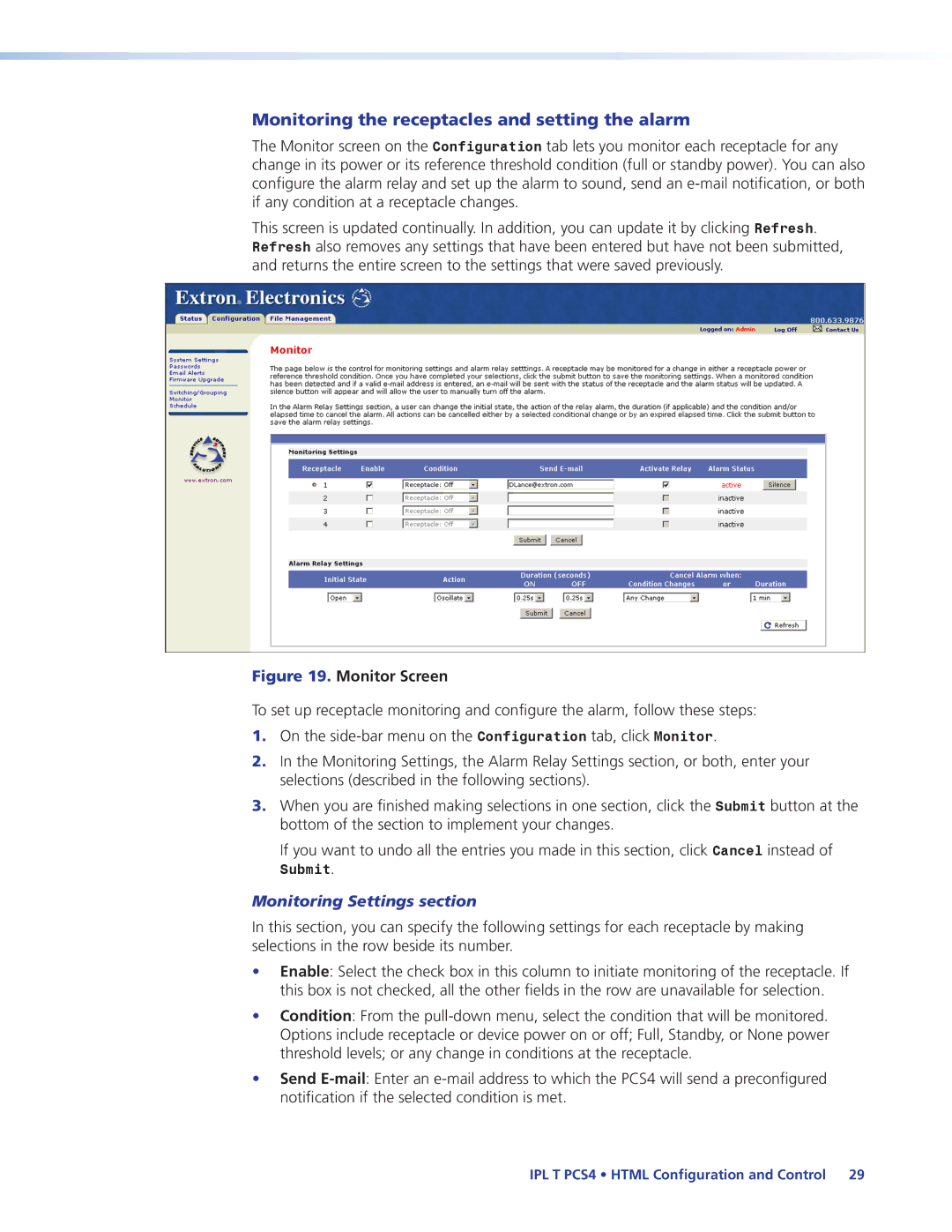Monitoring the receptacles and setting the alarm
The Monitor screen on the Configuration tab lets you monitor each receptacle for any change in its power or its reference threshold condition (full or standby power). You can also configure the alarm relay and set up the alarm to sound, send an
This screen is updated continually. In addition, you can update it by clicking Refresh. Refresh also removes any settings that have been entered but have not been submitted, and returns the entire screen to the settings that were saved previously.
Figure 19. Monitor Screen
To set up receptacle monitoring and configure the alarm, follow these steps:
1.On the
2.In the Monitoring Settings, the Alarm Relay Settings section, or both, enter your selections (described in the following sections).
3.When you are finished making selections in one section, click the Submit button at the bottom of the section to implement your changes.
If you want to undo all the entries you made in this section, click Cancel instead of
Submit.
Monitoring Settings section
In this section, you can specify the following settings for each receptacle by making selections in the row beside its number.
•Enable: Select the check box in this column to initiate monitoring of the receptacle. If this box is not checked, all the other fields in the row are unavailable for selection.
•Condition: From the
Options include receptacle or device power on or off; Full, Standby, or None power threshold levels; or any change in conditions at the receptacle.
•Send
IPL T PCS4 • HTML Configuration and Control 29