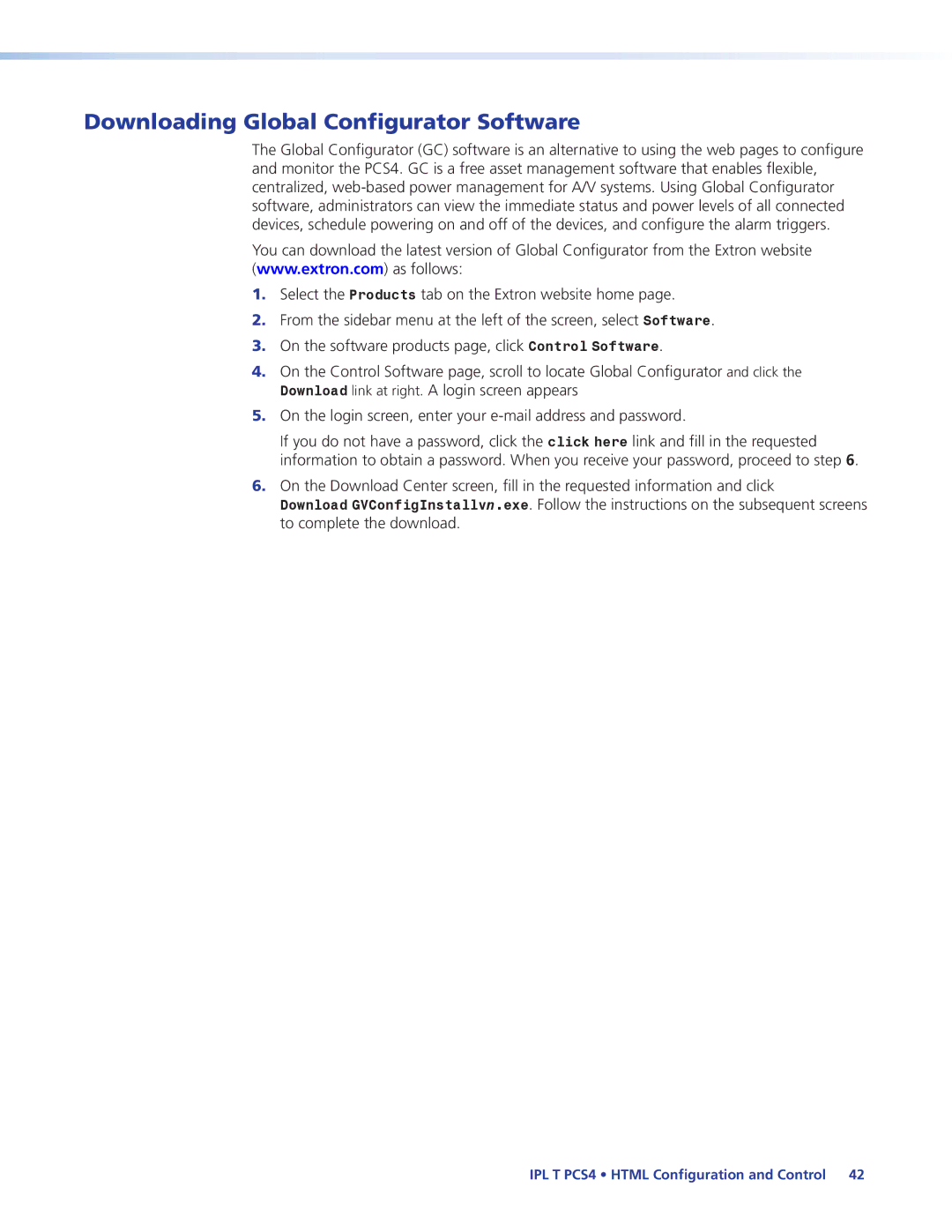Downloading Global Configurator Software
The Global Configurator (GC) software is an alternative to using the web pages to configure and monitor the PCS4. GC is a free asset management software that enables flexible, centralized,
You can download the latest version of Global Configurator from the Extron website (www.extron.com) as follows:
1.Select the Products tab on the Extron website home page.
2.From the sidebar menu at the left of the screen, select Software.
3.On the software products page, click Control Software.
4.On the Control Software page, scroll to locate Global Configurator and click the
Download link at right. A login screen appears
5.On the login screen, enter your
If you do not have a password, click the click here link and fill in the requested information to obtain a password. When you receive your password, proceed to step 6.
6.On the Download Center screen, fill in the requested information and click
Download GVConfigInstallvn.exe. Follow the instructions on the subsequent screens to complete the download.
IPL T PCS4 • HTML Configuration and Control 42