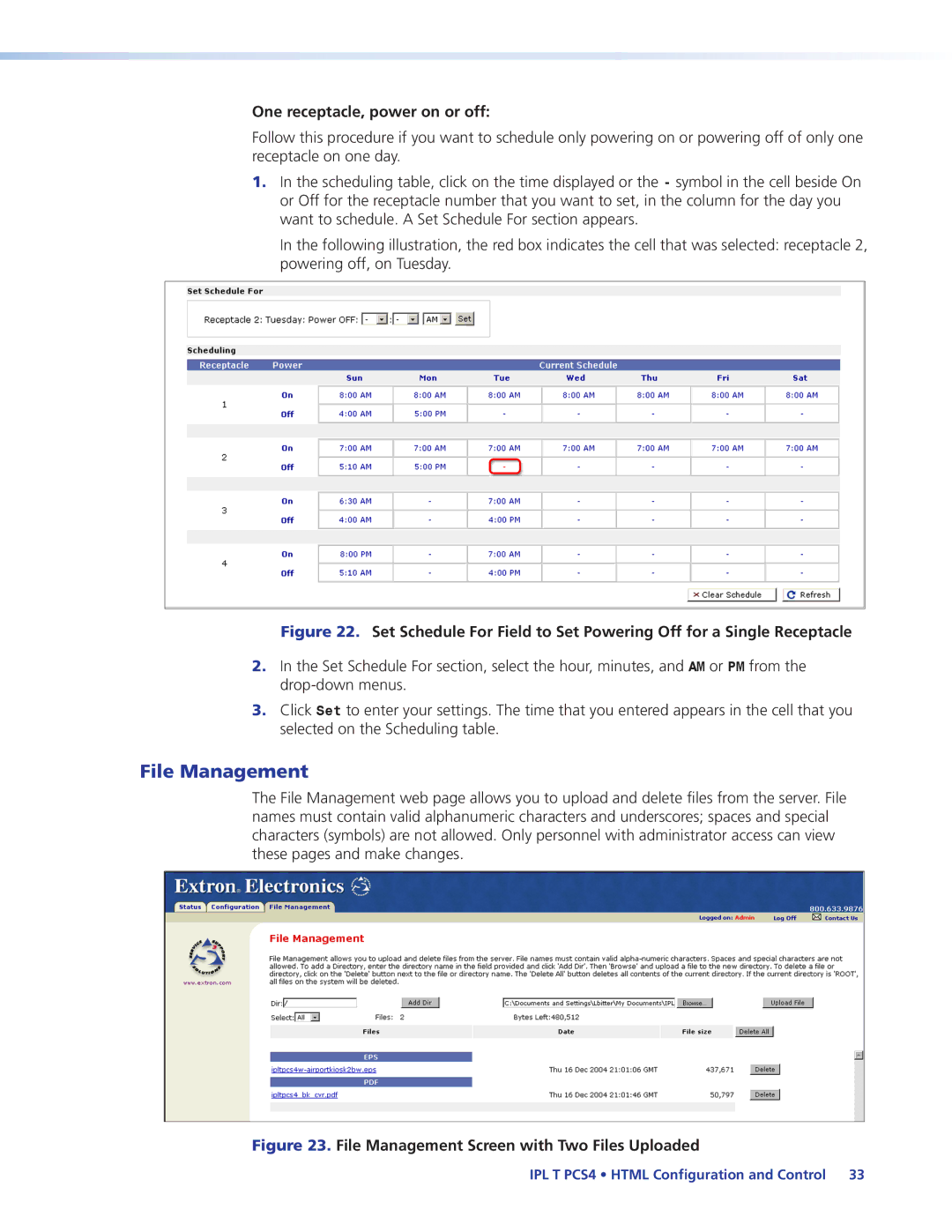One receptacle, power on or off:
Follow this procedure if you want to schedule only powering on or powering off of only one receptacle on one day.
1.In the scheduling table, click on the time displayed or the - symbol in the cell beside On or Off for the receptacle number that you want to set, in the column for the day you want to schedule. A Set Schedule For section appears.
In the following illustration, the red box indicates the cell that was selected: receptacle 2, powering off, on Tuesday.
Figure 22. Set Schedule For Field to Set Powering Off for a Single Receptacle
2.In the Set Schedule For section, select the hour, minutes, and AM or PM from the
3.Click Set to enter your settings. The time that you entered appears in the cell that you selected on the Scheduling table.
File Management
The File Management web page allows you to upload and delete files from the server. File names must contain valid alphanumeric characters and underscores; spaces and special characters (symbols) are not allowed. Only personnel with administrator access can view these pages and make changes.
Figure 23. File Management Screen with Two Files Uploaded
IPL T PCS4 • HTML Configuration and Control 33