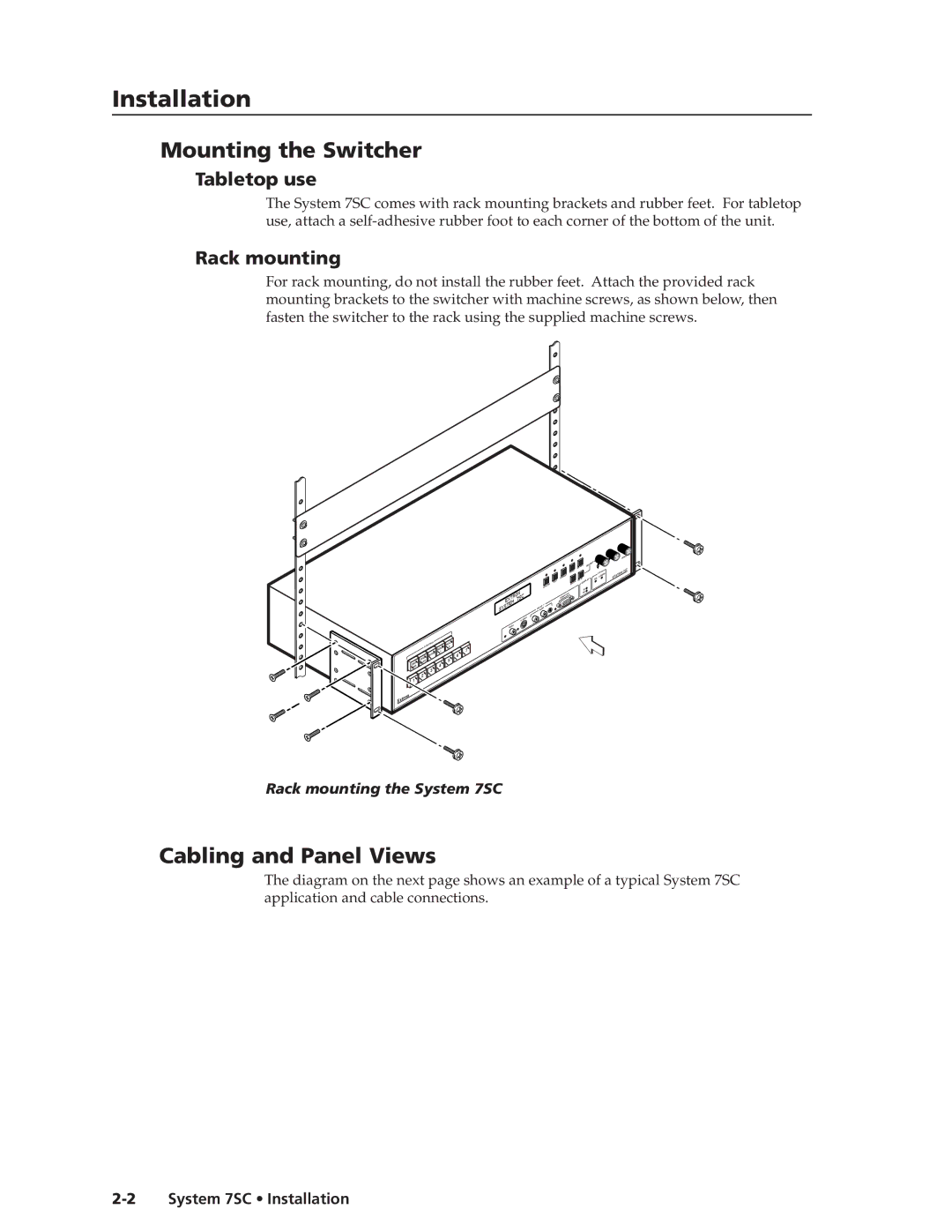System Switcher
System 7SC
Sicherheitsanleitungen Deutsch
Safety Instructions English
Consignes de Sécurité Français
Instrucciones de seguridad Español
Table of Contents
Table of Contents, cont’d
System 7SC Table of Contents Iii
Iv System 7SC Table of Contents
One
About the System 7SC
What is the System 7SC?
About this Manual
Typical System 7SC application
Controlling the switcher and an A/V system
MHz -3 dB video bandwidth Configurable video inputs
Features and Options
Features
Options and accessories
Introduction, cont’d
Two
Tabletop use
Mounting the Switcher
Cabling and Panel Views
Rack mounting
System 7SC Front Panel
Power, video, and audio conections
Front panel inputs
Rear panel inputs
Captive screw connector wiring for rear panel audio inputs
Outputs
Audio inputs
Control device connections
RGB
IR communications port IR Comm
IR Communications port wiring options
For the IR Emitter only
UC 50, 100, 200 Cable Color Codes
Connecting and Slaving a Switcher
System 7SC master connected to a slaved switcher
System 7SC Rear Panel
Example of input numbering with a six-input slaved switcher
Labeling Buttons on the System 7SC and SCPs
Button-Label Generator software
Installing the software
Using the software
System 7SC button label screen SCP 200 button label screen
Installing labels in the System 7SC’s buttons
Three
System 7SC Operation and Configuration
Front Panel Features and Basic Operation
Control features
Display Mute button
Display Power button
Mode button
Operation and Configuration, cont’d
Adjustment features
Display command indicator LEDs
Input selection features
Miscellaneous features
Projector control memory usage
IR and RS-232 Projector Control
Projector control memory
Example
Setting up a DVD source
Optimizing the System
Default menus
Menus, Configuration, and Adjustments
Moving through menus by using front panel controls
Menu overview
Switcher Setup/Configuration
Scaler Polarity +/V+
Scaler Sync RGB format
Scaler Rate resolution and refresh rate
RGB Delay Triple-Action Switching
Scaler Polarity sync polarity
Edge Smoothing
Add Slave slaving switchers
System 7SC with a slaved switcher
Audio/Video Adjustments
Input Configuration signal format
Image Size
Blank Input blanking adjustment
Audio Level
Size Input
IR Learning Configuration
Navigating through the IR Learning Configuration menu
Clearing IR commands from memories
Clearing IR commands from a button’s memory
Initiating IR learning
Initiating IR learning
Global system reset
Image adjustments
Reset to Default clearing settings and adjustments
Information/System Options
Centering
Executive mode front panel lockout
Input you wish to adjust
SCP control pads
Remote Control of the System 7SC
Enabling and disabling executive mode
IR 701 infrared remote control
Selecting an input
Four
Error responses
Host-to-switcher communications
Switcher-initiated messages
RS-232 Programmer’s Guide
Ascii to Hex conversion table
Using the command/response tables
Symbol definitions
Command Ascii Command Response Additional description
Color
Video configuration
Detail mode
Tint
Vertical size
Image size
Horizontal size
Top blanking
Firmware version, part number & information requests
Executive mode front panel lockout
Zap reset to default settings
Scaler settings
Command Ascii Command Response Values
Delay times
Room relays
Miscellaneous settings
Audio settings
IR-related settings
Send/receive data to/from page 1 memory
Command Hex. command Response Additional description
Send/receive data to/from page 0 memory
Send/receive a flag parameter block
Mini Mode
Installing the software
Using the control program
Control Software for Windows
Configuration
User Mode
Special features
Real Time Adjustments
Projector Driver
Saving and restoring configurations
Room & Misc. Options
Key to file names File name Description
Using the help program
Downloading and using projector drivers
AAppendix a
Specifications
System 7SC Reference Material
Sync
Reference Material, cont’d
Included parts Replacement Part number
Part Numbers and Accessories
Accessories
Accessories Part number
Firmware Upgrade Installation
Align Notches
System 7SC Reference Material
Glossary
FCC Class a Notice Extron’s Warranty
Asia Japan
Extron Electronics, USA