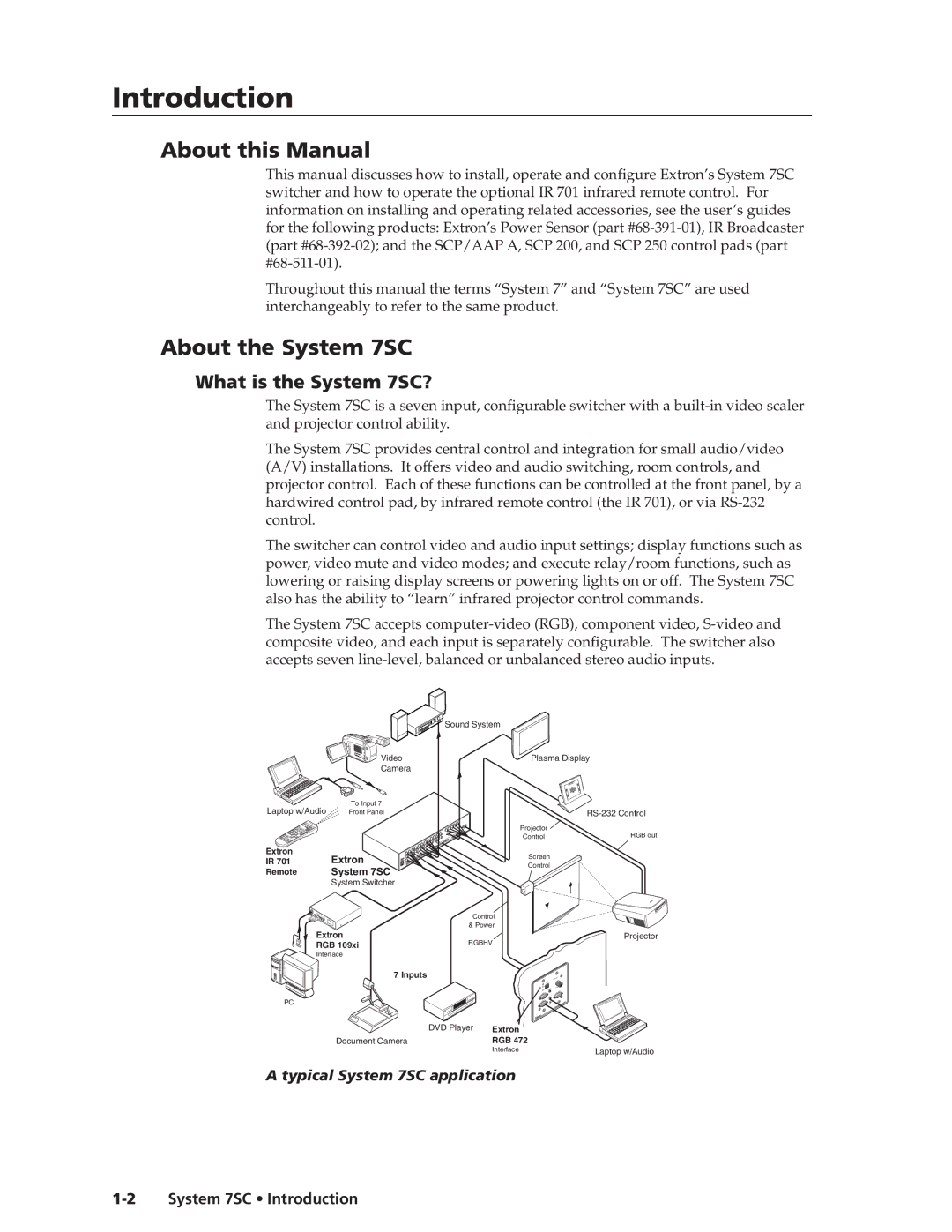Introduction
About this Manual
This manual discusses how to install, operate and configure Extron’s System 7SC switcher and how to operate the optional IR 701 infrared remote control. For information on installing and operating related accessories, see the user’s guides for the following products: Extron’s Power Sensor (part
Throughout this manual the terms “System 7” and “System 7SC” are used interchangeably to refer to the same product.
About the System 7SC
What is the System 7SC?
The System 7SC is a seven input, configurable switcher with a
The System 7SC provides central control and integration for small audio/video (A/V) installations. It offers video and audio switching, room controls, and projector control. Each of these functions can be controlled at the front panel, by a hardwired control pad, by infrared remote control (the IR 701), or via
The switcher can control video and audio input settings; display functions such as power, video mute and video modes; and execute relay/room functions, such as lowering or raising display screens or powering lights on or off. The System 7SC also has the ability to “learn” infrared projector control commands.
The System 7SC accepts
|
| Sound System |
| |
| Video |
| Plasma Display | |
| Camera |
|
|
|
Laptop w/Audio | To Input 7 |
|
|
|
Front Panel |
|
| ||
|
|
| Projector | RGB out |
|
|
| Control | |
Extron | Extron |
| Screen |
|
IR 701 |
|
| ||
| Control |
| ||
Remote | System 7SC |
|
| |
|
|
| ||
| System Switcher |
|
|
|
|
| Control |
| |
|
| & Power |
| |
Extron | RGBHV | Projector | ||
RGB 109xi |
| |||
Interface |
|
|
| |
| 7 Inputs |
|
|
|
PC |
|
|
|
|
|
| DVD Player | Extron |
|
| Document Camera |
| RGB 472 |
|
|
|
| Interface | Laptop w/Audio |