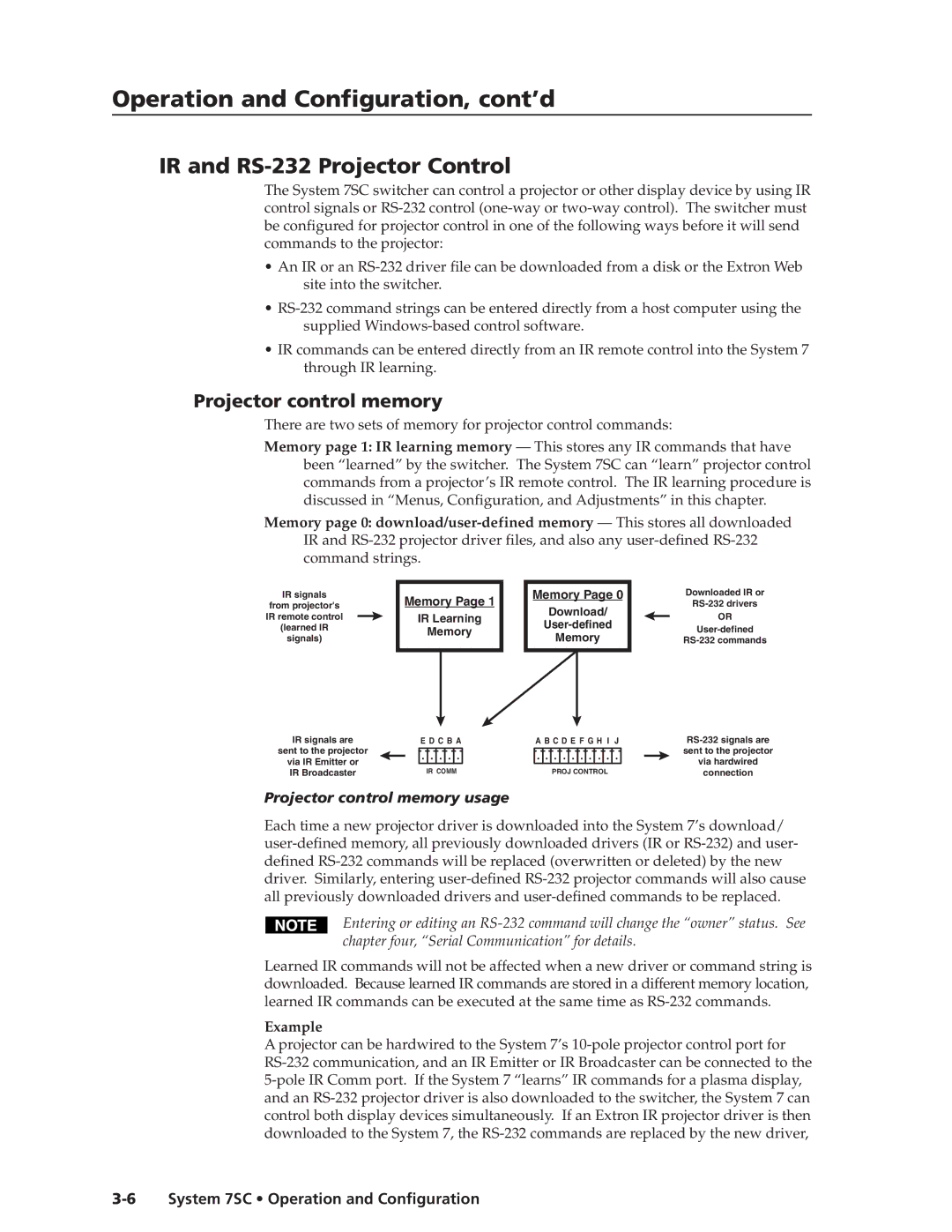Operation and Configuration, cont’d
IR and RS-232 Projector Control
The System 7SC switcher can control a projector or other display device by using IR control signals or RS-232 control (one-way or two-way control). The switcher must be configured for projector control in one of the following ways before it will send commands to the projector:
•An IR or an RS-232 driver file can be downloaded from a disk or the Extron Web site into the switcher.
•RS-232 command strings can be entered directly from a host computer using the supplied Windows-based control software.
•IR commands can be entered directly from an IR remote control into the System 7 through IR learning.
Projector control memory
There are two sets of memory for projector control commands:
Memory page 1: IR learning memory — This stores any IR commands that have been “learned” by the switcher. The System 7SC can “learn” projector control commands from a projector’s IR remote control. The IR learning procedure is discussed in “Menus, Configuration, and Adjustments” in this chapter.
Memory page 0: download/user-defined memory — This stores all downloaded IR and RS-232 projector driver files, and also any user-definedRS-232 command strings.
IR signals
from projector's IR remote control (learned IR signals)
Memory Page 1
IR Learning
Memory
Memory Page 0
Download/
User-defined
Memory
Downloaded IR or
RS-232 drivers
OR
User-defined
RS-232 commands
IR signals are | E D C B A | | A B C D E F G H I J |
sent to the projector | | | | | | | | | | | | | | | | |
| | | | | | | | | | | | | | | |
via IR Emitter or | | | | | | | | | | | | | | | | | | |
| | | | | | | | | | | | | | | |
IR Broadcaster | IR COMM | | | | PROJ CONTROL |
Projector control memory usage
RS-232 signals are sent to the projector via hardwired connection
Each time a new projector driver is downloaded into the System 7’s download/ user-defined memory, all previously downloaded drivers (IR or RS-232) and user- defined RS-232 commands will be replaced (overwritten or deleted) by the new driver. Similarly, entering user-defined RS-232 projector commands will also cause all previously downloaded drivers and user-defined commands to be replaced.
Entering or editing an RS-232 command will change the “owner” status. See chapter four, “Serial Communication” for details.
Learned IR commands will not be affected when a new driver or command string is downloaded. Because learned IR commands are stored in a different memory location, learned IR commands can be executed at the same time as RS-232 commands.
Example
A projector can be hardwired to the System 7’s 10-pole projector control port for RS-232 communication, and an IR Emitter or IR Broadcaster can be connected to the 5-pole IR Comm port. If the System 7 “learns” IR commands for a plasma display, and an RS-232 projector driver is also downloaded to the switcher, the System 7 can control both display devices simultaneously. If an Extron IR projector driver is then downloaded to the System 7, the RS-232 commands are replaced by the new driver,
3-6 System 7SC • Operation and Configuration