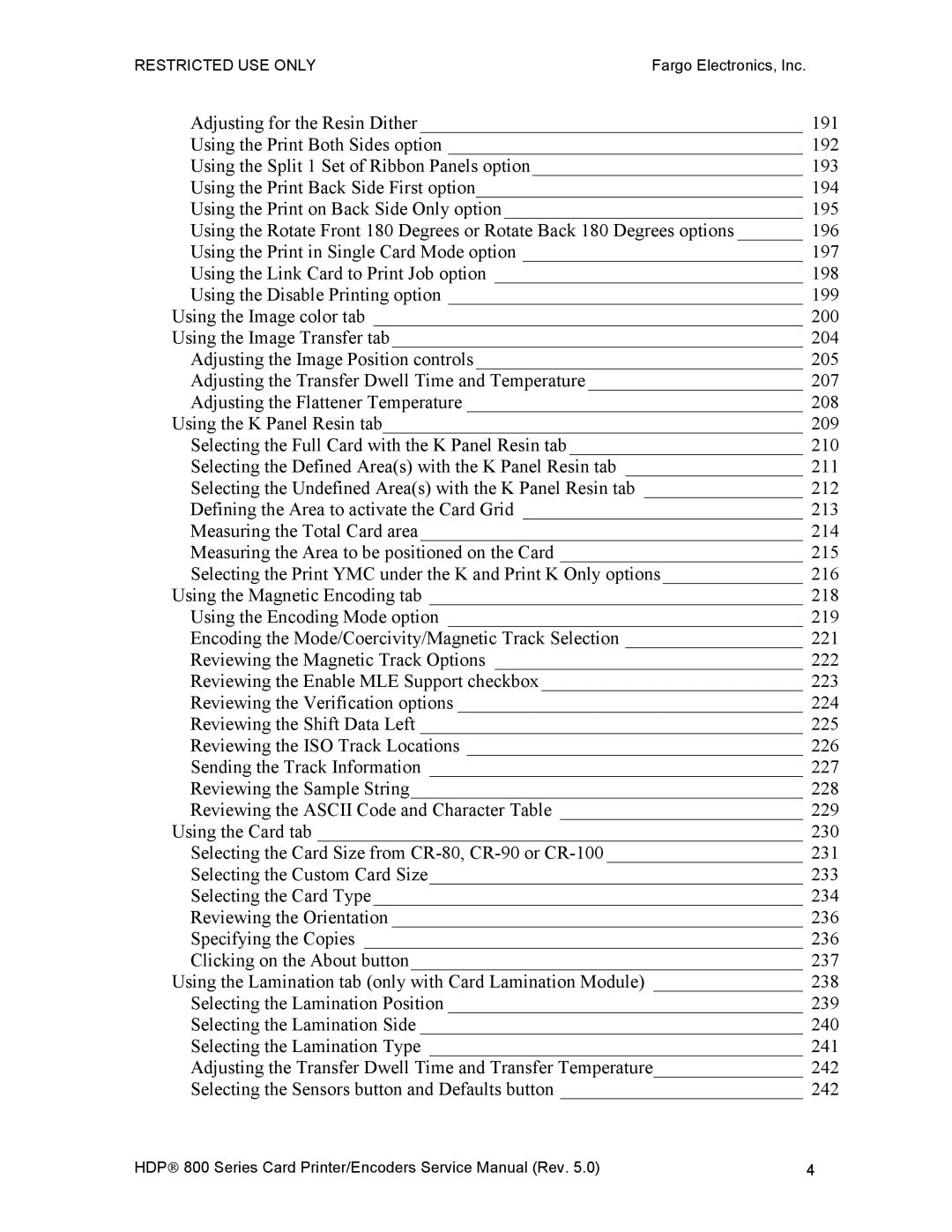HDP820 specifications
The FARGO electronic HDP820 is a high-definition printer particularly renowned for its advanced technologies and exceptional performance in producing high-quality ID cards and badges. This printer is designed to meet the demands of organizations requiring efficient and reliable card personalization.One of the key features of the HDP820 is its retransfer technology. Unlike traditional direct-to-card printers, the HDP820 utilizes a unique process where the image is first printed onto a transfer film, which is then heat-transferred onto the card surface. This method allows for sharp, vibrant images and ensures that the entire card surface can be printed, including the edges, without any white borders. The resulting cards are both durable and visually striking, making them ideal for identification, access control, and other security purposes.
The HDP820 also boasts a high speed and high volume output. It is capable of producing up to 120 cards per hour, significantly speeding up the card production process for large organizations. This efficiency is further enhanced by its dual-sided printing capability, allowing for the simultaneous printing on both sides of the card without sacrificing speed.
Another notable feature is the printer's versatility. The HDP820 supports a wide range of card types, including PVC, composite PVC, and even smart cards. This flexibility enables organizations to utilize the printer for various applications, from employee badges to member cards and more.
Security features are also integrated into the HDP820. The printer supports advanced encryption and data protection protocols, ensuring that sensitive information printed on cards remains secure. This is critical for businesses handling confidential information, as well as for government entities dealing with security assets.
Additionally, the HDP820 is equipped with a user-friendly interface. The printer includes an LCD display that allows users to monitor the printing process, check status updates, and troubleshoot any issues that may arise. This accessibility makes it easier for operators to maintain the printer and ensures smooth operation.
In summary, the FARGO electronic HDP820 combines advanced retransfer technology, high-speed performance, versatility in card types, security features, and user-friendly design. This makes it a top choice for organizations looking for a reliable and efficient solution for their card printing needs. Whether for operational efficiency or security purposes, the HDP820 stands out in the market as a leading choice for ID card production.