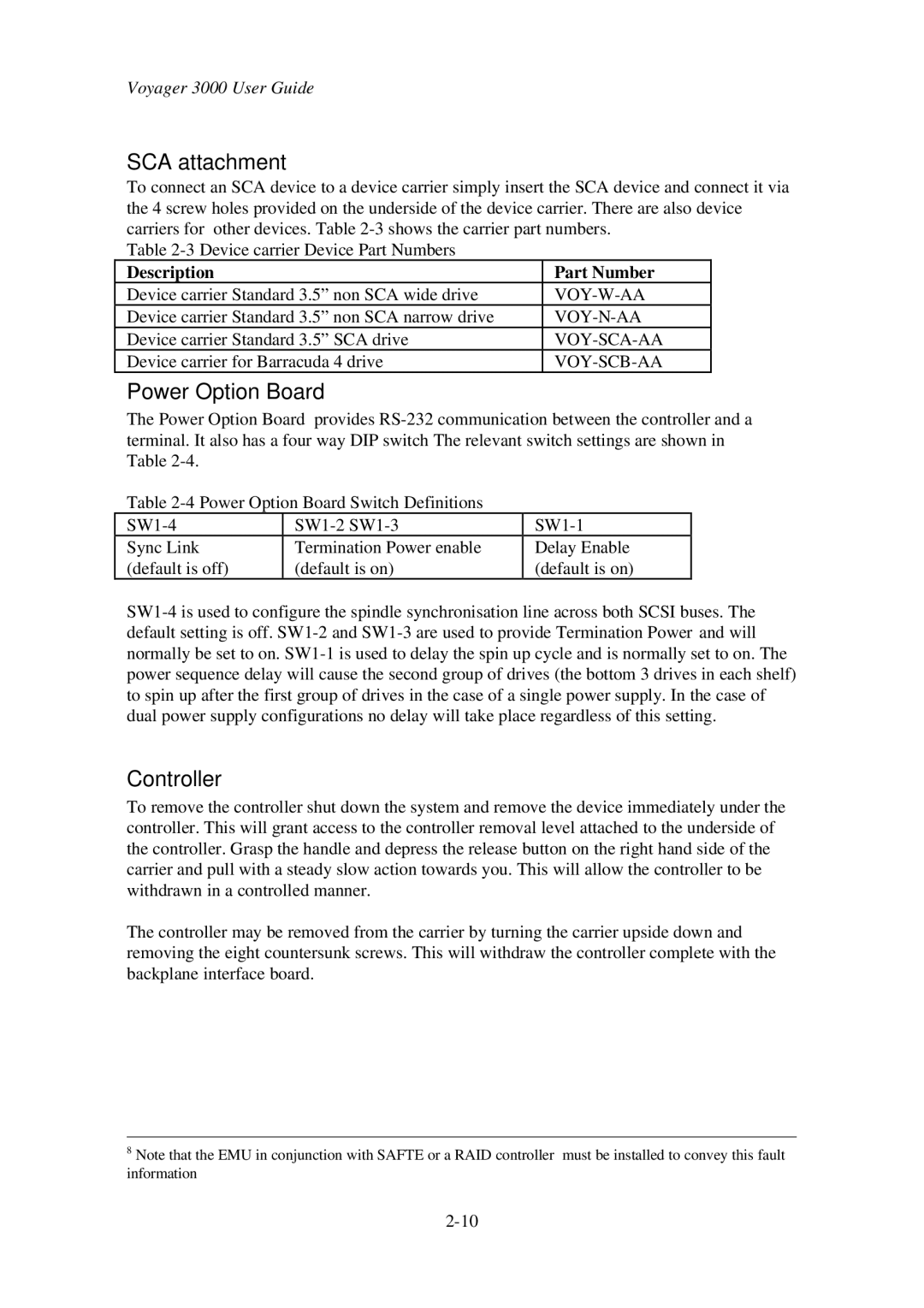Voyager 3000 User Guide
SCA attachment
To connect an SCA device to a device carrier simply insert the SCA device and connect it via the 4 screw holes provided on the underside of the device carrier. There are also device carriers for other devices. Table
Table
Description | Part Number |
Device carrier Standard 3.5” non SCA wide drive | |
Device carrier Standard 3.5” non SCA narrow drive | |
Device carrier Standard 3.5” SCA drive | |
Device carrier for Barracuda 4 drive |
Power Option Board
The Power Option Board provides
Table
Sync Link | Termination Power enable | Delay Enable |
(default is off) | (default is on) | (default is on) |
Controller
To remove the controller shut down the system and remove the device immediately under the controller. This will grant access to the controller removal level attached to the underside of the controller. Grasp the handle and depress the release button on the right hand side of the carrier and pull with a steady slow action towards you. This will allow the controller to be withdrawn in a controlled manner.
The controller may be removed from the carrier by turning the carrier upside down and removing the eight countersunk screws. This will withdraw the controller complete with the backplane interface board.
8Note that the EMU in conjunction with SAFTE or a RAID controller must be installed to convey this fault information