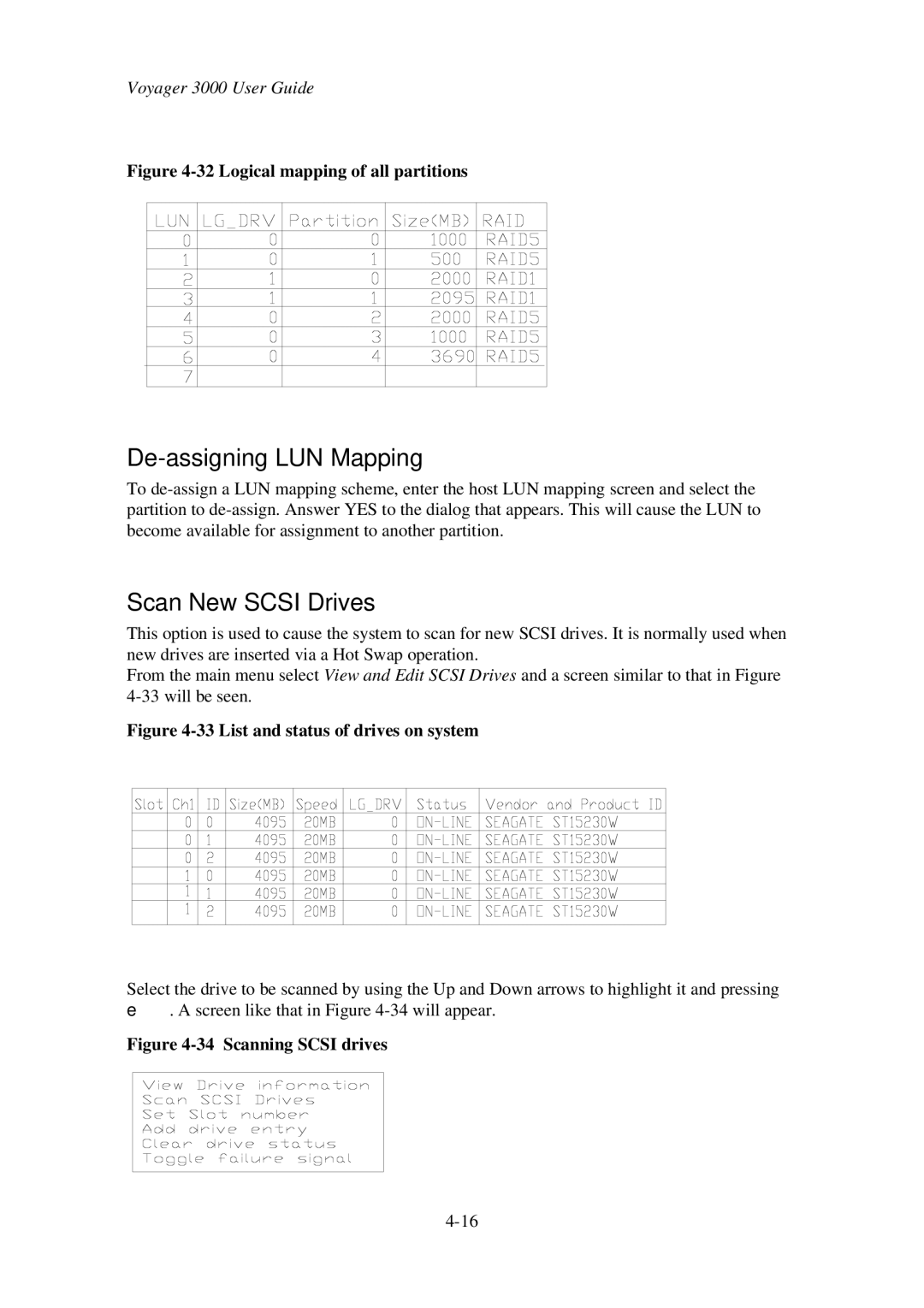Voyager 3000 User Guide
Figure 4-32 Logical mapping of all partitions
De-assigning LUN Mapping
To
Scan New SCSI Drives
This option is used to cause the system to scan for new SCSI drives. It is normally used when new drives are inserted via a Hot Swap operation.
From the main menu select View and Edit SCSI Drives and a screen similar to that in Figure
Figure 4-33 List and status of drives on system
Select the drive to be scanned by using the Up and Down arrows to highlight it and pressing e. A screen like that in Figure