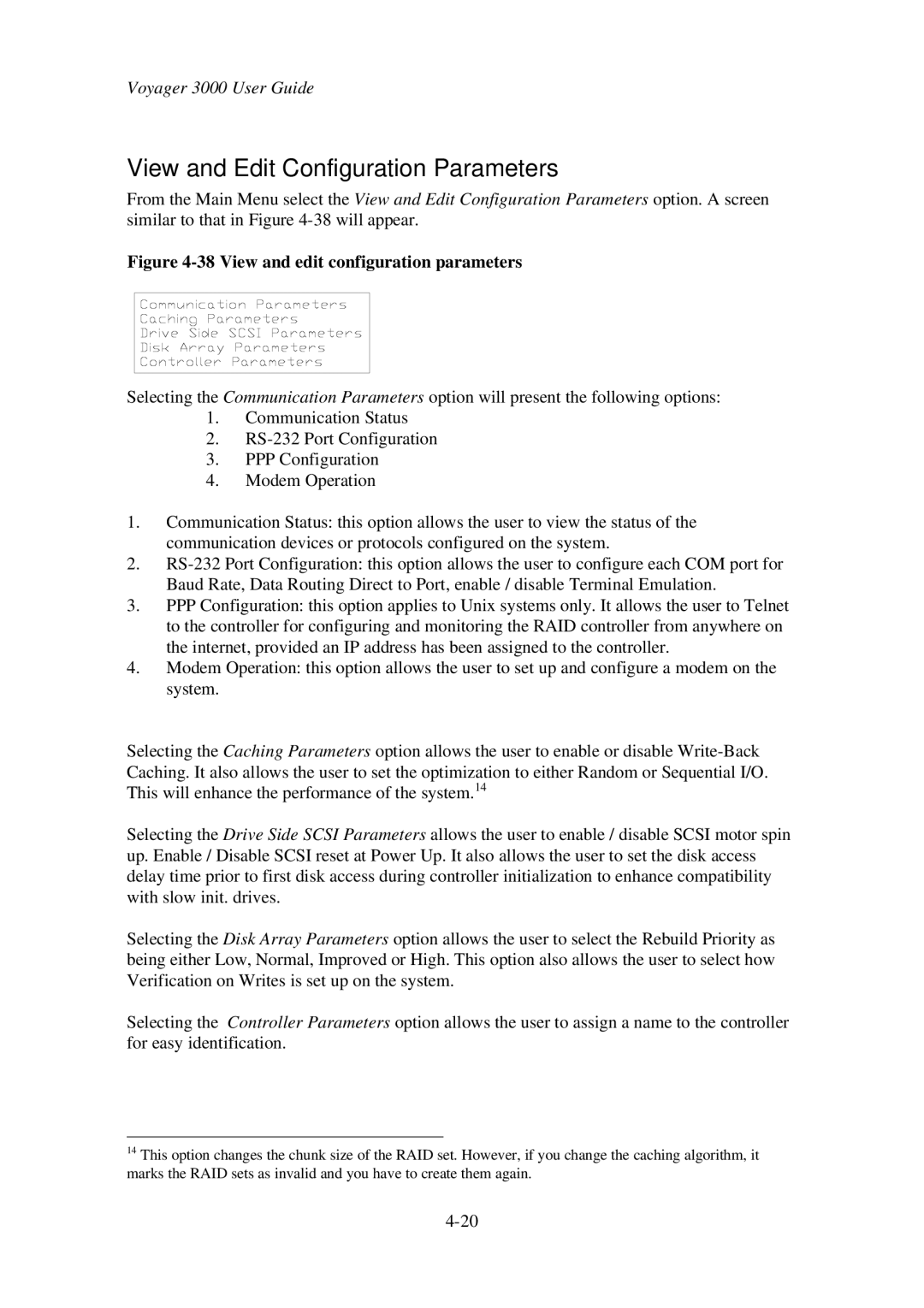Voyager 3000 User Guide
View and Edit Configuration Parameters
From the Main Menu select the View and Edit Configuration Parameters option. A screen similar to that in Figure
Figure 4-38 View and edit configuration parameters
Selecting the Communication Parameters option will present the following options:
1.Communication Status
2.
3.PPP Configuration
4.Modem Operation
1.Communication Status: this option allows the user to view the status of the communication devices or protocols configured on the system.
2.
3.PPP Configuration: this option applies to Unix systems only. It allows the user to Telnet to the controller for configuring and monitoring the RAID controller from anywhere on the internet, provided an IP address has been assigned to the controller.
4.Modem Operation: this option allows the user to set up and configure a modem on the system.
Selecting the Caching Parameters option allows the user to enable or disable
Selecting the Drive Side SCSI Parameters allows the user to enable / disable SCSI motor spin up. Enable / Disable SCSI reset at Power Up. It also allows the user to set the disk access delay time prior to first disk access during controller initialization to enhance compatibility with slow init. drives.
Selecting the Disk Array Parameters option allows the user to select the Rebuild Priority as being either Low, Normal, Improved or High. This option also allows the user to select how Verification on Writes is set up on the system.
Selecting the Controller Parameters option allows the user to assign a name to the controller for easy identification.
14This option changes the chunk size of the RAID set. However, if you change the caching algorithm, it marks the RAID sets as invalid and you have to create them again.