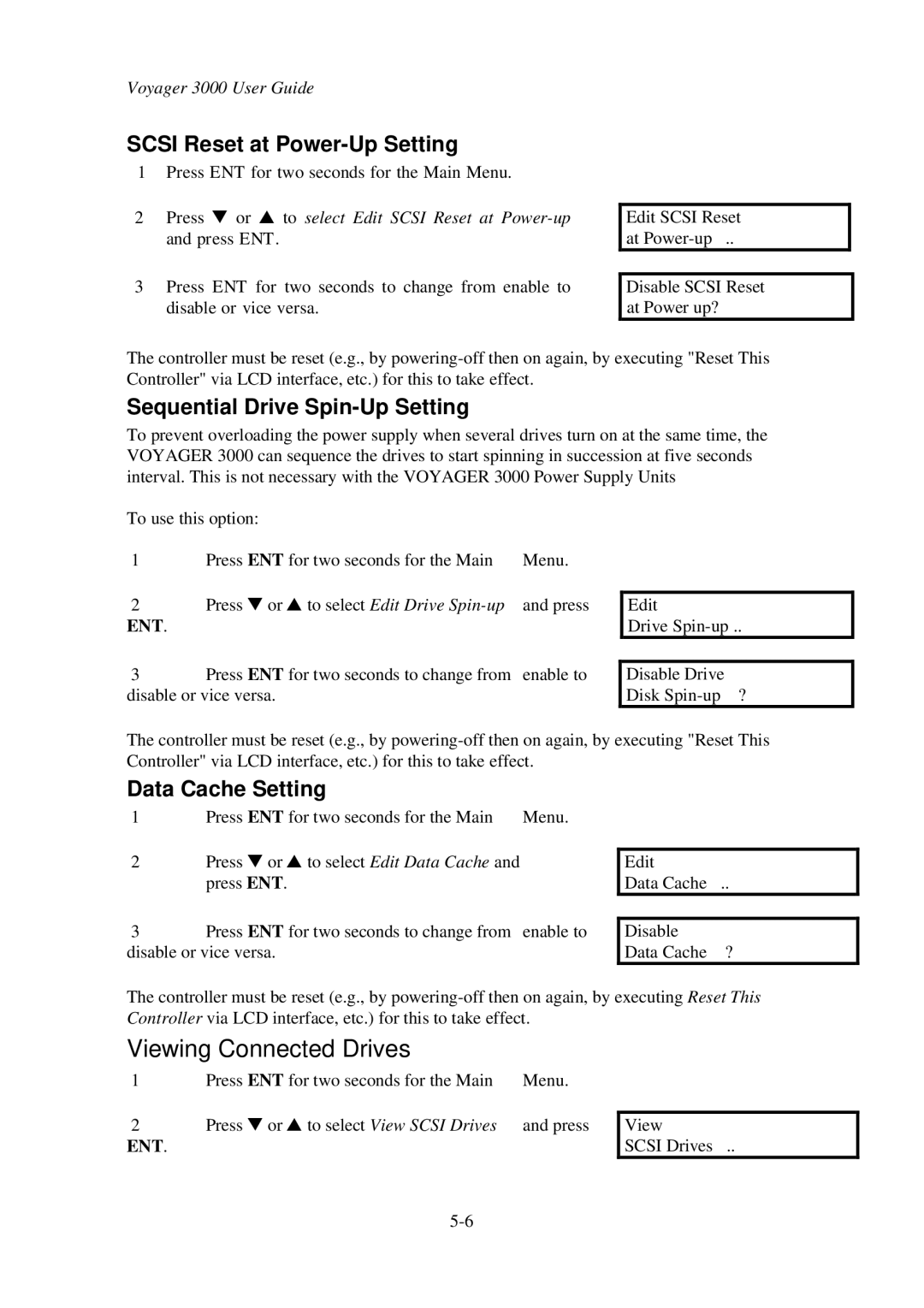Voyager 3000 User Guide
SCSI Reset at Power-Up Setting
1 Press ENT for two seconds for the Main Menu.
2Press t or s to select Edit SCSI Reset at
3Press ENT for two seconds to change from enable to disable or vice versa.
Edit SCSI Reset at
Disable SCSI Reset at Power up?
The controller must be reset (e.g., by
Sequential Drive Spin-Up Setting
To prevent overloading the power supply when several drives turn on at the same time, the VOYAGER 3000 can sequence the drives to start spinning in succession at five seconds interval. This is not necessary with the VOYAGER 3000 Power Supply Units
To use this option:
1 | Press ENT for two seconds for the Main | Menu. |
2 | Press t or s to select Edit Drive | and press |
ENT. |
|
|
3Press ENT for two seconds to change from enable to disable or vice versa.
Edit
Drive
Disable Drive Disk
The controller must be reset (e.g., by
Data Cache Setting
1 | Press ENT for two seconds for the Main | Menu. |
2Press t or s to select Edit Data Cache and press ENT.
3Press ENT for two seconds to change from enable to disable or vice versa.
Edit
Data Cache ..
Disable
Data Cache ?
The controller must be reset (e.g., by
Viewing Connected Drives
1 | Press ENT for two seconds for the Main | Menu. |
2 | Press t or s to select View SCSI Drives | and press |
ENT. |
|
|
View
SCSI Drives ..