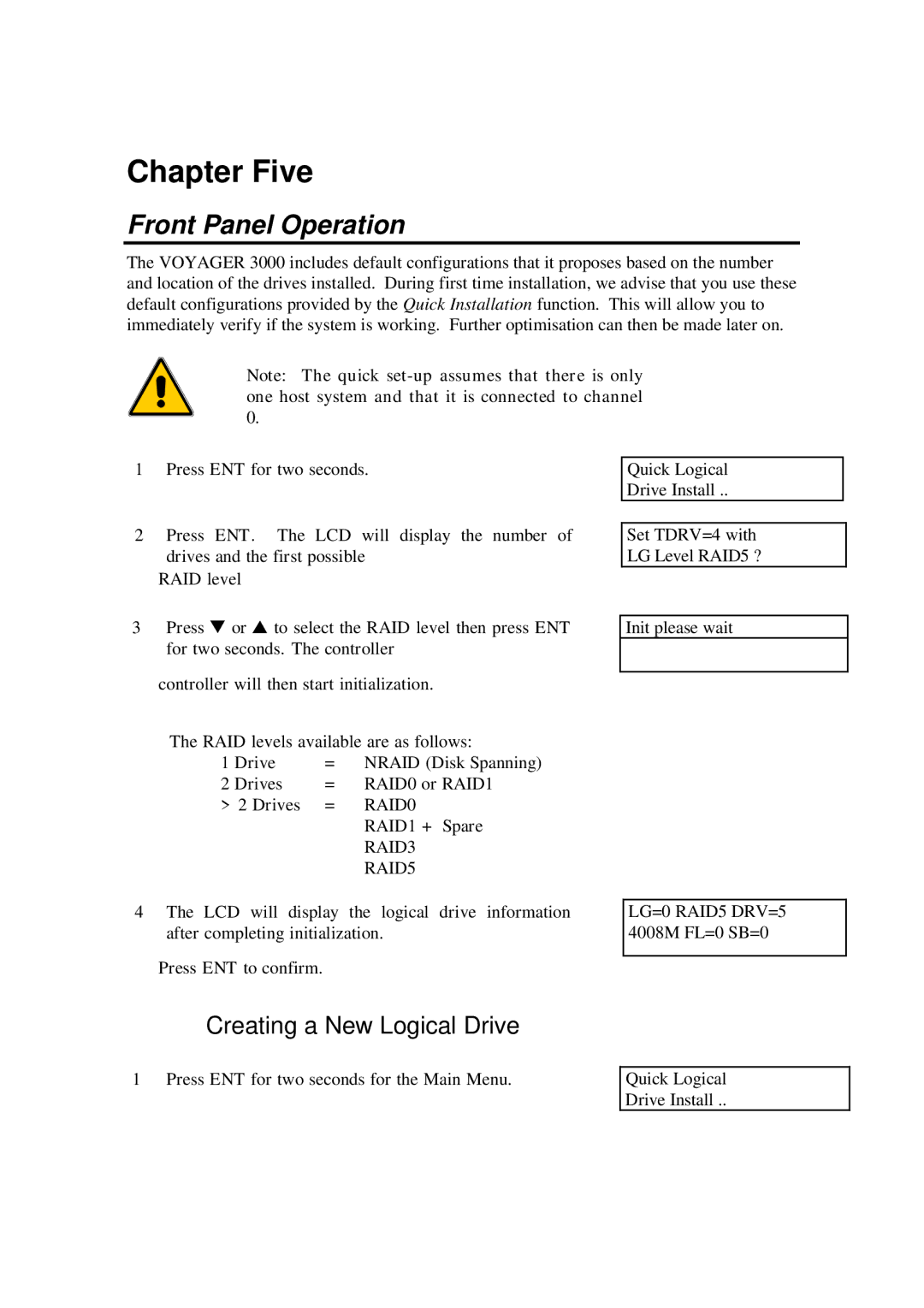Chapter Five
Front Panel Operation
The VOYAGER 3000 includes default configurations that it proposes based on the number and location of the drives installed. During first time installation, we advise that you use these default configurations provided by the Quick Installation function. This will allow you to immediately verify if the system is working. Further optimisation can then be made later on.
Note: The quick
1Press ENT for two seconds.
2Press ENT. The LCD will display the number of drives and the first possible
RAID level
3Press t or s to select the RAID level then press ENT for two seconds. The controller
controller will then start initialization.
The RAID levels available are as follows:
1 | Drive | = | NRAID (Disk Spanning) |
2 | Drives | = | RAID0 or RAID1 |
>2 Drives | = | RAID0 | |
|
|
| RAID1 + Spare |
RAID3
RAID5
4The LCD will display the logical drive information after completing initialization.
Press ENT to confirm.
Quick Logical
Drive Install ..
Set TDRV=4 with LG Level RAID5 ?
Init please wait
LG=0 RAID5 DRV=5 4008M FL=0 SB=0
Creating a New Logical Drive
1 Press ENT for two seconds for the Main Menu.
Quick Logical Drive Install ..