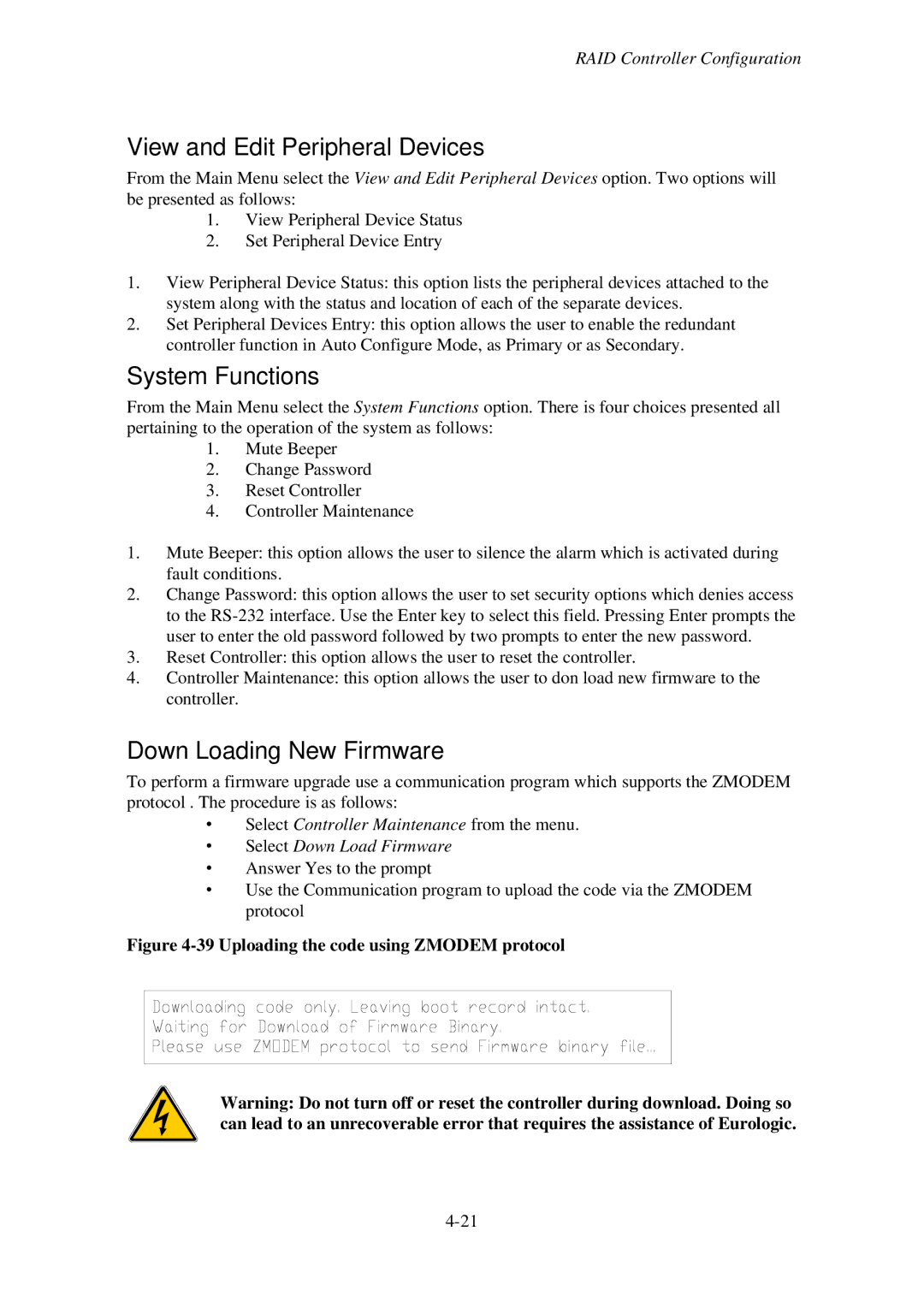RAID Controller Configuration
View and Edit Peripheral Devices
From the Main Menu select the View and Edit Peripheral Devices option. Two options will be presented as follows:
1.View Peripheral Device Status
2.Set Peripheral Device Entry
1.View Peripheral Device Status: this option lists the peripheral devices attached to the system along with the status and location of each of the separate devices.
2.Set Peripheral Devices Entry: this option allows the user to enable the redundant controller function in Auto Configure Mode, as Primary or as Secondary.
System Functions
From the Main Menu select the System Functions option. There is four choices presented all pertaining to the operation of the system as follows:
1.Mute Beeper
2.Change Password
3.Reset Controller
4.Controller Maintenance
1.Mute Beeper: this option allows the user to silence the alarm which is activated during fault conditions.
2.Change Password: this option allows the user to set security options which denies access to the
3.Reset Controller: this option allows the user to reset the controller.
4.Controller Maintenance: this option allows the user to don load new firmware to the controller.
Down Loading New Firmware
To perform a firmware upgrade use a communication program which supports the ZMODEM protocol . The procedure is as follows:
∙Select Controller Maintenance from the menu.
∙Select Down Load Firmware
∙Answer Yes to the prompt
∙Use the Communication program to upload the code via the ZMODEM protocol
Figure 4-39 Uploading the code using ZMODEM protocol
Warning: Do not turn off or reset the controller during download. Doing so can lead to an unrecoverable error that requires the assistance of Eurologic.