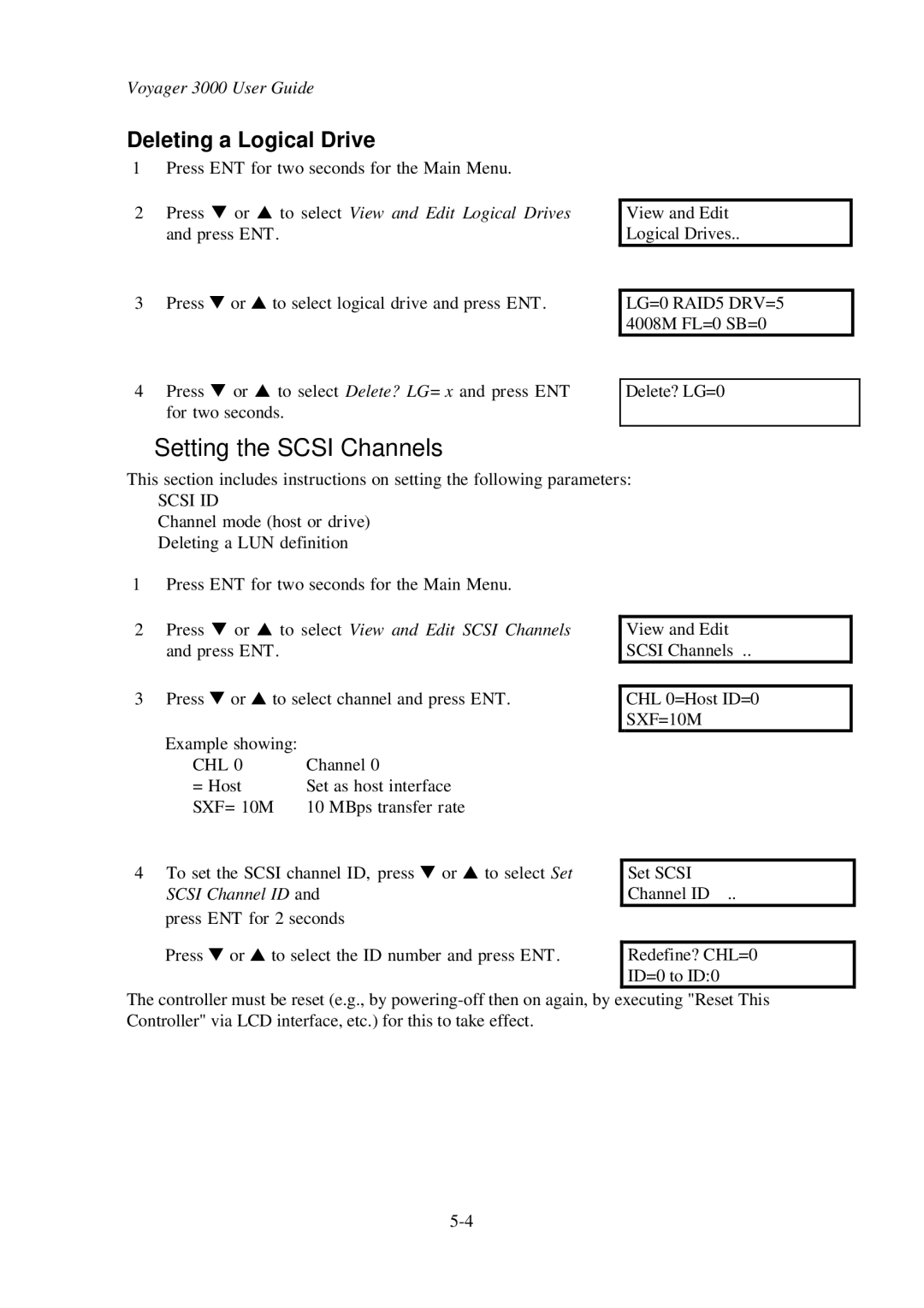Voyager 3000 User Guide
Deleting a Logical Drive
1 Press ENT for two seconds for the Main Menu.
2Press t or s to select View and Edit Logical Drives and press ENT.
3Press t or s to select logical drive and press ENT.
4Press t or s to select Delete? LG=x and press ENT for two seconds.
View and Edit
Logical Drives..
LG=0 RAID5 DRV=5 4008M FL=0 SB=0
Delete? LG=0
Setting the SCSI Channels
This section includes instructions on setting the following parameters:
SCSI ID
Channel mode (host or drive) Deleting a LUN definition
1 Press ENT for two seconds for the Main Menu.
2Press t or s to select View and Edit SCSI Channels and press ENT.
3Press t or s to select channel and press ENT.
Example showing: |
|
CHL 0 | Channel 0 |
=Host | Set as host interface |
SXF=10M | 10 MBps transfer rate |
View and Edit SCSI Channels ..
CHL 0=Host ID=0 SXF=10M
Set SCSI Channel ID ..
Redefine? CHL=0
ID=0 to ID:0
The controller must be reset (e.g., by