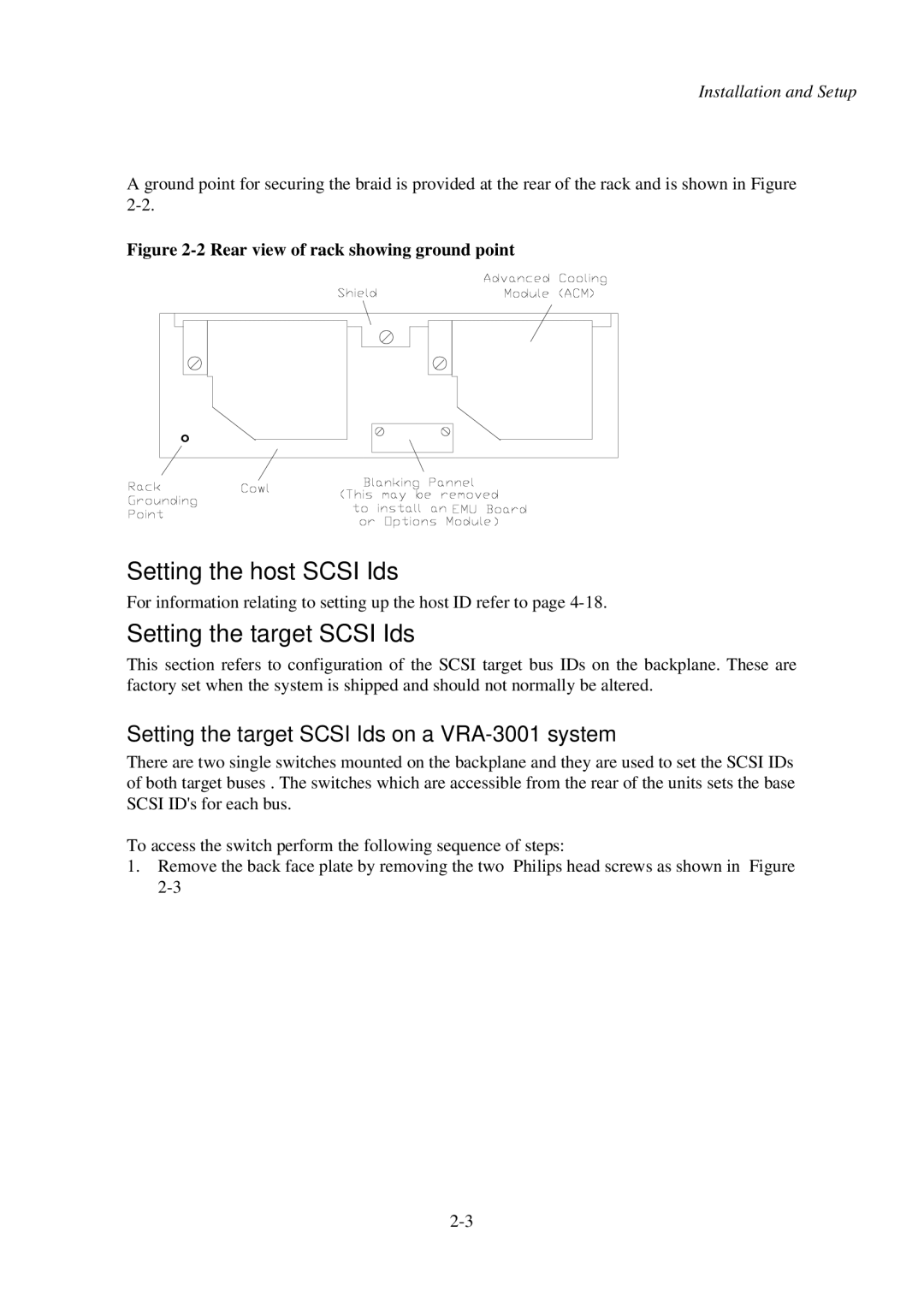Installation and Setup
A ground point for securing the braid is provided at the rear of the rack and is shown in Figure
Figure 2-2 Rear view of rack showing ground point
Setting the host SCSI Ids
For information relating to setting up the host ID refer to page
Setting the target SCSI Ids
This section refers to configuration of the SCSI target bus IDs on the backplane. These are factory set when the system is shipped and should not normally be altered.
Setting the target SCSI Ids on a VRA-3001 system
There are two single switches mounted on the backplane and they are used to set the SCSI IDs of both target buses . The switches which are accessible from the rear of the units sets the base SCSI ID's for each bus.
To access the switch perform the following sequence of steps:
1.Remove the back face plate by removing the two Philips head screws as shown in Figure